Good Morning, Jira Guys and Gals. Last week…was something. Let me explain. Most of you saw this ominous post:
And yeah, my heart rate was not under control. But that was only half of what was going on. Anyone who’s seen me in any appearance over the past few weeks will know I’ve had a persistent cough that hasn’t gone away for a while. I went to the doctor about it last Tuesday, and they said, “Bronchitis is normal after you’re sick; here’s a bunch of meds; you should be good to go by Friday.”
Wednesday morning, I woke up and started taking care of a few things. For the most part, I did feel a bit better – until I started coughing. And then, the next thing I remember is waking up on the floor. Yes – I coughed so hard I passed out, triggering the heart problems I mentioned above. Things went downhill from there until, on Friday, I went back to the doctor, who proceeded to take a chest X-ray that showed I had pneumonia.
The doctors changed the strategy in light of this new evidence, and since then, I have been feeling much better. I didn’t mean to worry everyone, but honestly, I was worried too.
Anyways, my personal health issues aside, what are we talking about this week? Last time we spoke, we covered “What is Jira” and the key differences between a Cloud deployment and a Data Center deployment. This week, I want to continue our look at “What is Jira?” by asking, “Why are there so many types of Jira?” Yes, there are a lot of different kinds of Jira, but understanding the differences between each one is what separates a Jira newbie from a Jira Guy or Gal. So, let’s dig into this!
Why so many Jiras?
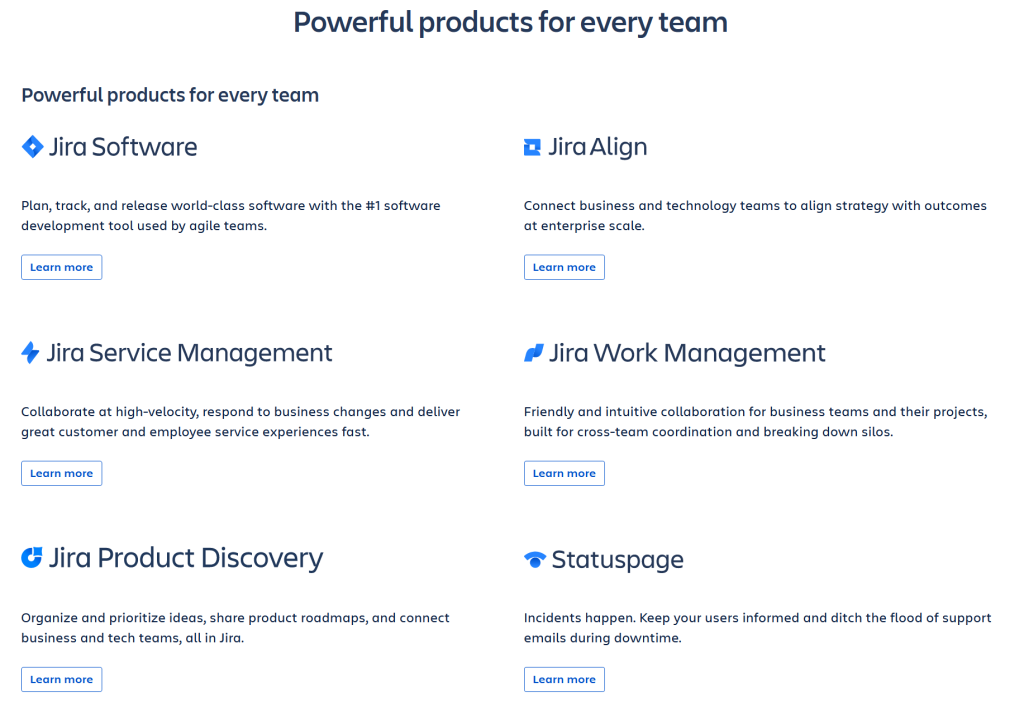
If we look at the Atlassian Product page, they list five different Jiras, which are (in no particular order)
- Jira Software
- Jira Service Management (formally Jira Service Desk)
- Jira Align (formally Agilecraft)
- Jira Work Management
- Jira Product Discovery
There is one more they aren’t even listing: Jira Core. There is a reason they don’t list it – and before all become conspiracy theorists, it’s not because Atlassian strongly prefers Cloud products. But we’ll get into that when we talk about Jira Core.
So, why are there six different Jiras? To understand that, we need to look at how Jira worked in the past. Before Jira version 7, there were no different flavors of Jira. It was just what it was. If you wanted to add agile boards to Jira, you bought an App (then called “add-ons”) from Atlassian called Jira Agile. Did you want a nice front end for Jira to take tickets from? You got a separate add-on from Atlassian called Jira Service Desk. These were paid annually on top of your service agreement with Atlassian.
But in Jira 7, they changed how this worked. Instead of offering Jira Agile as an add-on, they integrated it more deeply into Jira’s core architecture and created Jira Software. They did the same with Jira Service Desk, which was rebranded to Jira Service Management (JSM) a few years ago. This started the concept of “Jira, but for.” Of course, you could make a Jira project without the features known as Jira Core projects, which was considered “Jira, but for business teams.” Jira Software is “Jira, but for dev teams,” and JSM is “Jira, but for IT Teams.” Of course, Atlassian kept on iterating on this idea, which is now how we have so many flavors of Jira.
So, now that we understand how we got here let’s look at what each flavor of Jira offers and where you can find each one.
Jira Core
I hinted above that there is a reason you can’t find Jira Core included on Atlassian’s Product page. That is because this is bundled with Server and Data Center versions of Jira Software and Jira Service Management. You can no longer buy “Just Jira” for on-premise use.
Likewise, Jira Core is not available on Jira Cloud. It was replaced wholesale for Jira Work Management, which is good. You see, a Jira Core project is a barebones project template, meaning as a Jira Admin, you will spend more time customizing these projects to suit your customers’ needs than any other project type. This was a problem I brought up about Jira Core when Atlassian was first developing JWM, which is why it includes so many project templates out of the box.
That being said, this is an ideal starting place if you are looking for a blank canvas to paint your magnum opus as a Jira Admin. Far fewer settings need to be changed, as there isn’t much to start with. As I always say, it’s all about choosing the right tool for the right job.
Jira Software (JSW)
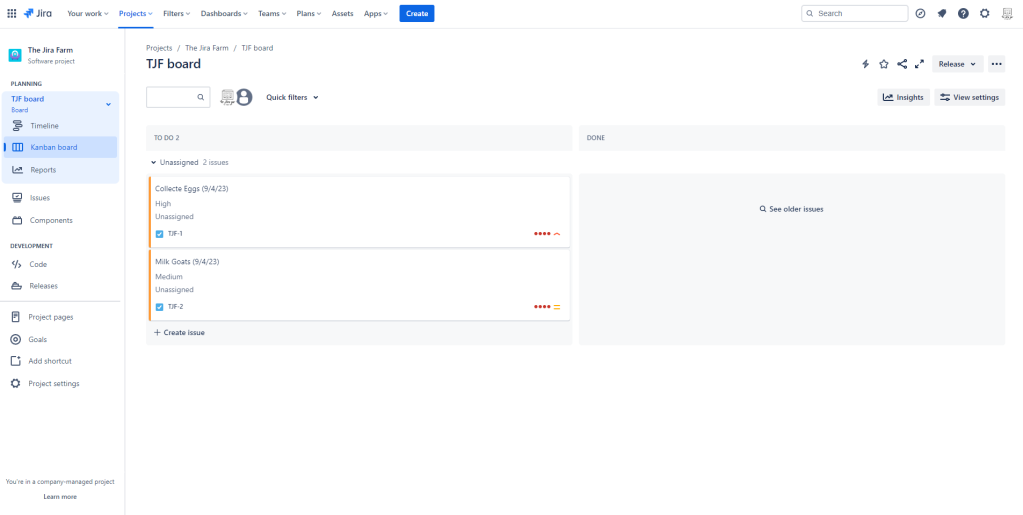
After Jira Core, this is the second oldest flavor of Jira available (if you consider it and Jira Agile the same). This flavor of Jira is what most people think about when they think of Jira. The key differentiator between this and Jira Core is the inclusion of Agile boards, sprints, and various Agile reporting and graphs. This feature set may seem small, but it does rework how you work with Jira – an Agile board is a great way to show the status of a mass of work all in one display.
I should note that this is one of two Jira flavors available on both Cloud and Data Center.
It’s key to note that Agile boards are independent from Projects, meaning once you have Jira Software, you can create a board that looks at a Jira Core project. Or you can have a Jira Software project without an Agile board. That being said, JSW Projects are often a good starting place if you want a quick project that you won’t have to modify too much, as it usually has all the basics there.
Jira Service Management (JSM)
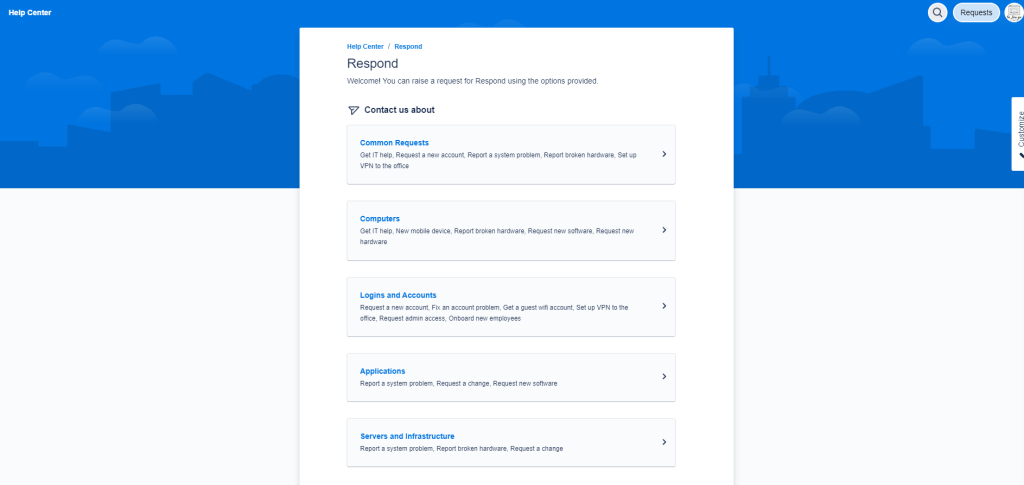
This Jira is the other flavor on both Cloud and Data Center. Earlier, I said this was “Jira, but for IT,” but honestly, that wasn’t 100% accurate. It is designed for any service team that takes in work from “Customers,” be that Ops, IT, Customer Service, Legal, Janitorial, etc.
This flavor of Jira is often considered the most expensive per seat as well, and that’s because licensing works a bit differently in JSM. You pay for agents who can access the Jira backend and see Jira as it normally is. Anyone who is not licensed can still get an account, but they are automatically funneled to a Service Desk page that only allows them to create tickets for your agents to handle. Customers still get Jira accounts but are severely restricted in what they can do.
Jira Align
I will probably catch flack for this, but Jira Align isn’t a Jira. There, I said it. It’s a rebrand of Agilecraft, which Atlassian acquired in 2019. Atlassian, as a company, loves to rebrand. It’s become a meme how often Atlassian will rename a thing. So, when they bought Agilecraft, they rebranded it to Jira Align to align it with their existing brands. I think Agilecraft was a strong brand in its own right, and renaming it did nothing but muddy the waters. However, I’m also not in marketing, so what do I know?
So, that being said, what is Jira Align? It’s a tool that is meant to help you align work among multiple sprint teams across an organization. It’s a favorite among teams that use SAFe or other such frameworks. Don’t get me wrong; trying to do this with Jira Software alone is a nightmare, so Jira Align has its place.
Jira Work Management (JWM)
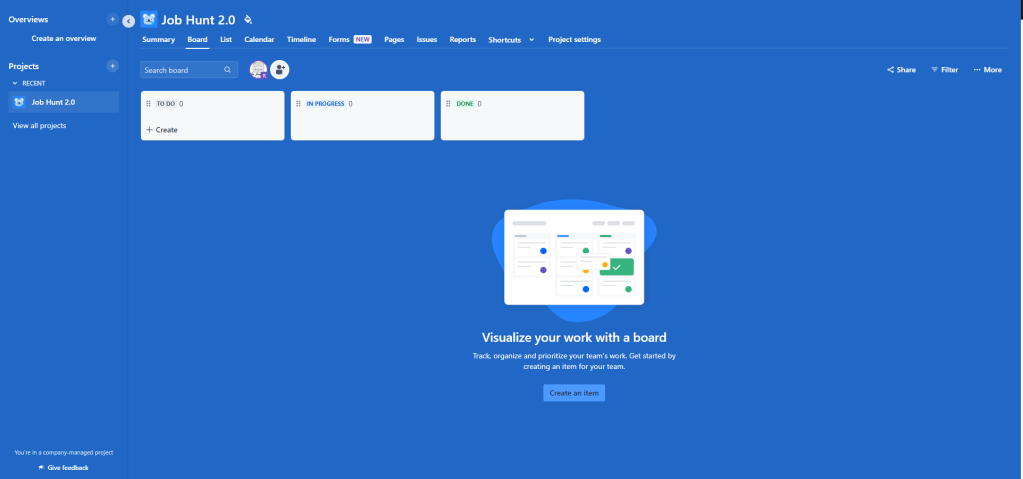
As I said earlier, Jira Work Management replaced Jira Core on Atlassian Cloud. It really expanded the concept of “Jira, but for…”
The concept is simple: How do you make Jira, but for everyone else in the company? Dev teams had Jira Software; Service Teams had JSM, but what about Marketing? Human Resources? Finance? Sales? Having all these teams in one tool could bring some synergies, but previously, it could take a Jira Admin a lot of work to customize a Jira Core project to suit these teams.
That is what the team behind JWM set out to fix – and their idea is to have many customized project templates ready-made for diverse teams. They aren’t meant to be perfect, just to get 90% of the configuration done, so the Jira Admin only had to worry about the last 10% to make it perfect.
JWM projects also have a host of unique features and borrow some functionality from both JSW and JSM. Here is where you’ll find the Excel-like List view; you have intake forms you can make; you can see work on a board or calendar view; and more.
Jira Product Discovery (JPD)
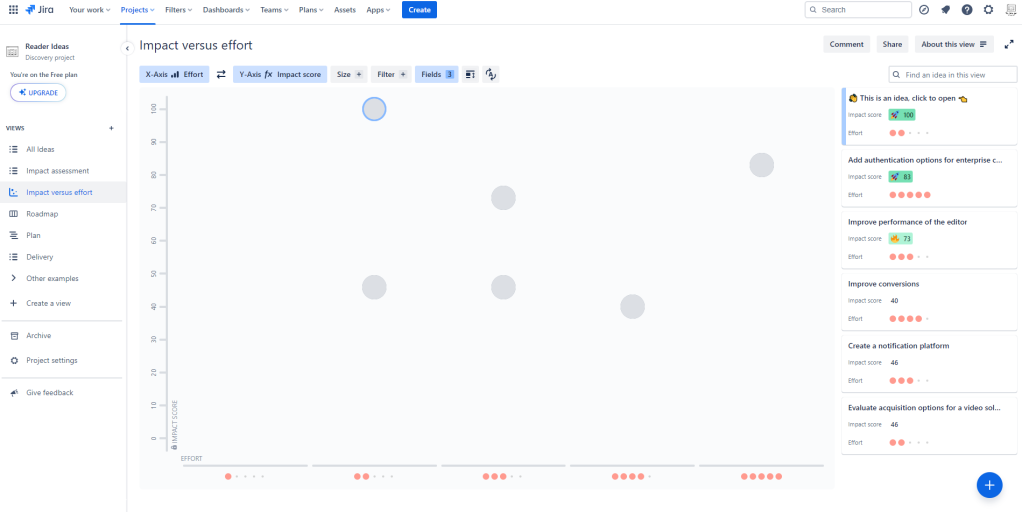
Jira Product Discovery is the newest Jira flavor on Cloud. The project templates for JPD are meant to support Product Managers and help gather ideas, then collect interest in those ideas. One of the things that makes JDP special, though, is it gives you a number of ways to display your issues that are meant to sift out the work that will matter to customers from the work that won’t
On the whole, JDP is an interesting inclusion for a group that Jira otherwise ignores – I’ve had to create several custom PM projects in the past. How it will fit into the hierarchy of Jira flavors is yet to be seen, but I’ve been playing around with it for blog ideas, so I’m at least invested.
What do you think?
What is your favorite flavor of Jira? Have you played around with the newer ones? What are your thoughts?
So, I’m excited (and dreading) tomorrow. Let’s see, I have:
- 2 AM Eastern, I’ll be live with Alluvium Cloud Connect
- 9:30 AM Eastern, I’ll be on QuizWiz with King Bob for the final match of this round.
- 5 PM Eastern, I’ll be live on The Jira Life
- 6:30 PM Eastern I’ll be presenting, “Help, I’m Drowning in tickets!” with the Atlanta and Pheonix ACE
Did I mention less than a week ago, I had pneumonia? Tomorrow will be interesting indeed! I hope you can find something you’re interested in watching!
But until next time, my name is Rodney, asking, “Have you updated your Jira issues today?”
