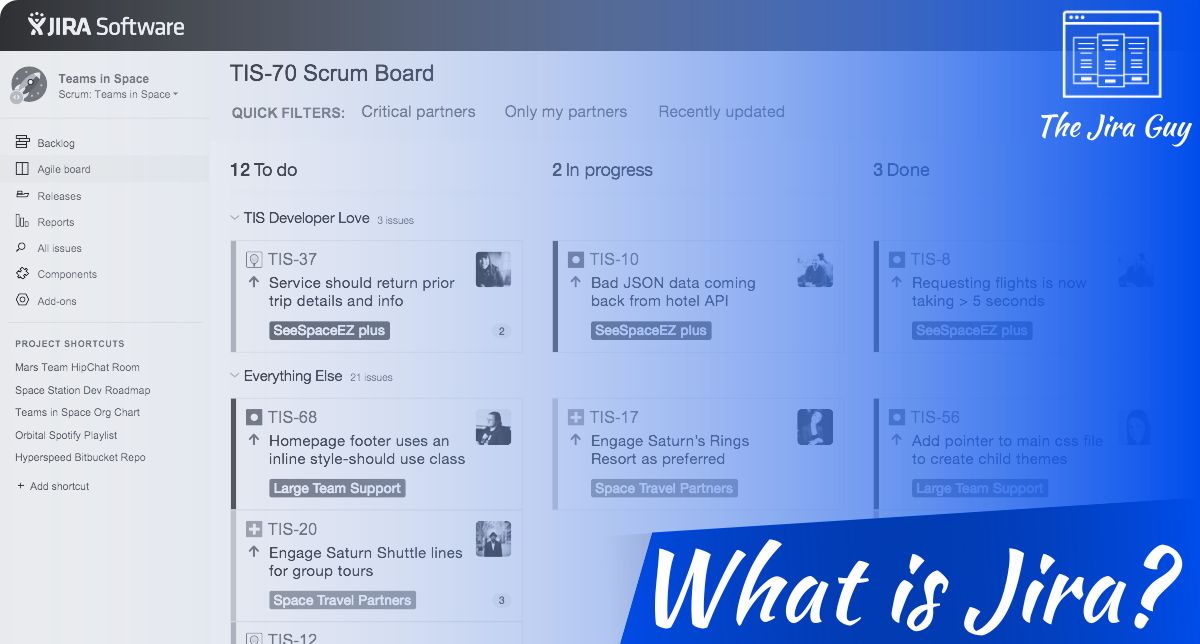Good Morning, Jira Guys and Gals. I’m going to be making a different sort of post today. Most of my posts are directed towards Jira Admins – people who already know Jira. If that’s you, I’m sorry to disappoint, but this post isn’t for you. Instead, I want to direct it at a different sort – people new to Jira. If you’ve just been told your team will start using Jira to organize your work, and you’re unsure how to pronounce it, this is for you.
What even is Jira? Why would I want to start using it? What are its advantages and disadvantages? What’s the difference between Software, Service Management, Work Management, and Product Discovery? What is server version, and why is everyone so upset about it? Why would I choose Data Center or Cloud? What’s even the difference? All this and more is what I’m going to seek to answer for you. The goal is to take you from a Jira newbie to the office Jira Guy or Gal!
Who am I?
So, let’s start with the obvious question: why should you even trust me?
My name is Rodney Nissen, and I’ve been running Jira instances for almost ten years. Around four years ago, I was out of work and initially decided to start this blog as a portfolio of what I knew about running Jira instances. I’ve done everything from Process consulting to custom project setups to standing up Jira instances from scratch.
Since then, I’ve worked closer and closer with Atlassian, which makes productivity software such as Jira, Confluence, Bitbucket, and more. I’ve been recognized by the company as a Content Creator, with multiple posts featured. I’ve also been recognized as a Community Leader.
More practically, I also hold five Atlassian Certifications, which are as follows:
- Certified Jira Administrator (Data Center)
- Certified in Agile Development with Jira Software
- Certified Confluence Administrator (Data Center)
- Certified System Administrator
- Certified in Managing Jira Projects (Data Center)
This means I’ve passed a few tests from Atlassian to prove my expertise on the platform. So – in theory, I’m qualified to lead you on this journey.
What is Jira?
So, now that we understand that let us get into the meat of this topic. You’ve been asked to start using Jira but don’t even know what it is.
Let’s start with the most basic thing I see new people get wrong: Pronunciation. Jira is pronounced JEE-rə. This particular pronunciation is because the project that became Jira was originally called Gojira – the original Japanese pronunciation for Godzilla.
So now that we have that done, what is Jira? Originally, it was a bug-tracking solution for software projects. You can still see vestiges of this heritage in some project settings and fields, such as “Fix Version” and “Affects Version,” as well as default issue types such as “Bug.”
However, Jira’s underlying system was very flexible and could be adapted to many use cases. Originally, it was Jira Admins customizing projects to suit the various project management requirements, but eventually, Atlassian started putting out templates for more varied use cases. Many of these default setups have been bundled together and sold as a Product line, which we’ll discuss shortly.
So, if someone asks you what Jira is today, the answer is a Project Management solution that helps various teams organize their work. The idea is that because Jira is so flexible, it can be adapted for use by just about any team inside an organization. Moreover, Jira can be adapted to fit your current workflow, rather than you having to change your workflow to fit the tool. This has been the main selling point and is why you might be asked to use
What is Jira Server, Data Center, and Cloud?
So, we now know what Jira is on a basic level; let’s talk about the various deployment models. These answer the question, “Who do you want to run Jira for you?” While this is the basic question, the answer to this affects everything from how Atlassian charges for Jira to what features and product lines are available to you and whether you need a dedicated system administrator to run Jira.
Jira Server
While there are three Deployment models, one of these (Server) is being phased out and will no longer be available in a few months, so I’ll only speak about it in passing. When Jira Server was sold, it was sold as a perpetual license. This license means that if you give Atlassian no more money, you can continue to run Jira Server for as long as you want. Now, if you wanted to upgrade Jira Server to a new version, you would need an active maintenance contract with an annual renewal; if you didn’t care about running the latest version, you would be fine to run it forever.
Jira Data Center
This deployment model is what you run if you need to keep your data “in-house” or otherwise have requirements that limit your use of Cloud Infrastructure. The main feature that differentiates Jira Data Center from Jira Server, which is also run “On-Premises,” is you can run more than one Jira System as a cluster, which helps prevent downtime. Jira Data Center also comes with features such as “Automation for Jira,” which allows you to set up automated actions easily, and Advanced Roadmaps, which allows you to coordinate work across multiple teams.
Jira Cloud
Jira Cloud is the deployment model where Atlassian runs Jira for you. Given that, it’s often the first choice for many companies new to Jira, as you don’t have to muck about setting up systems to run Jira. It is also where Atlassian has been putting most of its development work, so most new features you hear about for Jira are considered “Cloud-Exclusive.” It’s where you will be if you want the latest and greatest.
How does Atlassian charge for Jira?
Atlassian (generally) charges per seat for its software. That is, your organization will generally pay per person using Jira. This works differently for both Jira Data Center and Jira Cloud, so we’ll discuss those independently.
Jira Data Center
So, Jira Data Center is licensed in Tiers. You pay for a certain number of users who can use your Data Center instance. The prices are generally fixed per tier, though discounts are available for Government agencies, Educational Institutions, and Non-Profit Organizations.
Let’s say you have a 1000-user Jira license and approve 1001 users to use Jira; what happens? Well, Jira will go into a read-only mode, where users can see what is in Jira, but they will not be able to create new items or edit existing items. At this point, your Jira Admins will need to get a new license at the next tier – 2000-users – or deactivate some users to drop you below your 1000-user limit. Yes, there are no halfways; if you are even one user over the limit, you have to go up the full tier if you can deactivate anyone.
Jira Data Center licenses are a subscription, meaning you must renew your license yearly. If you fail to renew your license, your Jira instance will also go into Read-Only mode until you install your new license.
Jira Cloud
Unlike Jira Data Center, Jira Cloud is also uses user tiers, but they are often more granular than Jira Data Center, allowing you to dial in your usage and costs. These can be charged annually or monthly. Like Jira Data Center, if you exceed your licensed Jira User count, Jira will still go into Read-Only mode, though you can pay those users to bring your license up to current numbers. Ideally, you would have enough unused licenses in your user tier you can apply to users to account for the growth of your organization to prevent this situation – but if you aren’t tracking this actively, it can sneak up on you.
Jira Cloud is also sold in feature tiers, but these have more to do with what features are available to you than the number of users you have available. In short, they are:
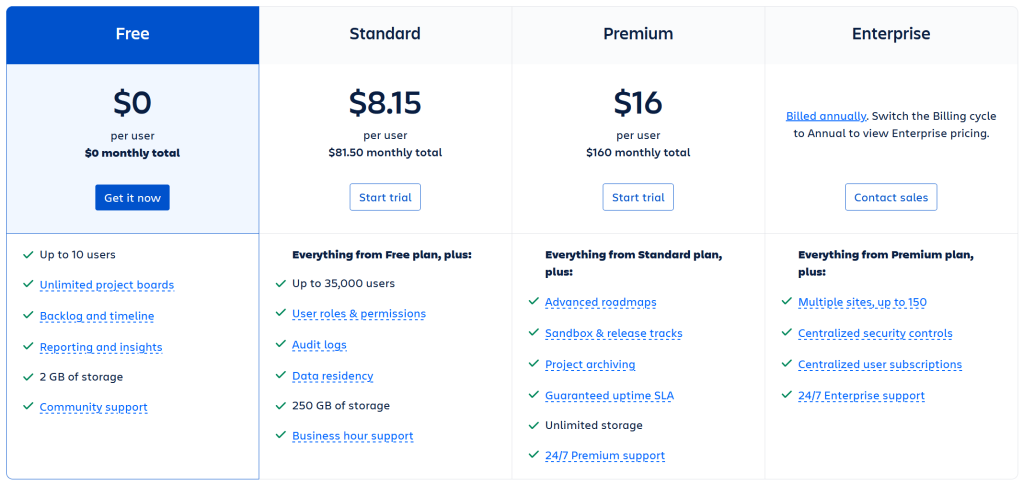
So, what’s next?
That’s it for this week, but we’ll start talking about the various Jira product lines, such as Jira Software, Jira Work Management, and more next week.
What Jira questions do you have? I’m normally used to writing for Jira Admins, so something might seem like common sense to me, but you might honestly not know. These are the questions I want to answer!
Remember to check out The Jira Life! Starting tomorrow and running through the rest of the year, Alex and I will have guests for each episode to discuss what they are doing with Atlassian tools and the community! We are so excited for all of these guests, each a superstar in the Atlassian Community in their own right! So check us out tomorrow at 5 PM Eastern/2 PM Pacific!
But until next time, my name is Rodney, asking, “Have you updated your Jira issues today?”