Good Morning, Jira Guys and Gals. I hope your week is going well. If you missed it, I posted a bonus article Monday talking about Atlassian Intelligence. But as promised, we are (finally) continuing our “What is Jira” series today.
So, the question we are answering today is, “Why Jira?” That is, why would you choose Jira? What benefits are there? What are the frustrations? After all, to answer the question “Why Jira,” we must also answer, “Why anything but Jira?” Let’s dig into this!
Flexibility
If I need to clarify it, this is the main reason you should select Jira. The consensus is that the tool should mold to the process, not vice versa. I mean, have you ever wondered how the same base product, Jira, can support Agile workflows on Jira Software, Service Teams with JSM, Program Managers on JPD, and everyone else with Jira Work Management? At the end of the day, they have different bolt-on features, but they are still Jira at their core. How does that work?
Then there are the completely custom projects that skilled Jira Admins make. DJ Kanban uses a Jira Agile board to control a DJ setup. An ACE Community Leader set up a game of Jeopardy on Jira. My first article on this blog was about how I used Jira to support a job hunt. All these, again, are on the same platform. So, lets look at the specific features that allow this great diversity within Jira.
Workflows
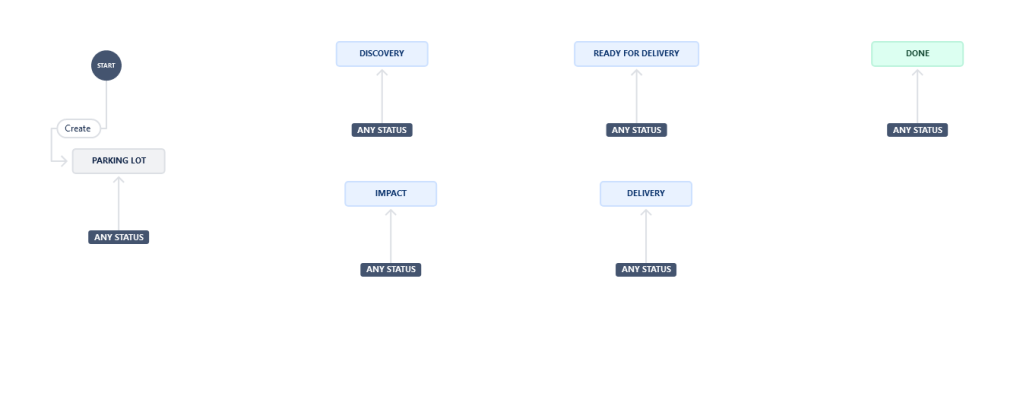
Workflows. These simple block and arrow diagrams often fail to show a beginner their real power. Because you can have a workflow for a specific issue type on a specific project, this allows you to really control how an issuetype, well, flows.
While powerful enough on their own, the secret comes in when you manipulate the Conditions, validators, and post functions on transitions (the arrows). Conditions are technically Pre-conditions – they are factors that must be met for the transition to even show up as an option to the user. Validators are like Conditions but are checked after the user presses the transition but before it’s completed. And then the post functions. If you want any automatic action to happen during a transition, this is where it will likely live. These three allow you to shape who, when, and how issues flow through your workflow, and if you aren’t using them, you aren’t doing half of what Jira is truly capable of.
Custom Fields
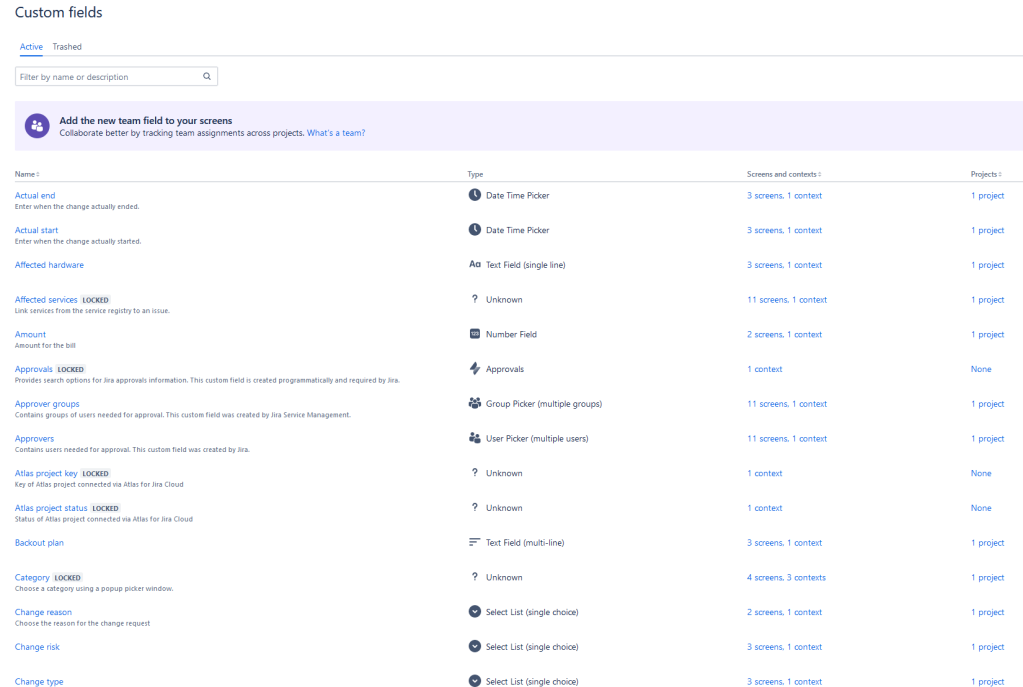
Let’s set up an example. You are running a service desk and need to know what system people need help on. How do you ensure this critical information is present on a ticket? Well, you can check the description of each incoming ticket, make sure it’s there, and if not, kick it back to the user asking for this info. But that’s inefficient and wastes your time and the customer’s time. There has to be a better way, right?
Well, this is where the next key to Jira’s flexibility lies. You can define, insert, and even require a custom field. In this example, you can make it a single-select dropdown field, make it required, and the user can only submit the ticket once they fill out that field.
What’s the other upshot? Well, now you have a detailed record of every ticket of the system it’s against, which you can then use in reporting to figure out what systems people need the most help with.
Don’t get me wrong, this feature can and has been abused before – I’ll get into that later, so you can’t go crazy with it. But as long as custom fields are validated and accepted based on the user’s needs AND the system’s overall health, they are a fantastic feature that helps Jira extend its capabilities.
Apps
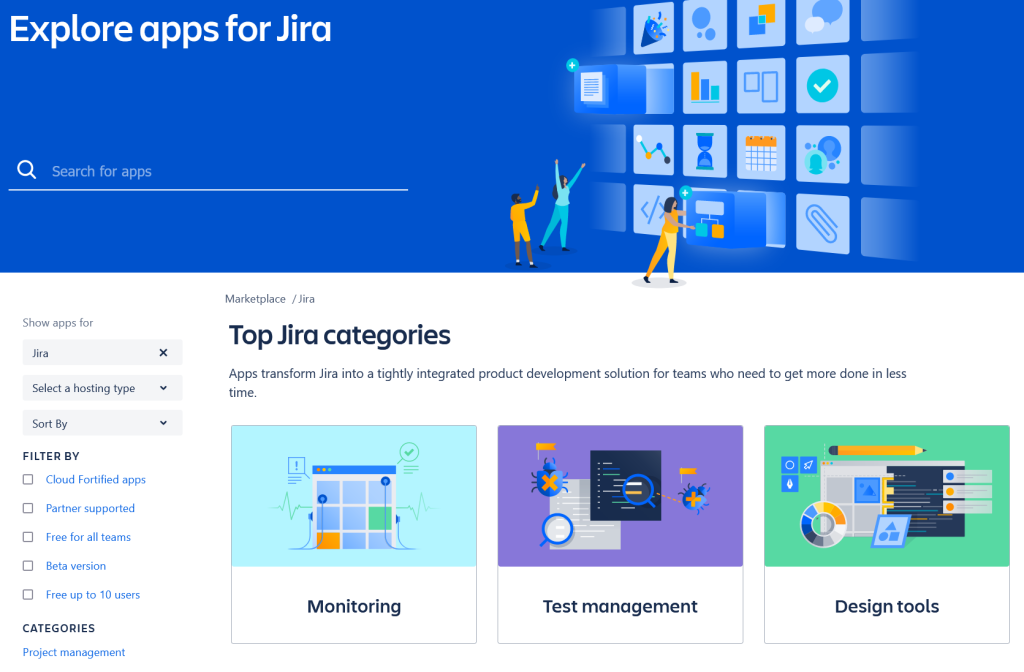
In my time as an Atlassian Admin, these have been called three things: plugins, add-ons, and finally, Apps. I use all three interchangeably, but the name Apps has been around for a few years, so the name might be here to stay.
So, what are Apps? They are add-ons – often by a third party other than Atlassian – that give Jira new functionality. These features can be as simple as adding new field types or as complex as changing the look and feel of Jira entirely.
I’ve spoken about it before, but Atlassian neither wants to or has the time to be everything for everyone. Their time is better spent on features that help the most people and leave the niche use cases to the Atlassian Marketplace partners. This setup allows Jira to still be flexible in handling almost any edge case but not bankrupt Atlassian with development costs.
Reporting and Data
So, you’ve put all your work into Jira, track it, and that’s it. The data sits there, a mountain of work completed, never to be useful again, right? Well, no. Not even close.
Think about it: all that issue data is just that, data. Yes, it represents your team’s blood, sweat, and tears, but it also is something that can be mined further. In the Custom Field example above, I showed how a custom field can be reported to show which systems users need the most help with. But you can also find trends in work time, what type of tasks your team is doing, and more. When combined with Custom Fields, your imagination is the limit.
JQL – powerful querying of the data
To report on data, you have to be able to query and parse that data. This situation is where JQL, or Jira Query Langauge, comes in. It lets you define the subset of issues you want to run your report on. You can use the basic editor if you are starting out to sort and find your data quickly. Or you can write the query straight into Jira using the advanced editor, giving you more control over the logic.
You can also include various functions in your JQL to make it more general. For example, the currentuser() function can customize a query to whoever happens to be viewing it. You can also set up a query to be specific to the start or end of a day, week, month, or year with various time-based functions. These allow your queries to be infinitely reusable rather than one-off searches.
You can save a query to turn it into a filter, allowing it to be used in various reports for Jira. That being said, you can use a saved Filter in other places. For example, you can also have the results from that filter emailed to you or your team to keep on top of upcoming tasks. Remember that currentuser() function from earlier? This function can customize that email to the person receiving it! All this power is from an otherwise simple search field.
Integrations Galor
One last reason you should consider Jira: Integrations. Because it’s the hot tool everyone wants to use, it’s the tool everyone who is not Jira wants to integrate with.
Let’s start with the basics: Jira can integrate with the rest of the Atlassian stack. This is Confluence for documentation, Bitbucket for Source code management and CI/CD, Jira Align for SAFe practices, other Jira Instances entirely, Compass, Beacon, and Atlas.
However, they don’t stop there. Want to use Gitlab instead of Bitbucket? Go for it. Are you using Slack for team communication? You can create tickets directly in Slack or be notified about ticket changes in your team channel. I’ve even shown how you can use Jira’s REST API to create custom integrations – like how I had a temperature sensor create a ticket for an overheating condition in a server rack.
If you can think of it and are willing to put the work in, Jira can talk to it.
Why not Jira?
Yes, I’m a fanboy. I’m called “The Jira Guy” – there is no denying what I am. But I’m under no delusions that Jira is perfect. I’ve been an Atlassian Admin long enough to know where the problems are. So let’s talk about those problems.
Garbage In, Garbage Out
Jira is an infinitely configurable software. That means there are also infinite ways to make a bad configuration. I’ve seen everything from overly complex workflows to too many custom fields—or worse yet, repeated custom fields with the same name. I’ve seen people who mean well change a configuration, not realizing they are impacting more than their project and thus breaking everyone else’s project. And that’s just what an Admin can do.
You have users who are just trying to get their work done – and when faced with a mountain of required fields, just put in random garbage to move along with their day. I don’t think I have to mention the havoc this can cause with reporting efforts. Or users get so fed up they don’t use the project at all.
I still honestly believe most people in the “I hate Jira” camp are either dealing with such a configuration – or are in the mood to hate anything related to work. But it is a problem. An experienced Jira Admin can help alleviate some of these headaches. However, cleaning up a messy Jira Instance can take time and political capital, which might be in short supply to a workforce dealing with such a system.
Micro-Managery Much?
Look, it’s no coincidence that Jira is the favorite tool of Micro-Managers. The kind of people who love to control every aspect of how you work and don’t trust you to do your job just LOVE the idea that everything you do can be captured, measured, and compared. And I won’t pretend that’s not a problem. Trust me, the Jira Admins who have to deal with their thousand or so requests for new fields, reports, analysis, etc., are as tired of them as you are, and that assuming they aren’t our bosses too!
This was never how the tool was intended to be used, but it can be, and that’s a problem.
How much money you got?
As much as it pains me, Atlassian has gotten expensive. Don’t get me wrong, Atlassian tools have always been priced for businesses – at least since I’ve started, but the past few years have actually given me sticker shock. And yes, I once made a case that under certain conditions, Cloud could be a cheaper option – but that took into account savings that are no longer in effect. I looked up the values for just Jira Software on Atlassian’s price calculator For Data Center, Cloud Standard, Cloud Premium, and Cloud Enterprise, and for each tier of DC, I pulled the price for all four and compared them. Only Cloud Standard is cheaper than DC, and that’s only until you have 4000 users.
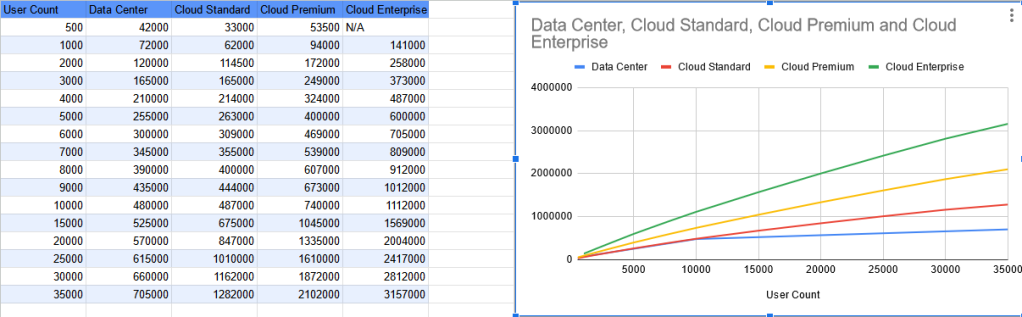
And again, this is only for one product and doesn’t include the cost of paying a Jira Admin to manage it, which you will likely need at any of these scales.
What’s your point here, “Jira Guy”?
So, why am I arguing so hard against Atlassian here? Look, I’m an advocate for their software. But I also need to know what people will come at me with when they argue we should switch to Monday.com, Clickup, or Azure DevOps. Yes, Jira is more expensive, but it can be customized to any team in our organization; the competition can’t do that. Yes, Micromanagers can abuse it, but workers can also use it to prove their efficiency. Yes, it can become a mess, but this is how we do the change management to prevent that. If you cannot argue against your position, you cannot even hope to defend it. That’s why it’s important to be honest about where your weaknesses lie.
What do you think?
Why is your organization using Jira? At what point would you reconsider it? Let me hear your opinions!
In speaking of opinions and thoughts, did you know I had a chance to be interviewed by Rae Foote of Visor for her new podcast? Check it out below as we discuss Imposter Syndrome, how this blog made me a better person, and setting boundaries.
And in speaking of Podcasts, have you subscribed to The Jira Life yet? Seriously, me and Alex discuss the latest goings on with the Atlassian Ecosystem, and respond to your comments live! I’ll have to miss this week, but check the podcast out this Thursday at 5 PM Eastern, 2 PM Pacific, and don’t forget to subscribe and ring the notification bell while you are there!
And why will I be missing out on TJL this week? It’s because I’ve been asked to step in for a sick friend at the Atlassian Community Event at the same time in Atlanta. Join me live at Top Golf Alpharetta as I help Atlanta’s newest Community Leader recap the top Atlassian Announcements of the year! Yes, I will have The Jira Guy stickers!

And one last thing. I’ve taken inspiration from Alex, and decided you guys needed a Christmas present. So – the Merch Store is now live! Now you can deck yourself out the same way I do while supporting the blog! I’m working to include even more offerings, so check back in often!
But until next time, my name is Rodney, asking, “Have you updated your Jira issues today?”
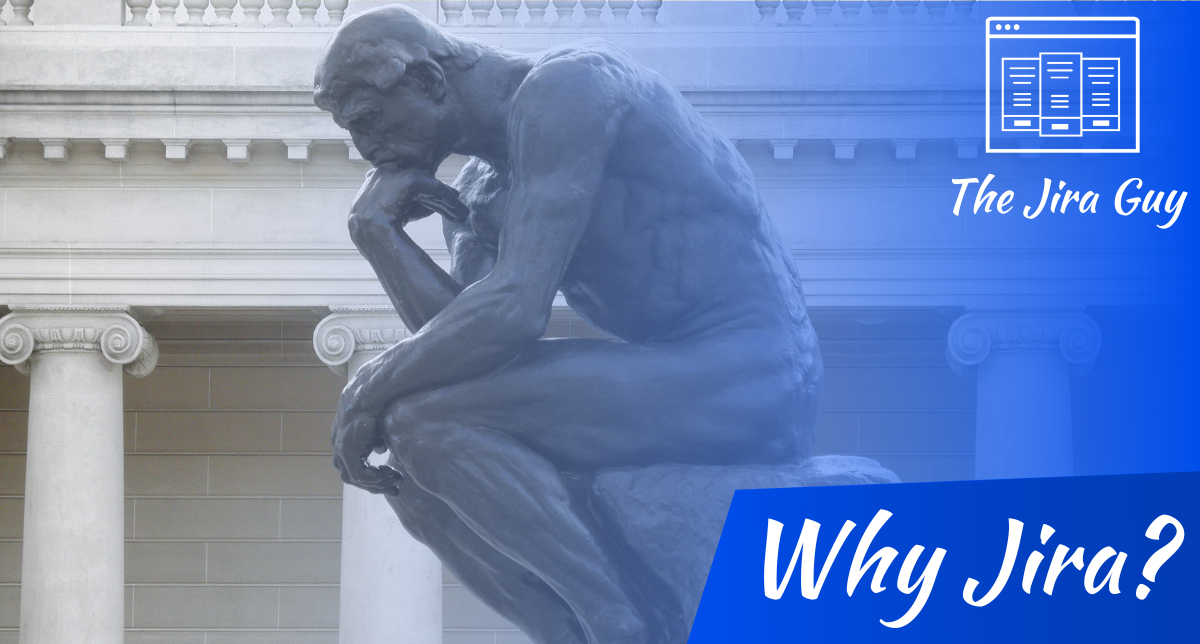
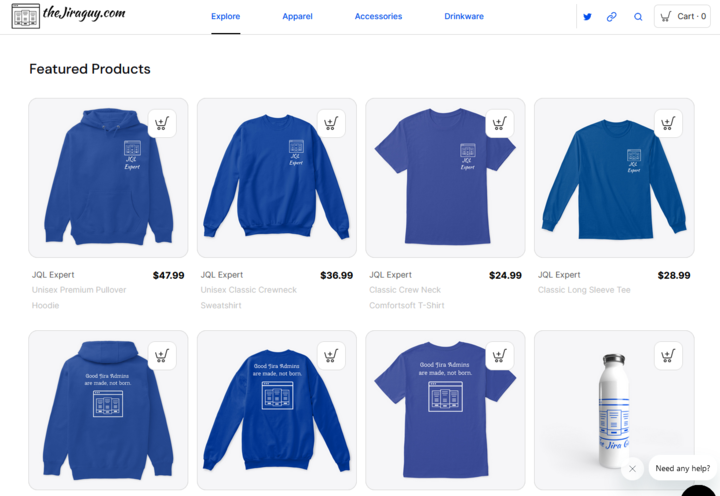
I couldn’t agree more
Great article! I really enjoyed learning about the flexibility and customizability of Jira. It’s impressive how different teams can adapt Jira to suit their specific needs and workflows.
My question is, what are some common challenges or limitations that organizations may face when using Jira, and how can they overcome them?
John O’Reilly
AiRiches.Online
LikeLike