Hello, Jira Guys and Gals! As you can see, this post isn’t on my normal post schedule! That’s because we have big news coming from Atlassian today!
Last April, at Team 23, the world was introduced to Atlassian Intelligence, Atlassian’s Large Language Model development effort designed to help you get more work done. Today, at Atlassian Unleash, Atlassian has announced that Atlassian Intelligence is Generally Available. And guess who has the low down on what’s included, what it allows you to do, and how you can get your hands on it? Let’s dig into this!
What is Atlassian Intelligence?
Let’s start with the obvious first question: what even is this? As I said, this was a set of features Atlassian announced as part of their Keynote at Team ’23. I won’t lie; it stole the whole show. When I went back to write the Keynote Recap post, I had to rewatch the keynote and review my pictures to discuss anything else.
In specific, there were several features were discussed during the keynote, including:
- AI-powered Jira Service Management Agent
- AI to create summaries of pages and tickets
- Generate text from a prompt
- Generate complex queries from natural language questions
- Have Confluence provide definitions for company or industry-specific jargon
None of these were available immediately, and in the following months, the only example we saw of Atlassian Intelligence was the JSM Smart Agent, which is currently available for Premium and Enterprise plans of Jira Service Management.
That changes right now. This morning, Atlassian announced at Unleash that the following features are generally available (using Atlassian’s own words):
- Generative AI in the editor: Instantly create user stories within Jira Software tickets, change the tone on a customer response from factual to empathetic within Jira Service Management, or generate a starting point for a test plan in Confluence.
- AI-powered summaries: Get up to speed on any topic in Confluence with AI-generated summaries, and summarize issues to quickly resolve incidents in Jira Service Management.
- Natural language automation: Automate actions quickly using natural language in Confluence. (Coming soon to Jira Software!)
- AI definitions (beta): Demystify company-specific concepts, jargon, or acronyms on the spot with Atlassian Intelligence in Confluence. Coming soon to Jira Software and Jira Service Management.
- Natural language to JQL: Use natural language to more easily and quickly find issues and their dependencies, even those requiring complex JQL queries, in Jira Software or Jira Work Management.
- Natural language to SQL: Expand access to robust insights in Atlassian Analytics beyond data science teams so every team member can ask questions that lead to a deeper understanding of key business metrics like project execution trends, customer support velocity, or team health.
- Q&A search in Confluence (beta): Move beyond simple search results to find actionable information by asking questions about the status of projects, key workflows, policies, or processes. Now in beta in Confluence.
- Q&A search in Compass (beta): Reduce time spent looking for information across your microservices, systems, and teams, by asking questions in natural language about your technology stack to get specific answers about components and deployments.
This feature set is a massive expansion of Atlassian Intelligence’s available capabilities. So let’s look at some of these features in detail – because not only did Atlassian let me know about this announcement, but they brought receipts!
Generative AI In Editor!
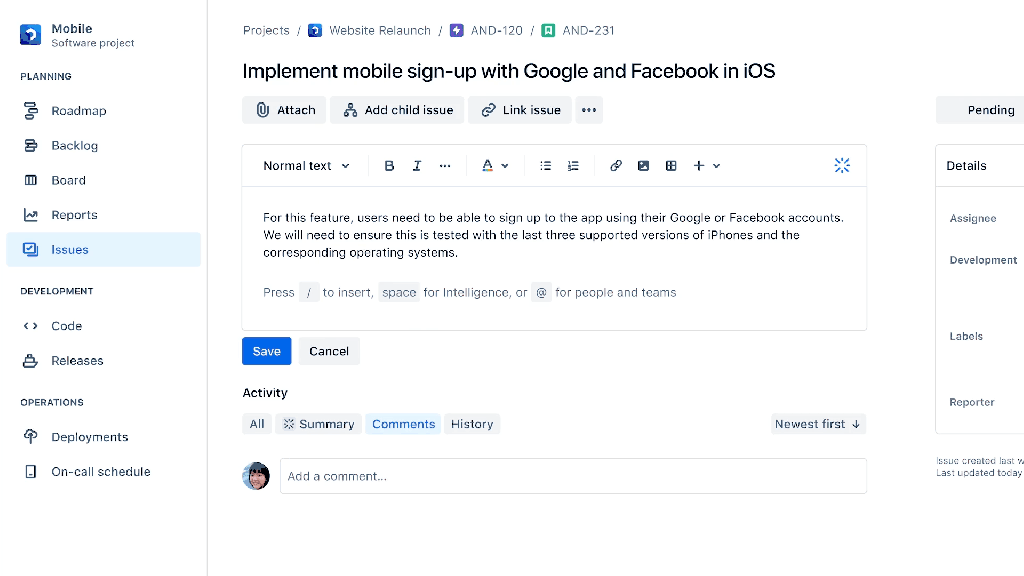
As an admission, writing can be boring. I choose to write for all of you, but I don’t blame most people for wanting to do anything but write. Now that Atlassian Intelligence is available, you can generate the most tedious parts to let you focus on the big impact story. Using this feature is a pretty standard affair – giving it a prompt generates some text. As I noted around Team 23, what differentiates Atlassian Intelligence from other Generative AIs like ChatGPT is that it produces rich text – tables, figures, icons, etc – to tell the story.
Definitions in Confluence!
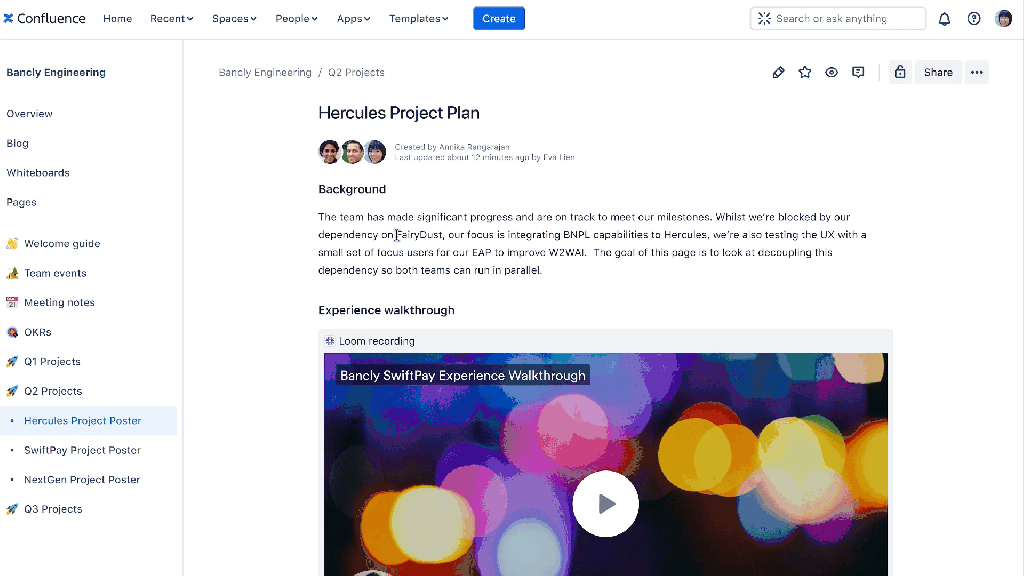
Have you ever started at a new company, and in a meeting, everyone is talking about the thingamajig, and they all know what they are talking about? Still, you have to have that awkward moment where you stop the entire momentum of the meeting to ask what the frick a thingamajig is, only for everyone to look at you like you should know while someone explains that it’s a unique program that someone wrote up ten years ago and is only used at this company? No, just me?
Yeah, that happens a lot. Every company has language unique to it. Be they tools, programs, projects, or resources; you will have something unique to each company. And finding out what these unique items are takes up productivity and alienates new people. So why not have Confluence do it for you? That is exactly the point, Atlassian Intelligence will learn the context of different things so they can define it for you upon request. And because your documentation generates these definitions, they are unique to your organization!
Generate JQL (In Beta)

Now, we come to the first feature that is still in beta – but one I am personally excited about. Do you know how often I’ve had to stop work to help people with their JQL? It’s usually something I’ve already done a training or two on. But I do it because it does help people realize how useful Jira is. HOWEVER…what if Jira could do that for me? Well, now it can! You give it your question or query, and it generates the JQL to answer that. Now the question becomes: Does this make me obsolete? No. It can give an answer, but they will still need someone who can understand and fix JQL when whatever is returned doesn’t work quite right, right?
Q&A Search (Beta)
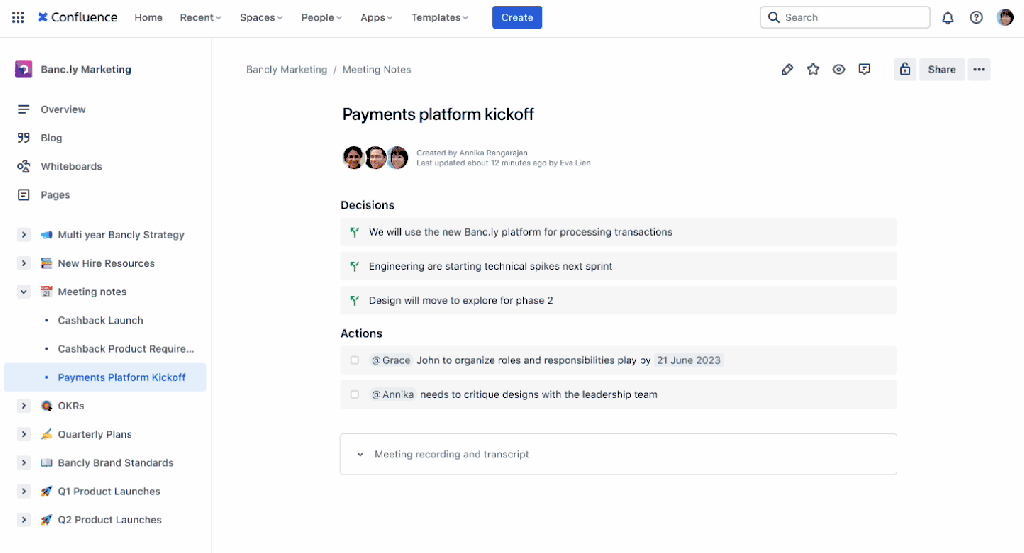
I will say a statement, and I dare you to disagree with me. Whether you are on Server, Cloud, or Data Center, this statement is a universal truth. This statement has been a fact for a long time and is the focus of some of Atlassian’s oldest still-living bug reports. And again, I dare you to say I’m wrong. Here it goes:
Searching for anything on Confluence is a terrible experience, one I wouldn’t wish on my worst enemies.
Yes, I said it. The question is, what is Atlassian going to do about it? Well, change the whole paradigm, that’s what! Yes, Atlassian will use Atlassian Intelligence to improve searching not only in Confluence but also in Compass! Truth be told, I haven’t played with this feature yet, but I’m genuinely excited to see how this performs!
So, who gets these new toys?
As it’s said, the best things in life aren’t free, and this is no different. Atlassian Intelligence is available on Premium and Enterprise plans for Atlassian Cloud Products. To be completely frank, while I would love to see these on Data Center, I would not want to run the infrastructure locally to support a Large Language Model.
To activate Atlassian Intelligence, your Org Admins will need to login to admin.atlassian.com and access the Atlassian Intelligence controls.
So what do you think?
Are you as excited as I am for Atlassian Intelligence? What are you concerns? There is more that Atlassian says they are using, including a pretty interesting use case with Bitbucket Code reviews, so I don’t think this will be our last time talking about Atlassian Intelligence.
Unless more surprises happen, you can still expect me to publish again next Wednesday, where I can (finally) answer the question, “Why Jira?” But until then, my name is Rodney, asking, “Have you updated your Jira issues today?”
