Well, it’s been a while since I’ve done something like this. I’m unsure if this counts as a new feature or add-on, but I will treat it as a new feature.
Last week, Atlassian announced the launch of Automation for Confluence. This new tool is meant to parallel Automation for Confluence, one of the rare add-ons to get an “S” rank on my tier list. If we look at what I said for Jira back then, it feels like I could cross out Jira, put Confluence, and it would be true today. So, this feature is long overdue.
But what are some things you can do in A4C? Well, that’s what I’m curious about, so today we’ll look at some of the use cases Atlassian put forward, see How you’d set those up for ourselves, and judge how useful they would be. So let’s dig into this!
The quiet part
So – before you get too excited, you should be aware that Automation for Confluence is only available if you are on Premium or Enterprise. The good news is you can also get a free trial, so you can explore to see if you need these features before putting a credit card or the like down. But I didn’t want you running into this blind – if you want these features, it will cost you.
But in that regard, is that any different than Automation for Jira? You must pay for a cloud tier or get a Data Center license if you want that feature. Don’t get me wrong, I’d rather have this be a part of Confluence at any tier, but I can at least understand why it’s behind a paywall.
Step 1: Where is this thing?
Alright, this took me a second to find, so to save you some headache, you can access the global rules settings by going to your Admin Gear -> Automation -> Global automation.
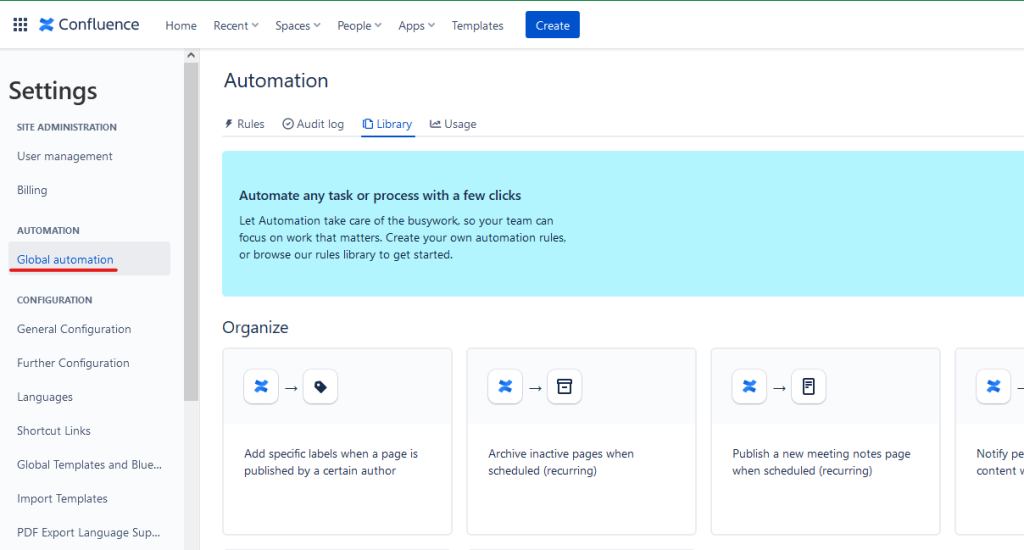
Here they have several sample scripts for you to review. What’s more, they have a youtube playlist explaining how each of these works for you to review. Today, let’s review the “Publish the same set of pages when a new space is created” and “Send a summary notification of inactive pages to the author” Rules. For each rule, I want to explain how each of these works and why you want to run these automations.
Publish the same set of pages when a new space is created.
This one seems simple. When creating a new space, you have several options for default pages. But maybe you would also like to include a page telling people what their next steps would be, like “This is how you add people to the space” and “This is how you create a new page.” These contextual how-tos can limit how much support you have to give after a ticket, so why not have them created automatically?
Looking at the setup, it’s very similar to Automation for Jira in that everything begins with a Trigger. A trigger tells the automation to start running, and we have several options available in A4C.
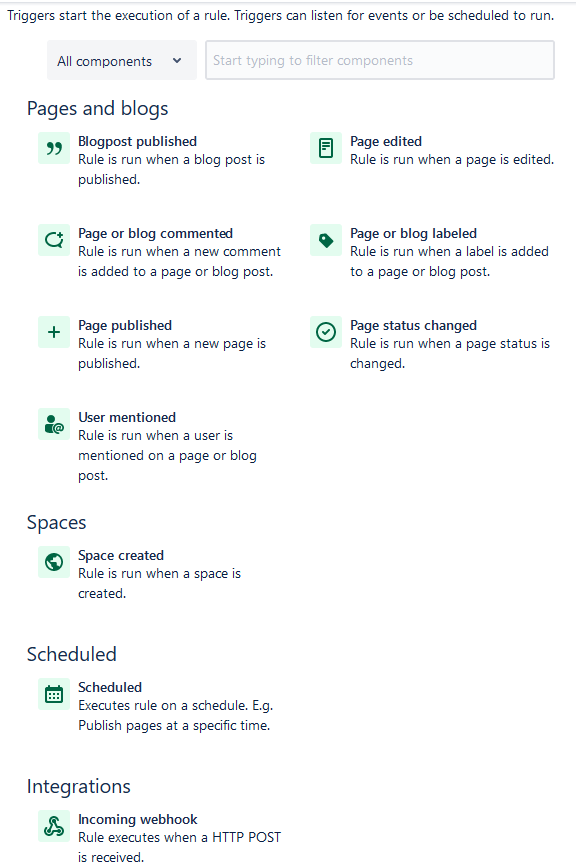
Looking at the setup, it’s very similar to Automation for Jira in that everything begins with a Trigger. A trigger tells the automation to start running, and we have several options available to us in A4C.
In this case, we want to use the “Space created” Trigger, as that’s precisely when we want these. Next comes the conditions. These allow you to limit when your automation runs. For example, you don’t want new documents for every new space, only new spaces containing a key phrase. We can use the “Advanced compare condition” to do this by specifying that the “Space name” must contain our key phrase. What’s that phrase? Well, that depends on you. But per our example, we want this page on all spaces related to project “Wallaby.” Then you can specify that all spaces containing the key phrase “Wallaby” are activated.

After we have our condition, we need action. I mean, the point of automation is to do something, and this is where the “Something” comes in. And just like triggers, we do have a fair few options.


In this case, we use the Publish new page action. For our options, we select the space in which this page will be created, its parent page (if any), and a page name. The example has us using today’s date to have a better chance of not conflicting with anything. Then comes the important bit. We’ll need to specify a space and page to act as a template. I’d have a dedicated space for your templates to keep things cleaner.
I should also note that by “Template,” Atlassian does not mean a page you can copy. You must go into the Project settings -> Templates of the Template space you want to use and set up a new template. But that’s not that taxing, just so long as you know.
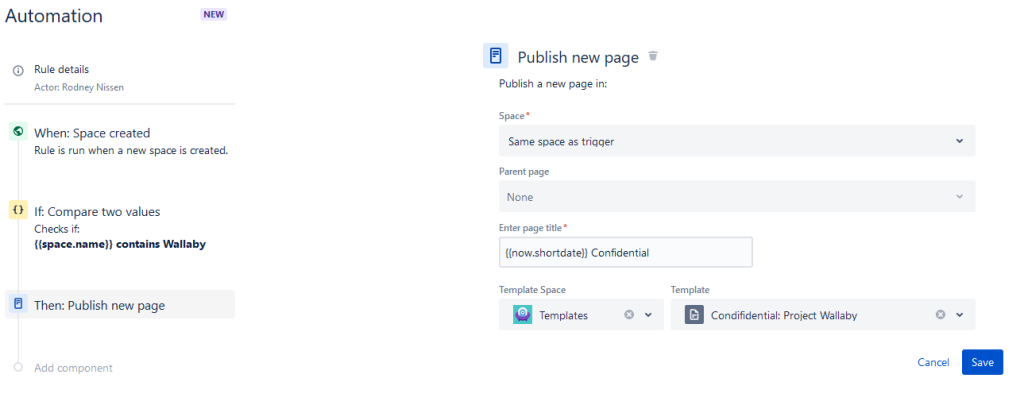
Once you have all your actions saved, you can name the rule, turn it on, and then give it a test. Now, I did have to go back and edit it to include the image – but that’s likely because I copied/pasted the image into the template rather than properly downloading/uploading it—also, shoutout to the “Top Sneaky” stamp from CPG Grey. Yes, I do have one!
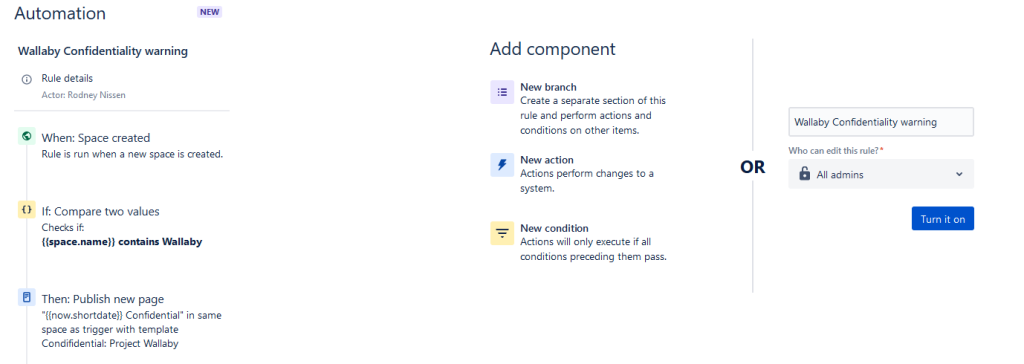

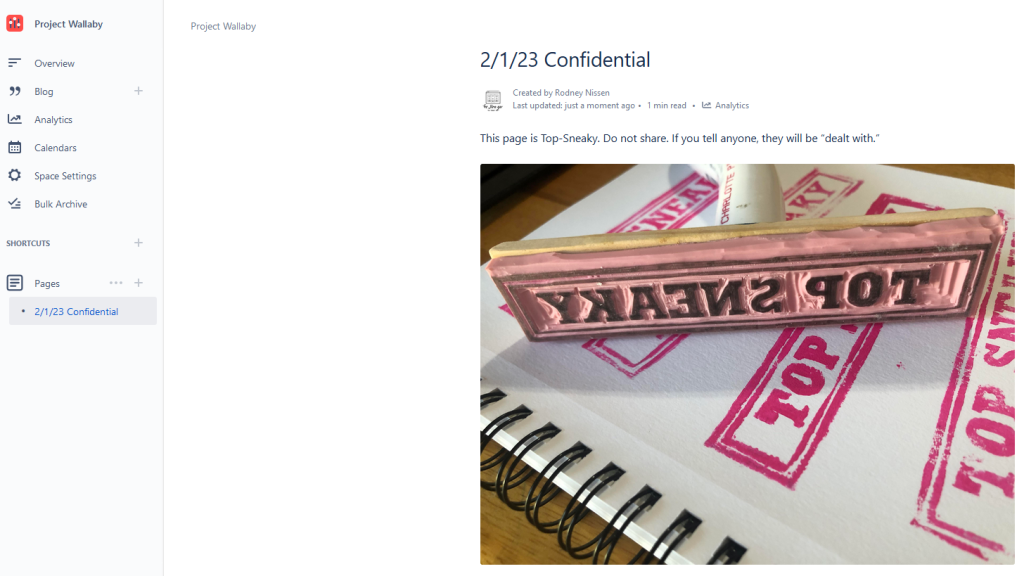
Now, I did have to go back and edit it to include the image – but that’s likely because I copy/pasted the image into the template rather than properly downloading/uploading it. Also, shoutout to the “Top Sneaky” stamp from CPG Grey. Yes, I really do have one!
Send a summary notification of inactive pages to the author.
So, we have the basics: Triggers, Conditions, and Actions. But what happens if you want to run an action across multiple items? This situation is where we use our Branch rules. Branch rules branch out the rule to cover multiple items, be they pages, tasks, or other entities.
For this rule specifically, we are running it on a set schedule. So let’s use the “Scheduled” Trigger, setting it to the first of the month… let’s say Noon. You also have to specify a timezone, which, honestly, Thank you! I have to deal with time zones daily and appreciate being able to specify it.
Next, we’ll pull the branch. In this case, we want to branch on rule/related entities, then specify our CQL.
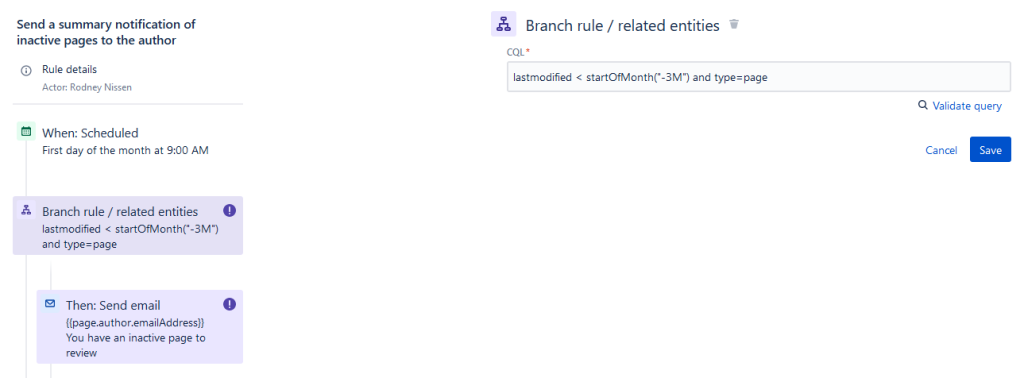
What’s CQL? I don’t think I’ve covered that! It’s like JQL but for Confluence pages. I should do a deep dive someday, but for today, I’m sure your JQL knowledge will carry you far enough.
lastmodified < startOfMonth(“-3M”) and type=page
Remembering our JQL functions, startOfMonth in CQL works the same way, returning the start of the month three months ago. So anything less than that would have been last modified three months ago or longer – meaning it’s likely due for an update. We then specify that the returned entities also need to be pages, and that should be that.
After the branch, we’ll have a second dangling line. This location is where we’ll attach our action, which in this case is to send a gentle reminder to update the page or archive it. It’s important to remember this action will be running for EACH returned object on the branch, so if you have too many tasks under a branch, it could slow down the system for everyone. Trust me, I’ve seen it with Automation for Jira.
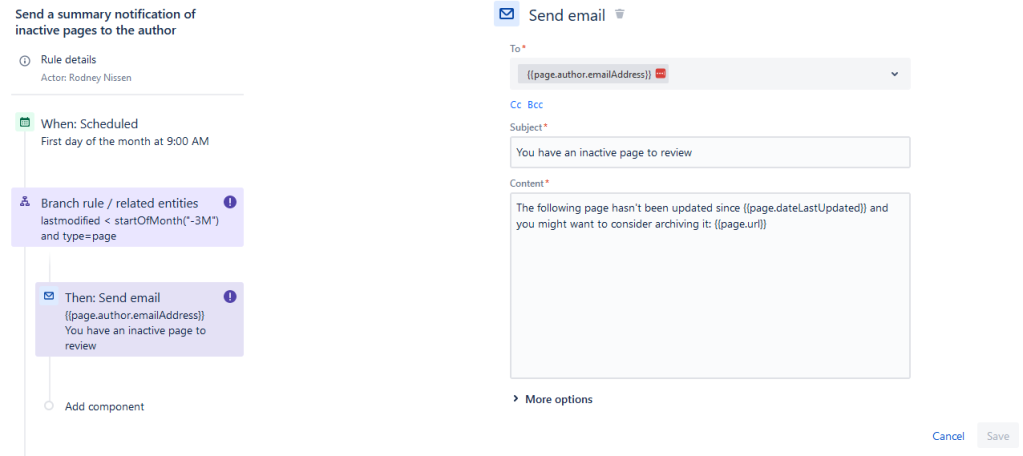
Now we can turn it on – but wait. How do we test it. I mean, we could wait a month, but Atlassian gives us a way to do this. If we reopen the rule, we can no see a handy “Run rule” button, which bypasses the trigger and runs it now. So, if we click it, we can then go to the Audit log and see what was done.

Now we can turn it on – but wait. How do we test it? We could wait a month, but Atlassian gives us another way to test rules that is, frankly, faster. If we reopen the rule, we can now see a handy “Run rule” button, which bypasses the Trigger and runs it now. If we click it, we can go to the Audit log and see what was done. In this case – this Confluence instance is brand new, so nothing is over 3 months old, so we are good!
So, do you like it?
For years now, Confluence Automation has lagged behind Jira. Not even a few months ago, I had a user ask our team how to create Confluence pages automatically. And yes, there was Scriptrunner for Confluence, but just like Scriptrunner for Jira, the barrier to entry was relatively high.
I do wish it was expanded more. Being able to create a page from a template is great, but I’d rather be able to specify the page in-rule. It’s a hassle to save the rule as it is, go to another space, create your template, come back, reopen your rule, then specify the template you just created.
Secondly – and I’m sure this will surprise no one – but we need this for Confluence Data Center. I’m getting tired of saying this, but Atlassian, your Cloud customers are not your only customers. We are paying more for our Data Center licenses year-over-year and getting nothing out of it. This feature would be a fantastic win for those of us On Premise.
But what do you think? Are you excited about Automation for Confluence? Would you like to see it expanded to lower Cloud Tiers? Let me know what you think in the comments!
You can find my social media links on my Linktree! Please be sure to share, like, and comment on the posts, as it does help spread the word. Seriously though, you guys killed it on last week’s post, so I’d love to see that again!
You can also find links to the #AtlassianCreator hashtag across various social media platforms. This is a new initiative Atlassian is doing to support creators like myself, Trello Queen Brittany Joiner, and many more. Be sure to check out their content as well; they are putting out some amazing stuff!
But until next time, my name is Rodney, asking, “Have you updated your Jira tickets today?”
