Happy Wednesday, Jira Guys and Gals. So, last week was fun. I didn’t post last week because, well, I couldn’t. I had told my day job about the blog previously, and I had thought everything was in the clear. Apparently, work said, “Oh, a blog, how cute. Wait, he’s getting how much in sponsorship!? We should look into this.” I was advised that while their review was taking place, I should refrain from posting. Thankfully, they fast-tracked the review and gave me guidelines I was already following, so we are all clear!
In speaking of last week, I attended a virtual Atlassian Community event by several collaborating groups, all centered around Atlas. This webinar reminded me Atlas had been out for a while now, and I never did write a “What is this” post for it – so let’s rectify that today! Yep, today we’ll be looking at Atlas, what it is, what problem it hopes to solve, and what features it has towards that solution. Let’s dig into this!
So, what’s the issue here?
In Jira, it’s usually easy to tell what your team is doing. You and your teammates are in the thick of it, closing issues and completing tasks day in and day out. Do you know what that other team is doing? What about that team based in another city? And that other team that is fully remote?
Don’t get me wrong, Jira is fantastic at organizing things on a team level. But companies, more often than not, are made up of Teams of teams. And at that level, things can get murky. What any particular group is working on, their goals and accomplishments, and exactly who is working on what can get lost when looking at the “bigger picture.” This situation isn’t news to Atlassian – as they went through their recent expansion period, I’m sure they felt this keenly.
This problem is where Atlas comes in. It’s meant to be the one-stop-shop of who’s where, what are they doing, and how are they progressing against that.
So, now that we know what the problem is supposed to be let’s dive into each of Atlassian’s stated “use cases” and explore how Atlas is meant to solve the problem.
How is it set up?
So, when you first log into a clean Atlas setup, you can see three menus at the top: Project, Goals, and Teams. Personally, I’d have put them in the order “Teams, Projects, Goals,” but that’s just my need to put everything in order.
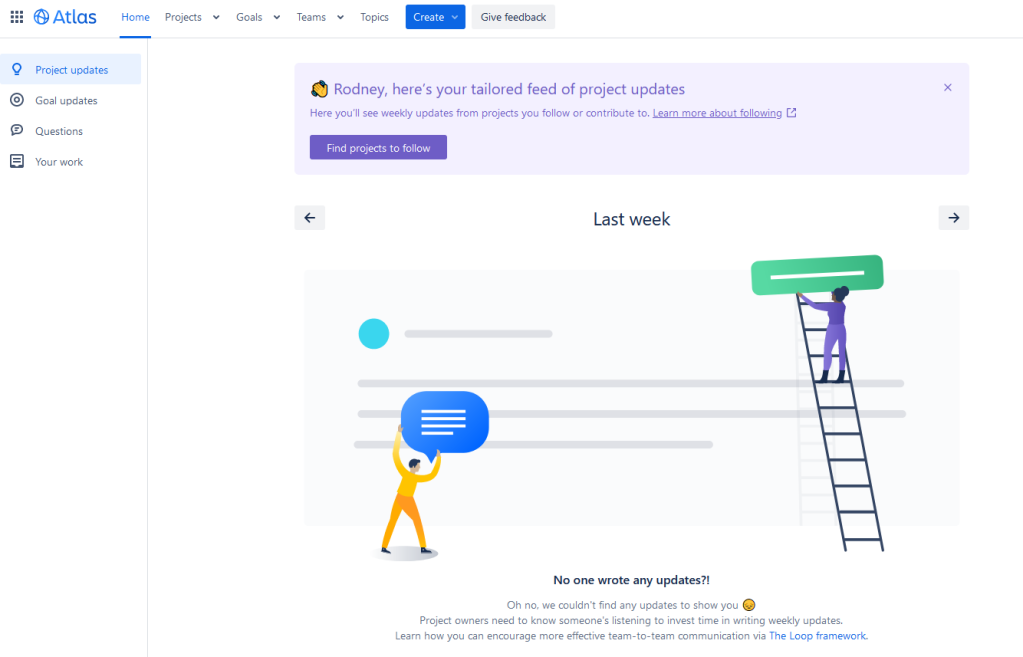
10,000 ft view
The idea here is you can link a user or team to a project, and that project works towards a goal. You can have multiple users (or teams!) work on a single project or have a single team or user work on multiple projects. Likewise, multiple projects can work towards a common goal or have a project working towards multiple goals. Likewise, Goals can stack with sub-goals, and as I’m told, sub-goals of sub-goals. Confused yet? Good.
Teams
Seriously, let’s take it from the top. That is to say, the teams. You define a team by specifying who is on the team. This also allows your team to define themselves and tell everyone what they do. You can even see what the team is actively working on in Jira. Remember this though – a team is a group of people – this becomes important as it explains how projects (and eventually goals) are mapped to those same people.
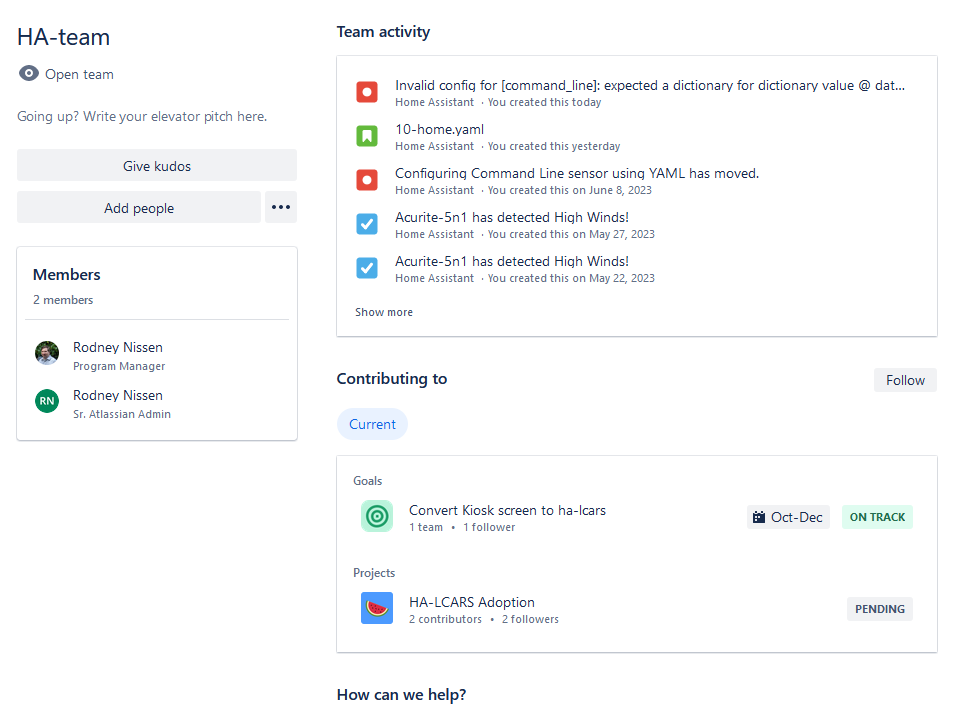
Projects
Next we move onto project. My first mistake was to think of this like I would a Jira Project. In spite of Atlassian’s bad habit of reusing nomenclature, this is definitely not that. This is an initiative meant to address one or more goals. Something like a Jira Migration or a cleanup as an Atlas Project. These would address goals such as “reduce license cost” or “help Jira’s performance), respectively. So for Atlas, a Project is some work that helps towards a goal.
For each project, you can specify the teams or users that are working on the project. The users don’t all have to be from the same team, and likewise a specific user or team can be linked to multiple projects.
Goals![]()
So we have teams, users, and projects; the last part of this is Goals. Goals let you define what needs doing. These can be high-level, like “reduce costs”, or low-level, like “Migrate project X between instances.” In fact, you can have a near-unlimited hierarchy that links this low-level example all the way up to the high-level, like:
Reduce Costs -> Reduce Atlassian Licensing costs -> Consolidate Jira Instances -> Migrate project X between instances.
Now the thing that intrigued me during the presentation was Atlassian saying that you can have as many levels of sub-goals as you need. This almost immediately made the mischievous part of myself perk up – I might have to run an API experiment where I recursively create sub-goals to see at what point Atlas says, “No more plz.”
Like with users, you can go back to your project and link it to a specific goal (or set of goals) – which helps tell the project’s story, like “We are doing this thing to address these goals.” Furthermore, the projects act as the link between users, teams, and goals, meaning once you link both a goal and a team to the same project, you can see that goal on the team page.
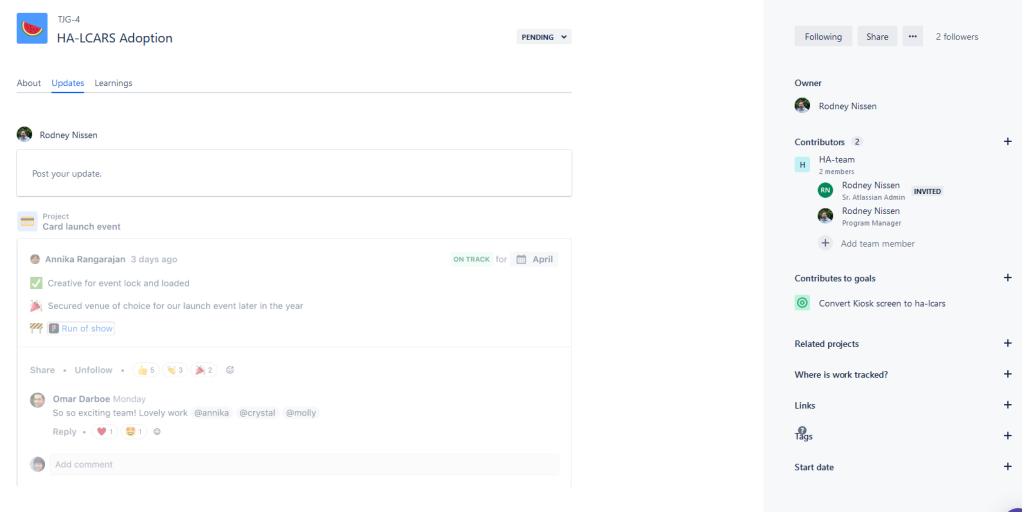
Follow all the things!
So, we have all this stuff now in Atlas, what do we do with it. Well, the idea behind Atlas is that it should be your stop to figure out what is happening where. To that end, you have to feed the beast. That is, give updates. For projects and goals, you will be prompted to regularly provide an update so that others can see what’s happening. But with everyone providing regular updates to everything, it can get pretty noisy, no? Well, no. ou see, you can choose to follow specific projects or goals and only see updates from those. This means you are only receiving updates to the things that immediately impact you!
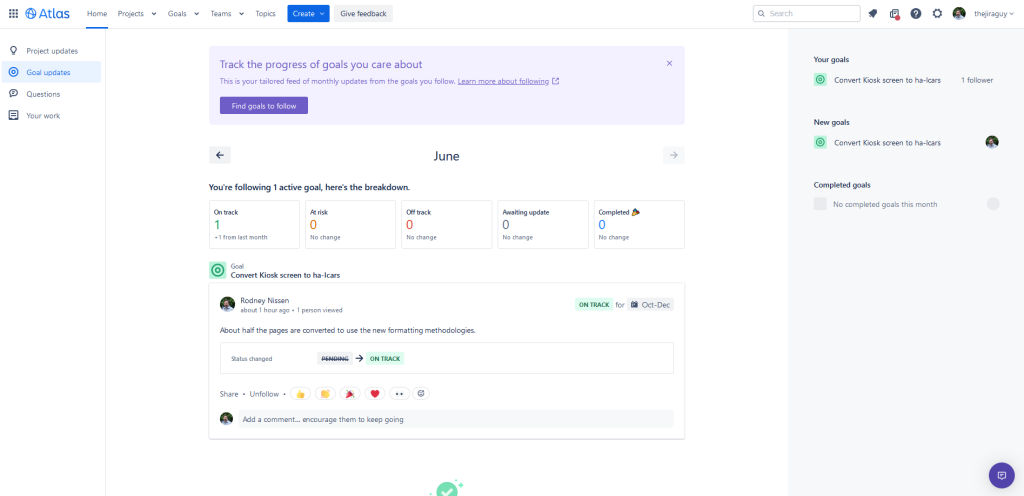
Furthermore, updates are only usable if you read them – and let’s face it, if you are like me, the last thing you need is another webpage for you to read each day. To that end, Atlas leverages both MS Teams and Slack to directly deliver the updates you care about. Yes, on the one hand, it’s another Slack notification, and I don’t need any more of those, either. But on the other hand, Slack is asynchronous, meaning I can put it off for a bit and catch up on all the updates simultaneously.
Your Work
An interesting page I don’t think is getting enough attention is the “Your work” Page. This seems to list all your Atlassian Cloud tools, your frequently used spaces/Jira projects, and, well, your work! Do you know how many Jira and Confluence instances my TJG email is invited to? This can definitely help me keep track of it all! As I said, I don’t think this page is getting enough attention.

So, what do you think?
Are you using Atlas? How has it helped you? I definitely want to hear your stories! Be sure to comment on your experiences so far, and any interesting use cases you’ve found for this new offering!
You can find my social media accounts on my Linktree! Be sure to follow, like, comment, and share my content, as it does help more people discover me.
In speaking of content, did you know I’ve started a Podcast? I’ve teamed up with none other than Apetech to chat about what’s happening in the Atlassian ecosystem each week. We just recorded our first episode last week, and we are set to record again tomorrow, Thursday, June 15th @ 5 PM EDT! You can find us on YouTube, where we record live, or you can find the podcast on Spotify, Apple iTunes, or wherever you get your podcasts!
But until next time, my name is Rodney, asking “Have you updated your Atlas goals today?”
