Well, I promised today we’d talk about Jira, and I don’t want to disappoint. Today’s post is brought you buy Packt, and John Funk’s new book “Jira Work Management for Business Teams.” I’ve been reading this book for the past few weeks, and I’d absolutely recommend this for someone starting their JWM Journey. However, one of the chapters goes into a good bit of detail on one of my favorite JWM Features: The Templates. This chapter got me thinking…is it possible to rank the different templates? Well, I guess it is time to break out the Tier chart again and see!
Now, I started my Jira journey with Software teams, and currently, I’m deeply embedded within IT. Given that, JSM and JSW are my bread and butter. However, I’ve had to adapt Jira to work for a vast swath of Business Units – often with bespoke, one-off solutions. This was among my chief complaints about Jira Core when I first spoke with Atlassian about what would become JWM. I even proposed some sort of template system for these other projects. I won’t say my suggestion alone was responsible for the feature as a whole – I don’t know how many other people repeated it or what the internal process for the team was. But I’d like to think I at least had a hand in it.
That being said, this ranking is my opinion based on how often I’ve seen these kinds of projects requested, the design of the workflow, etc. You might disagree. If you do, let me know what you think I got wrong in the comments! I’ll also be opening up the Tiermaker template for you to do your own rankings! I’d love to see how your thoughts differ from mine! We have 24 templates to work on, so let’s get started!
1: Blank Project
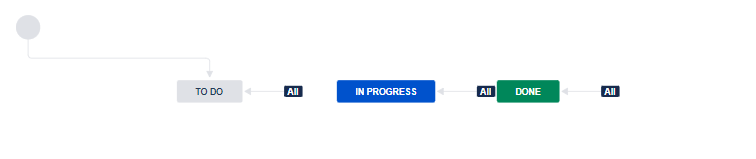
This one is probably the most boring of the lot. It has two issue types (task and sub-task) and a simplified workflow shown above. I mean, this can work for task management; it’s here to serve as a blank canvas for you to create a bespoke project – should the need arise.
I should note that this template did not include a card telling me its details, which might be a missed opportunity to explain this to more people.
So, while I applaud its inclusion and feel it’s needed in the mix, I’m judging today on how it works as a “Ready to be used” template, which by design it is not. So, D Rank.
Marketing
Content Management
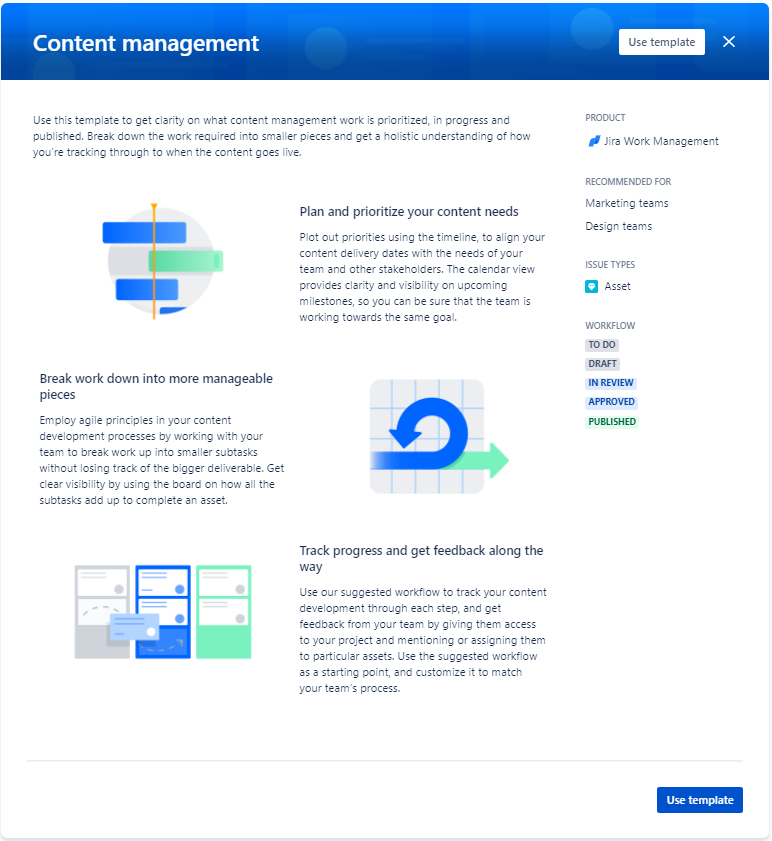
Now, I’ve made no secret that I use Trello to manage this blog’s content. However, I’ve been eyeing an experiment with this Template for a while now. It only has one issue type, Asset, and a relatively straightforward workflow. The only trick is that it can move from Draft to In Review and back as a loop before moving ahead to Approved. I’ve had a similar ask before for a workflow, so I appreciate the approach. So, pretty solid Template if you need to track such items. Nothing too exciting, but does the job well enough, I’ll give it a solid B.
Email campaign

I find the fact that the Email campaign is so different from Content management interesting. I suppose I’ve never had cause to consider such things, but having it go through testing makes sense given the number of browsers, email clients, and situations that could arise. This template also has a sub-task issue type and the standard “To-do, In Progress, Done” workflow. However, I can see this being adapted easily to other similar projects, so this might be another jumping-off point.
However, the principal complication with the Email Campaign template is the existence of the Campaign management Template. Honestly, this is a very niche template that I feel could be handled better by the other one. This drags what is otherwise a good template down to a C rank.
Go-to-Market

I imagine this one to be a Program Management project of sorts. A place for people to sort out master tasks linked to issues in other Projects belonging to the Marketing group. A company I used to work for used a similar strategy to manage their software projects, with a master “pile” for Feature Requests for Project Managers that are then linked to Epics and tasks in the Software Teams’ projects. Given that, it doesn’t need to complex a workflow, so it doesn’t overcomplicate things. I like it, though I think using it tends into the more advanced Jira setups. Still, solid A tier.
Campaign Management

What can I say about this one? It’s similar to the Email campaign workflow with the “Testing” step replaced with “In Review” – a minor point that I feel still conveys the same point. However, what I really find interesting about this one, and why I think it pulls Email Campaign down while raising itself up, is the “Performance” Status. This one follows “Done,” and (I presume) is where you measure how well your various campaigns did. This is a critical step in seeing how your various campaigns and actions performed, so its exclusion from Email Campaigns is a bit baffling. So this gets an “A” rank in my eyes.
Event Planning
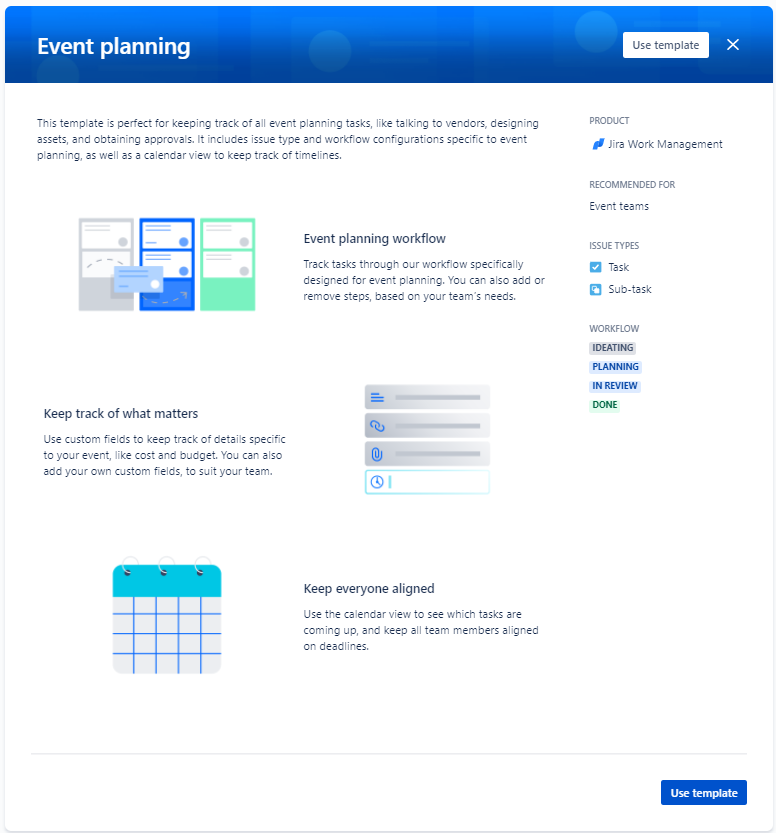
A bit of a tangent: In my senior year of University, while I was studying for some of my last finals, I decided I was not fond of sleep. Let me explain.
Even though I was already President of an active club on campus, and despite the fact I was getting ready to take some rather tricky tests, I decided I wanted to host a “Humans vs. Zombies” event on campus. I used my connections from my years on campus to ensure everything was above-board and approved by the necessary officials. I had a group of dedicated friends who helped me ensure everyone was safe and had fun. But it was SOOO much work pulling off that event—mad props to people who do this for a living.
And I WISH I had something like Jira to manage everything that needed to be done. Looking at this workflow and layout, it’s perfect for what we were looking at. Not so much that it becomes a hassle in itself, but enough to help you remember where you are with everything that needs to be done. Simple A-Rank.
Human Resources
Recruitment
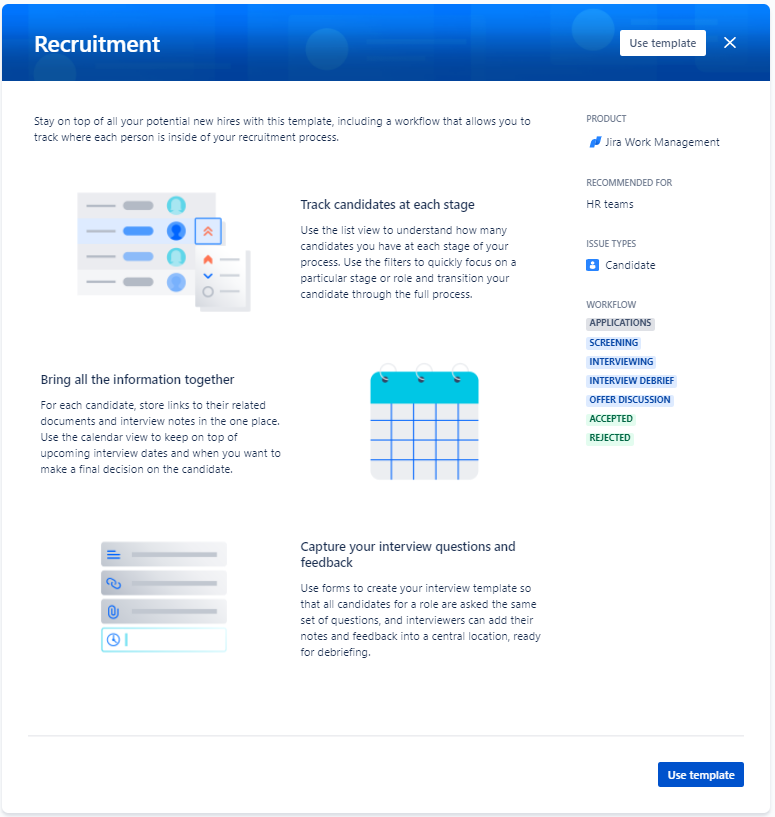
This is funny, as it’s pretty much the same as my Job Hunt project from one of my very first Blog Posts. This fact makes sense – as a job applicant, I was tracking some of the same steps a recruiter would take for my application. However, for this one, the devil will be in the details, and I’d think that the custom fields could be a bit more fleshed out. However, still an otherwise good project for B-Tier.
New Employee Onboarding
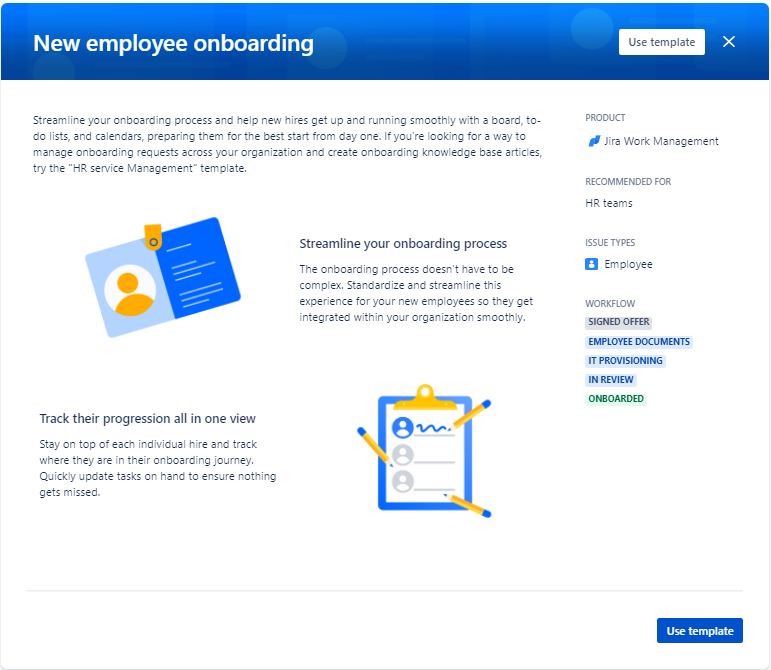
In the before-times, this is a project I’ve had to create by hand in Jira Software. It’s also a project that I know from experience you need to be super SUPER careful with. This project can be a headache for privacy advocates if not set up 100% correctly, which leads me to my immediate problem with this Template.
Out of the box, issue security is not set up. This is not outside the norm for default Jira projects – Issue Security is one of the most ignored features of Jira. However, this is a project where you want that stuff set up out-of-the-box.
That being said, the custom fields don’t include anything that would otherwise cause a problem – yet. However, before you go in and start adding anything that might be sensitive information, I just urge you to take a moment and make sure any information that needs to stay private does so.
Otherwise, this is a solid project to allow for a smooth onboarding. Absolute A-Rank.
Policy Management
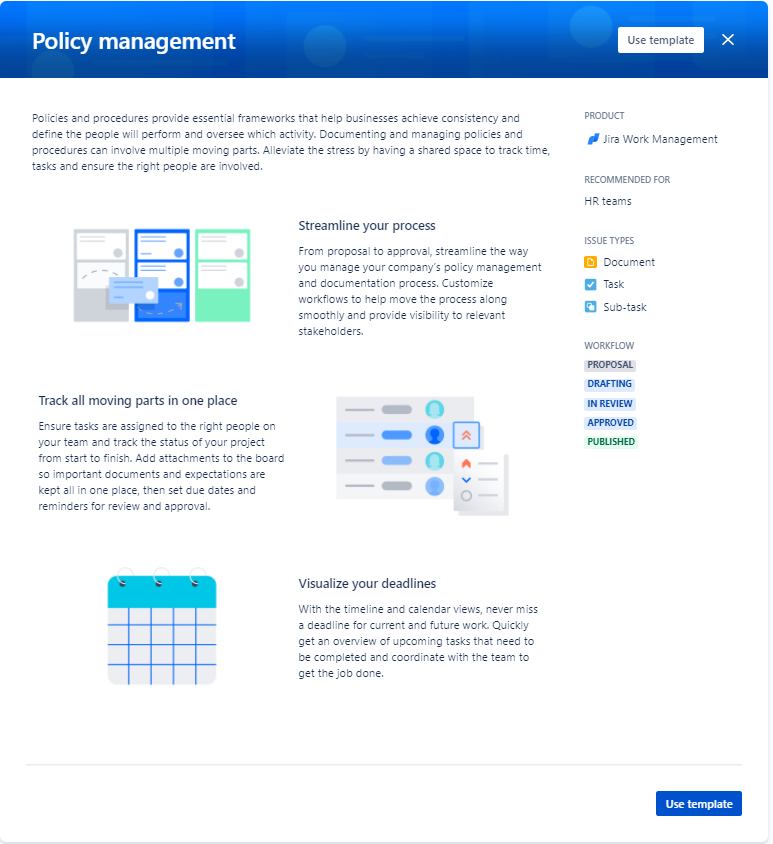
You know, the term “Policy manageI don’t have much to say about this one. It’s very similar in its setup to the Content Management Template but otherwise does the job as intended. This particular project isn’t “sexy” or “exciting” – it just does what it says. However, it doesn’t go above and beyond either. I’m honestly not sure when I’d use this as a jumping-off point to make something else. But, considering what I’m judging on, that’s fine too. I’d give this a B-Tier. It will never be the star of the show, and that’s fine too.
Performance Review

This is another area where I have privacy concerns. However, please let me first be clear on a topic of concern – if there is actual wrongdoing, that shouldn’t be swept under the rug. That is not what I mean by “privacy concerns.”
However, Performance reviews can often include information about pay and pay increases – which some people are sensitive to sharing that. Understanding your users and company culture around that will be key if you modify this Template. That being said, by default, this project doesn’t have any fields that give me pause just yet, so it should be fine to run as-is.
Seems a rather straightforward way to handle what is otherwise a stressful situation, so I think this gets an A-Rank.
Finance
Month-end close
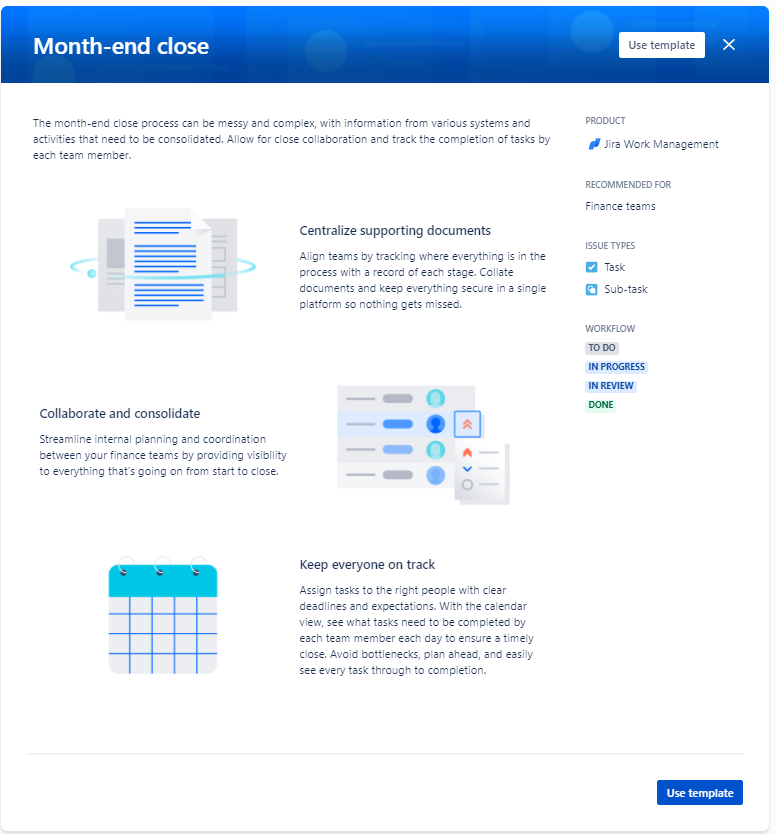
I’ve heard from many people in Finance that remember and doing everything for Month-end Closure is super stressful. So here is a project to manage all that work. Seems fairly straightforward – the tasks might be complex, but the workflow they forward enough – Do the work, check the work, done. I’m giving this an A-Rank as it’s just ready to go.
Budget Creation

Trying to figure out what you are going to spend on your various initiatives is a complex process. I like that this workflow has a step for gathering feedback. Not sure how this would work at a larger or more complex organization, but I think this would be a good start for smaller orgs. Given how this could spiral out of usefulness fast though, I think I’d give this a B-Rank.
RFP Process

One of the benefits of going to a relatively small University in a city that does a lot of Government Contract work – we had to learn about the whole RFP process in detail. This seems to cover the process pretty well, right out of the box. I get the devil might be in the details with a process like this, but if this gets you 90% there, a qualified Jira Admin should be able to tweak it the remaining 10%. GIven that, still giving this an A-Rank.
Design
Web Design Process
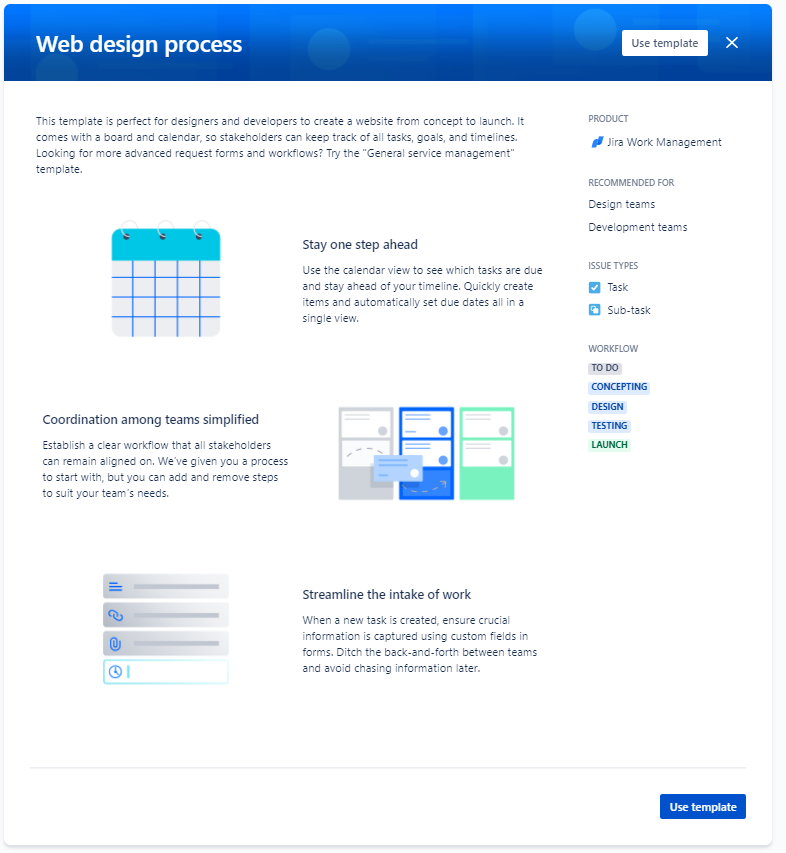
Seems like a bit of a niche template, but it could be useful. My biggest concern is that this kind of work often includes content creation for said website, so having both the site design and content creation in two separate projects might be less than ideal. I mean, if you squint your eyes long enough, both tasks kind of look similar in process, so I’d probably be more apt to use Content Management in its place – as it can encampus more. So, C-Rank it is.
Asset Creation

Asset and artwork creation are invaluable for almost any endeavor. However, it’s not one I’m absolutely familiar with. That being said, this seems to hit all the high points. However, I again look at the workflow and see the same as Content Management. Honestly, I’d rather have everyone working and collaborating out of the same project, so I’d be just as likely to Create a new issuetype for assets within the Content Management template than use this on it’s own – so C-Rank as well.
Personal Project Tracking
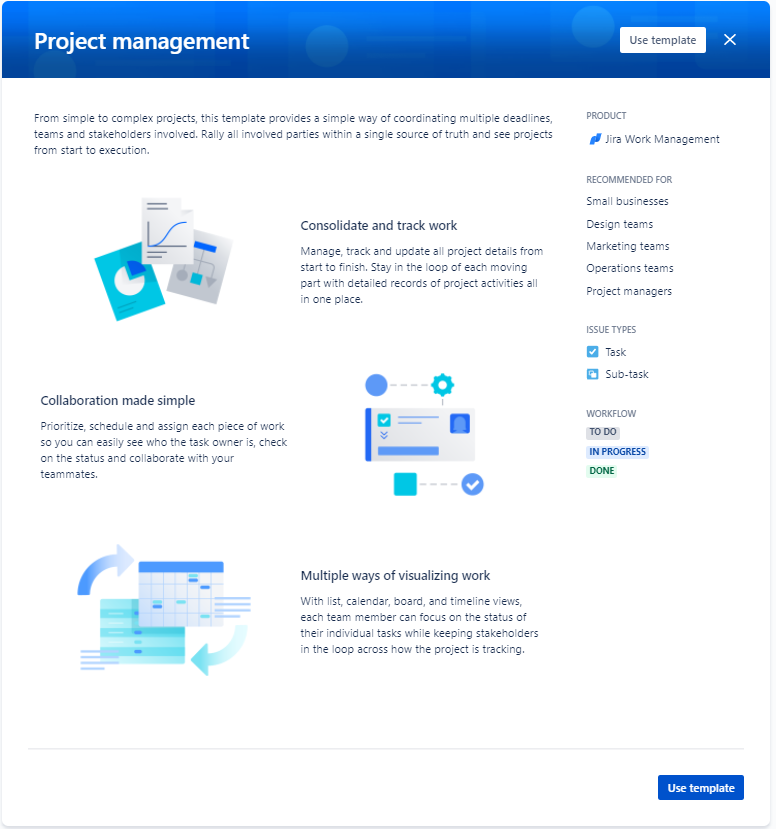

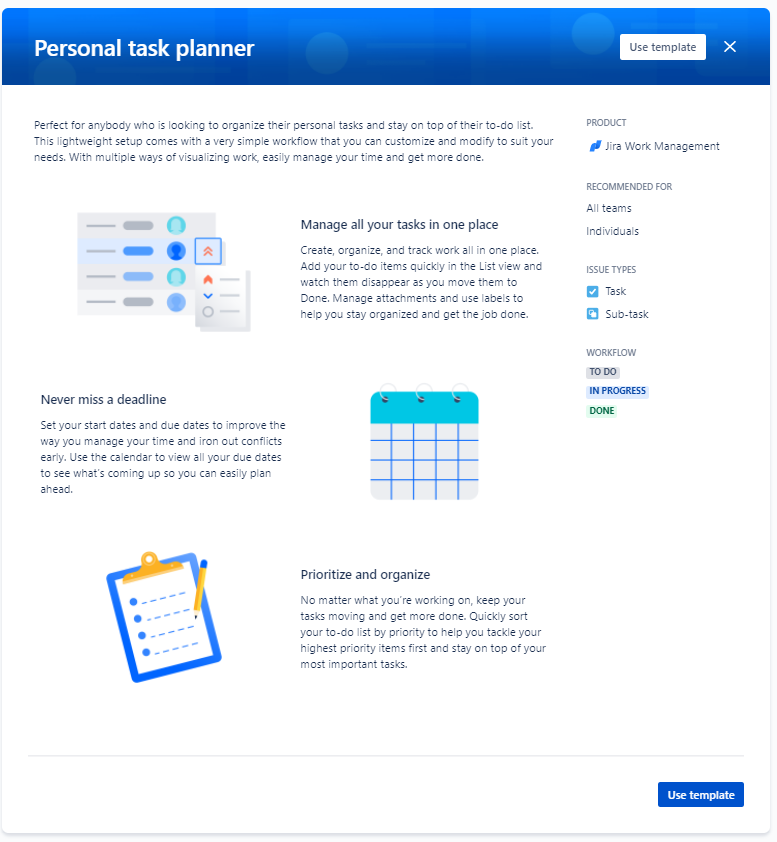
To be honest, these three are great for a generic project or task tracking – however, they all three have the same general vibe. So I’m going to lump them together as a single review. They all three work as a basic approach and also work as a great jumping-off point for custom projects. Not strong suitors on their own, but enough to earn a solid B-Rank for all three
Operations
Process Control

This is meant to handle the day-to-day tasks that need to be tracked and worked, but otherwise wouldn’t have a home. I’ve basically set this up for various teams so many times I’ve lost count, so having it in a Template absolutely is a god-send. Honestly, it just does what it does, but I see this being flexible enough that I think this is my first S-Tier – just because this is an absolute catch-all to get people started!
Procurement

Honestly, I think this was one of the examples of a project I created for one group that I absolutely wish I could have exported and taken with me when I left that company. This is what got me thinking about custom Jira Project templates, so I’m very happy to see this as a fully fleshed-out template. It’s not my exact process, but for a boiled-down version, it will definitely get you most of the way done. A Rank, easy.
Legal
Document Approval

This is another niche project, but if you are a legal team dealing with lots of bespoke contracts, this could be a life-saver. Honestly, I don’t know enough about Contract drafting to really tell how useful this would be, but given that, it at least gets me further along than I’d get on my own, so that says something. Given that, I’m giving this a B-Rank.
IP infringement

Another topic I’m not terribly familiar with – and one I hope I never have to be familiar with. That being said, this gets me somewhere closer than I’d get “just taking a stab at it,” so having it available is definitely handy. B-Tier as well.
Sales
Lead Tracking

Look, Jira is not Salesforce, and if you can afford it, that would be my recommendation. However, if all you have is a hammer, everything starts to look like nails. That is to say, if all you have is Jira, this is better than nothing. It takes your leads though to a final outcome, making sure none “slip through the cracks.” As I said, not my ideal solution, but it is better than not having anything. So, B-Tier.
Sales Pipeline

Lead Tracking and a Sales Pipeline are very similar in the concept, but differ slightly enough that having different templates to suit whatever your doing makes sense. I’m not a Sales professional, so I don’t fully understand the differences, to be clear. Just that they do exist. As I said, I feel the power of a template is to get team something to use to get the conversation started. Once a team is using Jira and understands their pain points, we can work together to get the problems resolved. So, I’ll give this a B-Tier as well.
Final Result

Well, here it is! Again, these are just my rankings. My primary concern here was how ready was this to be used “Out of the box.” However, if you disagree or have a different ranking, I’d love to see it! You can use This link to create your own tier list! I’d love to see this all over Social Media!
Again, a special shout out to John Funk and Packt! John’s Book, “Jira Work Management for Business Teams,” is out now and available on Amazon. As I said, I’ve been reading it, and I think it’s a great guide whether you are an experienced Jira Admin, or someone just starting out. Be sure to get your copy as you explore Atlassian’s latest addition to the Jira Family.
So, what do you think?
Don’t forget to comment if you’ve found this post useful! You can find all my social media links on Don’t forget you can find me on social media through my Linktree link. So stop by and share your thoughts and comments; I love hearing from you! You can also find links to support me directly; any help you give is immensely appreciated!
You can also sign up below to receive blog posts via email. I can’t count the number of times I’ll see the new post in my inbox before I get the notifications it’s been posted on Social Media. It’s absolutely the best way to ensure you don’t miss new posts!
Also, don’t forget I’ll be live on Youtube this afternoon at 5:00 PM Eastern, 2:00 PM Pacific, where I’ll be going over these tips live on Confluence, as well as a couple of tips I didn’t include here! Hope I see you there!
ame is Rodney, asking, “Have you updated your Jira issues today?”

