Jira Guys and Gals, I believe I have said this before. Some days are easy, and I know what to write straight off, how to start it, and the whole process is smooth.
Today is not such a day. Honestly, I spent 10 minutes just trying to figure out how to start this post. So, I won’t even go into the process of selecting a topic. However, there are some tools that I have to help with this situation. Firstly, my topics backlog. It’s not foolproof, but whenever I have an idea that isn’t right for right now, it goes there. This list is also where I place and sort ideas I get from you.
Then, there is the Atlassian Marketplace. I love to just browse the Marketplace for new Apps I can take a look at. When I find something interesting, I save it for a day such as today. That’s right; we are doing another Apps Omnibus! So, let’s take a look at some relative newcomers that honestly deserve your time to look at.
Trophies for Jira (Caelor)
Platform: Cloud

So, this admittedly won’t be for everyone. However, the idea is simple: if you can gamify Jira, you can drive adoption. Trophies do just this by allowing users to earn “Points” for performing different tasks within Jira. Update a Jira Issue Today? That’s one point. Comment? That’s two points. The point here is if you reward the behaviors you want to see, you’ll see more of those behaviors. And if Reddit has proven anything, people will do anything for otherwise meaningless Internet Points.
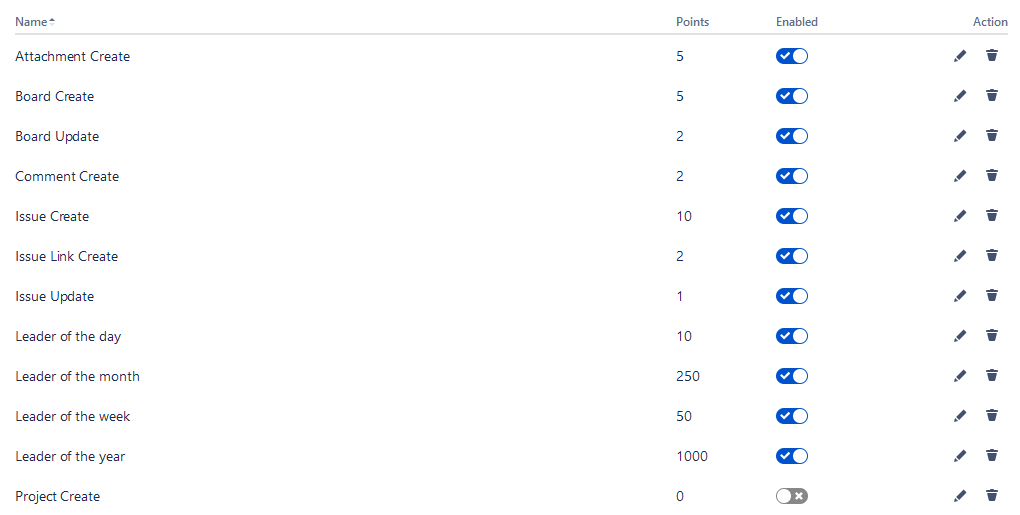
One thing I do like about this App is that it is highly customizable. The points I described above are the default, but you can customize each event’s point value to emphasize or de-emphasize different activities. You can also disable it for specific projects – like if a Particular PM doesn’t like the concept. Honestly, the structure and rewards remind me of my early days running bulletin boards online.
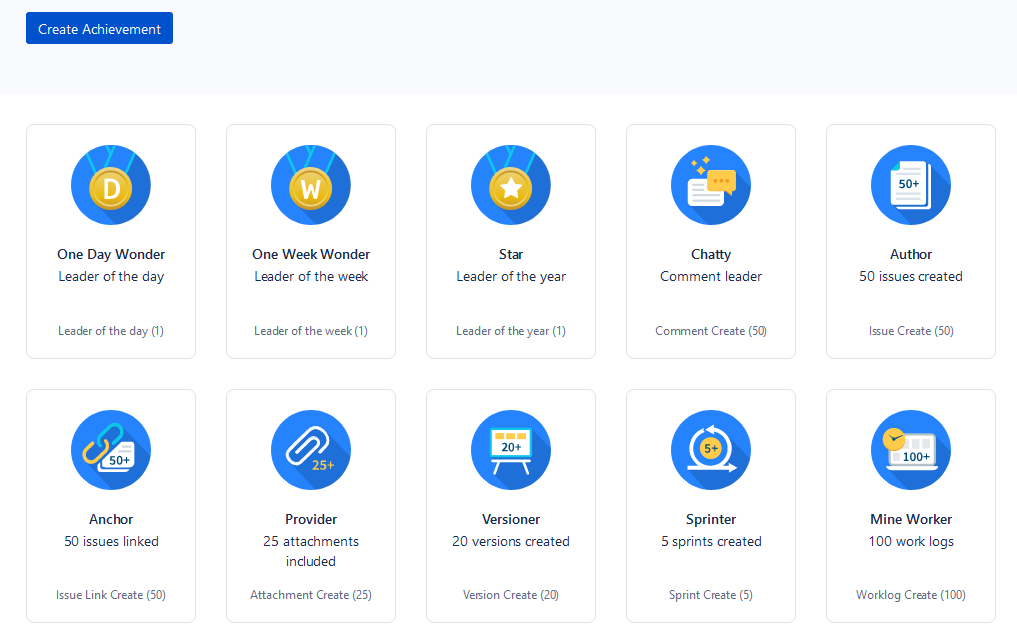
However, I can see downsides to this. First and foremost, as I said earlier, people will do anything for meaningless Internet Points. This fact means you will eventually have someone game the system and abuse Jira to get more points. Also, setting up a points system is not a “Set it and forget it” endeavor. You will constantly be tuning the system in an endless pursuit to encourage the correct behavior without encouraging abuse.
That being said, I can see this bringing a bit more fun into the workday – especially for smaller teams. So I still think it’s worth a look!
Twitter Connector for Jira (Infosysta)
Platforms: Cloud, Server, and Data Center
So I see this one being a god-send for marketing teams. What this does is connect a Jira Service Management Instance to a Twitter account – such that when your account gets a DM or Mention, it creates a ticket in your Jira Instance.

Again, simple concept, but the implications are wild. Marketing can use it to better engage with people interested in your brand. Customer Service can use it to respond to customers, gauge trends, and head off problems before they become too large.
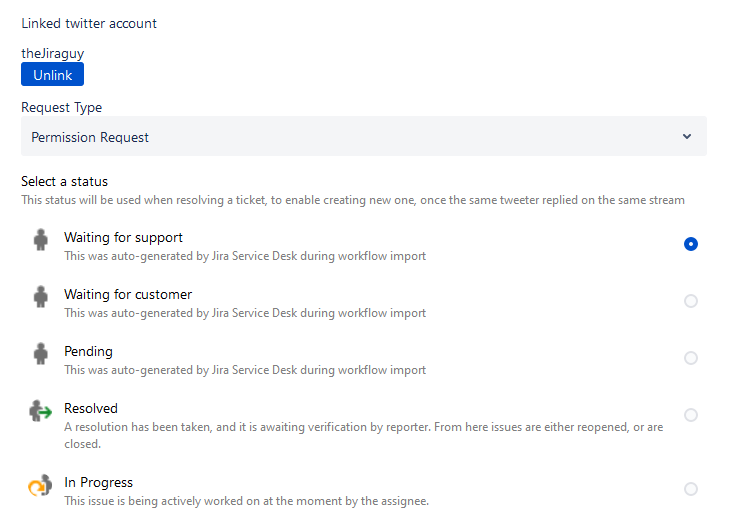
The configuration and setup wasn’t too complex – though I did have to look up the Documentation to complete it. My only complaint is that it’s a bit too locked in. I, for one, would love to have a configurable request type per event – that way, I can sort (and respond) to Mentions and DM’s differently. Likewise, I would love the ability to have more than one Twitter account per project. I can imagine that if Atlassian were using something like this, they’d soon become overwhelmed with Projects to keep track of.

Another note is that if you don’t respond to DM’s….things can get a bit…floody. This was all while I was testing it – and these are the DM’s I did while waiting for the first to show up (what can I say, I’m impatient!)
That all being said, it is an interesting concept I look forward to trialing!
Elements Publish (Elements)
Platform: Cloud
So this one is another simple concept: What if you could autogenerate Confluence Pages from your issues. The information is already inside of Jira; why should you have to hand copy it? That is precisely what Elements is trying to help you do. This relatively new App from Elements gives you a new option on your Jira Cloud issues to create a Confluence page automagically, then populate it with information from said Jira Issue.

This is a pretty cool concept, all told. I know there were days in the past where I spent hours copying data from Jira to Confluence to create a fully detailed After-Action report for some outage. So the fact that I can set that up as a recipe ahead of time and have all that glorious information auto-populated is a nice concept.

About the only thing I can say is it does require a fair bit of Admin Setup. However, the App does walk you through it all, don’t worry, but you will be responsible for creating each recipe for all your potential use cases. Honestly, a few templates wouldn’t go amiss, but otherwise, the App performs its stated job solidly. Nice!
Jira Snapshots for Confluence (RadBee, Ltd)
Platforms: Cloud and Data Center
This App was the one that gave me the idea for this article. Here’s the concept. In a default Jira/Confluence Application Link, you can query Jira issues in Confluence to include on a Page. However – this is dynamic data. This situation means as you change things in Jira, the information Confluence displays also changes. Great if you are creating a Living page to discuss what is “now” – it’s not so great for creating a Historical Record.

My Team’s solution was to take a screenshot of Jira or Confluence, then include that image on a page. But doing so, you lose any ability to dig further. You can’t click on a link and see where that issue is today. So – not ideal either.
This problem is where this App comes in. It allows you to take a “Snapshot” of the Jira information as it exists, then persists that information, so you have a record of how Jira looked when you took the record. But – you don’t lose the context of the issue, meaning you can still click on it to go to Jira and see how that issue exists today.
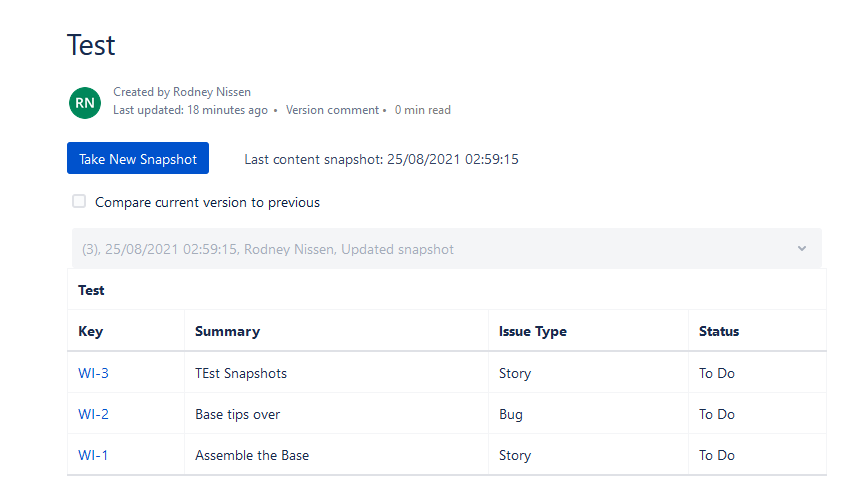
The setup on this one wasn’t the clearest out of the gate, but once I tried to use the App, it guided me through the steps to get it set up and ready to use. Honestly, this is just a nice, simple concept that is executed well!
So, what do you think?
Are there any lesser-known Apps you think I missed? Any of your favorites you think I should feature? Let me know! You can find my social media links on my Linktree. Be sure to leave a like and comment to let me know of any other Apps I should cover! You can also subscribe below to get new blog posts delivered to you by email! But until next time, my name is Rodney, asking, “Have you updated your Jira issues today?
