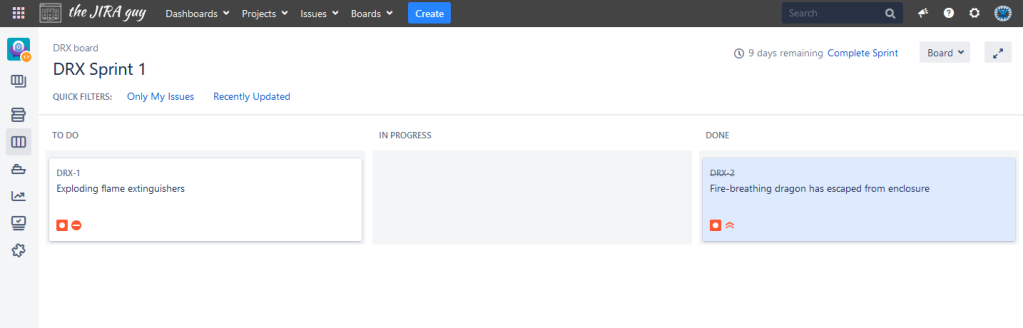What’s up, everyone? It’s been a busy week for me. However, in the “excellent things” department, I passed my exam!
That means I’m exactly one Cert away from Atlassian Certified Master status. And I think we all know that my next certification exam is the ACP-200.

However, that is going to have to wait. I am not losing to that exam, so study time is needed. No, this week is going to be a bit of a throw-back. I’m going to be attempting the Atlassian Dragon Slayer challenge to see how it holds up. This challenge is to set up a fully integrated development suite using JIRA, Confluence, Fisheye, Crucible, and Bamboo. Considering I already have a test JIRA instance, I’m going to follow the directions linked.
Next week for part 2, I’m going to re-write it with modern JIRA, Confluence, Bamboo, and Bitbucket in mind so that if you want to follow this old quest with modern tools, you can. So, let’s not dally any longer.

Dragons with JIRA Stage 1 – Set Up Environment and JIRA

As my JIRA Instance is already running and relatively up to date, I can skip steps 1-4 and go directly to Step 5.
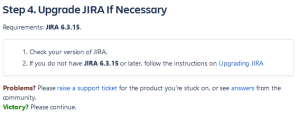
All told, Step 5 is mostly setting up users and groups for the other system. Step 6 is setting up the project and Dashboard. The only question I ran into here is the project type. The instructions ask for a “Software Development’ Project,” however, this was before JIRA 7, where JIRA Agile became JIRA Software (with three different types of Software Projects). I opted considering the criteria to go with a “Basic software development” project – as I felt that most closely followed the instructions so far. That may come to bite me in a moment, as it’s time to move onto the next Stage.
Dragons Stage 2 – JIRA Add-Ons

Well, that whole JIRA Agile/Software thing ended up not being a problem, as the first step on the next page asks me to set up a new project and board. That is one thing I’ll give Atlassian – this kind of deal is A LOT easier than it used to be. The instructions have you create the project, then the board. You can now do this all in one go in JIRA Software. So, create the Scrum project, create the bugs they specify, create/start a sprint, and I get this.
The next section for this Stage involves setting up Capture for JIRA by Zephyr Smartbear. This App lets you capture screenshots of web pages (among other things). This tool is great for capturing more information on bugs, which is how the challenge has us use it

Dragons Stage 3 – Install Confluence

So, Stage 3 is installing Confluence. And well…

I still needed to do some basic configuration and setup work here. I added JIRA as a directory in Confluence (honestly, it’s easier than the OpenLDAP config I had going), and created the DRA Space and started modifying its home page. And this was where I ran into trouble.

This…this innocuous looking line from my Apache config cost me 2 hours worth of time to fThis innocuous-looking line from my Apache config cost me 2 hours worth of time to figure out. This setting would unset the authentication every time Confluence tried to talk to JIRA, which meant the JIRA Issues/Filters Gadget would not work. The most infuriating part – there was no error in either Confluence’s or JIRA’s log. I only figured it out as I happened upon the right KB Article on it…

However, with that fixed, I finally got everything up and running normally, and was able to finish Stage 3.

Dragons Stage 4 – Install Team Calendars in Confluence

Team Calendars – now this one I know just works. I install it per the usual method (I am certainly burning through the free trials today). Honestly, this one just worked pretty straight forward – follow the instructions here.

Dragons Stage 5 – Install FishEye and Crucible

Stage 5 is installing Fisheye – and honestly, this has not been something I’ve done since early in my Atlassian Administrator career. However, the instructions included seemed a bit dated. So I instead popped over to the Atlassian KB and found this article on Installing Fisheye on Linux and Mac. You have to love it when you find the article you need. Then it was a matter of connecting my internal bitbucket server instance (for thoroughness), as well as the remote Bitbucket repo mentioned in the Stage 5 instructions, and we’re off to the races!

Dragons Stage 6 – Get JIRA and FishEye Talking

So Step one is setting the link between the Repo from Stage 5 and the DRA project in JIRA. It’s relatively simple to set up. It was at this point that I had to figure out why the “Source” tab they mentioned wasn’t showing up. Then I remembered that JIRA had moved this to the Development Panel some time ago.
“It’s fantastic when stuff just works,” is what I’d be saying if not for Step 3. No matter what I did, I could not get the gadget to work. The gadget would keep saying, “The Repo was not configured.” I knew the Repo had been configured properly. Other Fisheye Gadgets worked with the Repo, just not this one. I need to move on with this one.

Dragons Stage 7 – Get JIRA and Crucible Talking

This one was fairly straight forward. I linked a Crucible Project to the DRA JIRA Project and went through the process of creating a review, finding a defect, creating a JIRA issue from it, and resolving it. The only problem I had was when I couldn’t find the “Create Issue” link – but that one was purely an ID-10T error on my part. Another one down!
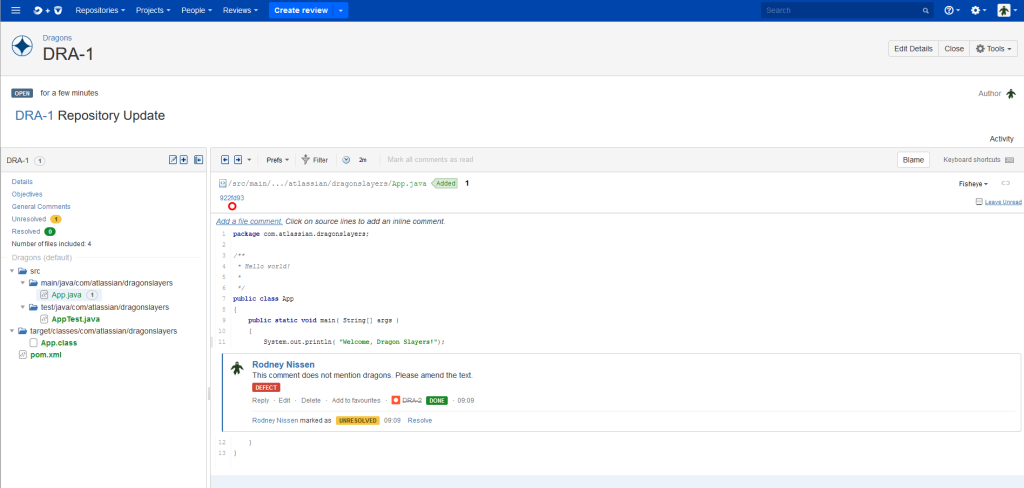
Dragons Stage 8 – Install Bamboo

I can see the light at the end of the tunnel – but this one is another install challenge. I I can see the light at the end of the tunnel – but this one is another install challenge. I overbuilt the Fisheye server also to host Bamboo as both are temporary in my setup. This one also needed some updating, so I followed the more up-to-date KB Article Installing Bamboo on Linux. Afterward, I set up Bamboo to use JIRA for Authentication and double-checked that the groups were set up.

Now it was time to get all the application links in place. With five applications now, this process is getting a bit long, but not painful.

Now it was time to configure the actual build. This one took me a second as I had to figure out where the tools directory was on the host system ( /usr/share/maven/ if you are wondering), but I got it set up, debugged, and a successful build, which completed the next to the last Stage!
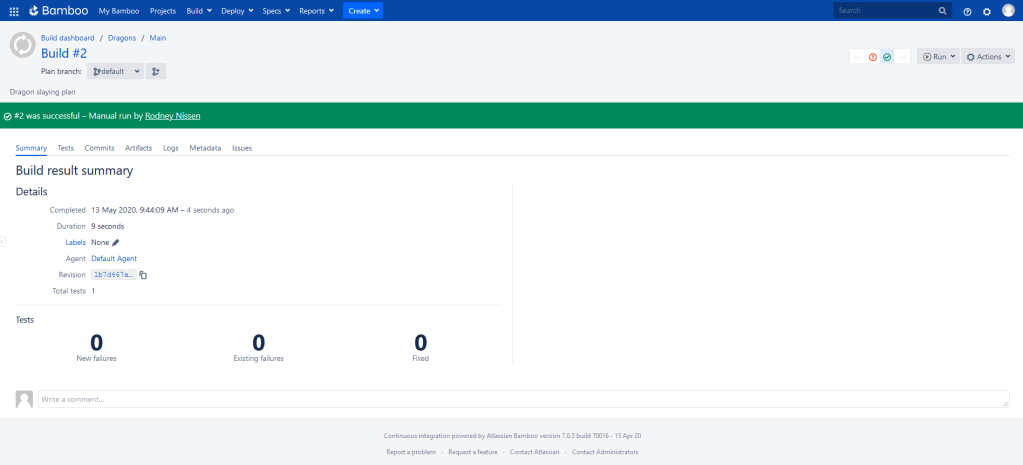
Dragons Stage 9 – Bamboo Gadgets and JIRA Victory

So last stage – looks like it’s more gadgets time. And…there’s a problem. When I go to add So last Stage – looks like it’s more gadgets time. And there’s a problem. When I go to add the gadgets they request, I can see and add them to the Dashboard. But then they don’t load their settings panel at all.
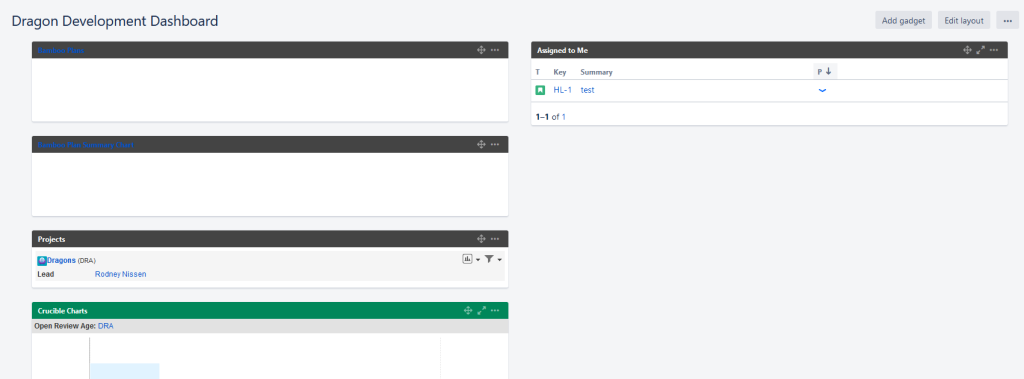
It turns out – it was my browser. Because I’m not bothering to put these behind an SSL proxy, Firefox did not like that. Disable the protection (temporarily), and they work!

Final thoughts
So, here’s the deal. These guides were last updated in 2017, and based on the repo data, written much earlier. May and June may be our last chance to run this for a bit, as Atlassian is removing Mercurial Ropes from Bitbucket Cloud.
However, this was a fun little run-through of all the various bits of the Atlassian Development Stack. I got to touch several products that I haven’t looked at in years and got some practical experience in installing them from scratch. It’d be interesting to do a speed run of these to see how long it would take.
So now comes the fun part – updating this with new instructions and getting it all working on the modern versions of the tools! If you want to check that out, be sure to sign up to receive emails from the blog. You can also follow me on Twitter at @theJIRAguy. But until next time, my name is Rodney, asking, “Have you updated your JIRA Issues today?”