What? Two weeks in a row? I told you I’d be back!
However, we are taking a bit of a detour today. You see, I had planned on writing about adding other products to your Atlassian Suite and looking at some of the benefits of the various tiers for Atlassian’s Cloud tools, but then I got an email yesterday…

Hmm…new Jira flavor. You know I have to check this out! So let’s dig into this and find out: What is Jira Product Discovery?
What is the problem here?
Jira is continually trying to transform from a bug tracker to “the everything tool for everyone.” We can see this with classic additions like JSM and Jira Software, as well as Jira Work Management. Each of these was meant to pre-configure Jira to work for a specific function within a company:
- Jira Software for Developers
- JSM for IT and Ops
- JWM for accountants, legal, and a few others.
However, there is a group that has been left out. Project and Product Managers are integral to the Software Development Life Cycle. Simply put, they take in requests, bugs, and input from stakeholders, balance that all out, and with input from Management and the team, prioritize the work so that the team can work on it in the most efficient method possible. Whether a team succeeds or fails largely depends on how well a PM can manage the workload for the team.
Previously, it was up to Jira Admins to work with PMs to create bespoke projects to help organize all the inputs for the PM. Then that work can be scheduled for the team and linked to its corresponding input in the PM Project. To design the project, build it from the ground up, and tweak the processes involved meant you were involved in just about every part of the project settings.
That is the problem Jira Product Discovery is trying to solve – give you a standardized, out-of-the-box tool for your PMs to take in, distill, and organize ideas into initiatives and work items. So now that we know the problem, let’s see how the solution works.

Hands-On with Jira Product Discovery
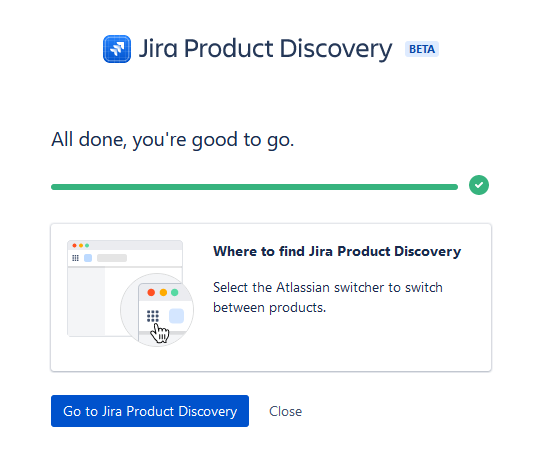
The installation, while not instant, didn’t take too long. Click agree, then get a cup of coffee, and the installation should be done. Then I had to create a project, so I made one to record and distill ideas I get from readers.

I love this checkmark. Sharing settings is one way to help keep your instance (relatively) lean, and I’ve often criticized Atlassian for Jira’s tendency to create new configs with each project by default. And while it’s still very much the default option here, it’s at least in your face during the process – so a step in the right direction. Unrelated tangent, but I wanted to point it out.
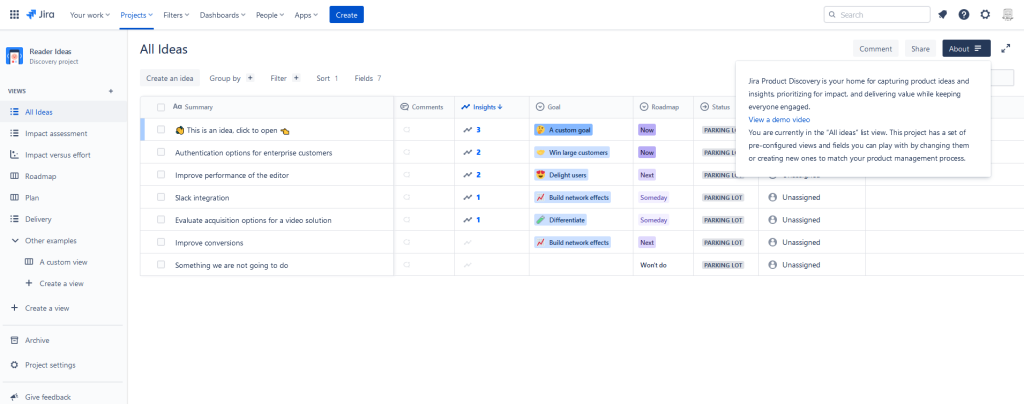
After I create the project, I’m dropped into the “All ideas” view – which looks very similar to the Grid view in JWM. An “About” panel is popped up, and a few default issues are created. Honestly, I’m not opposed to the default issues being made for me, but I am a bit annoyed I wasn’t given a choice as to whether they were created or not.

As I understand it, this is an initial processing point. You can create your ideas as you get them in and do a first pass at organizing them. Clicking on an issue brings up more details about it – in this case, I clicked on the first issue on the list. Doing this feels like clicking an issue on a Board in Jira Software, as it brings up details on the right-hand side. One area that interested me is the “Insights” tab, as it’s how the current view is sorted. In this case, an insight is a piece of text, a link, or an image that is meant to give this idea some context. You can use this to answer questions like “Who wants this?” and “Why do they want it?” while keeping the original context in the frame. Atlassian is even making a Chrome extension and Slack app to help you gather these insights from the tools you are using already.

So now you have your ideas; it’s time to refine and distill them. For this, we have the “Impact assessment” tab. Here’s where you can record the effort and impact of ideas to help you rank them. By default, it has a lot of helpful info, but given it’s still based on the Grid view, you can always add new fields if you have criteria more specific to your workflow to consider.

After that is the Roadmap view, which allows you to prioritize items into rough time-frames, such as “Now,” “Next,” and “Someday.” They even have a won’t do – which, to be fair, if you don’t intend to do something, it’s nice they give you an option to be honest with yourself, your team, and your stakeholders.
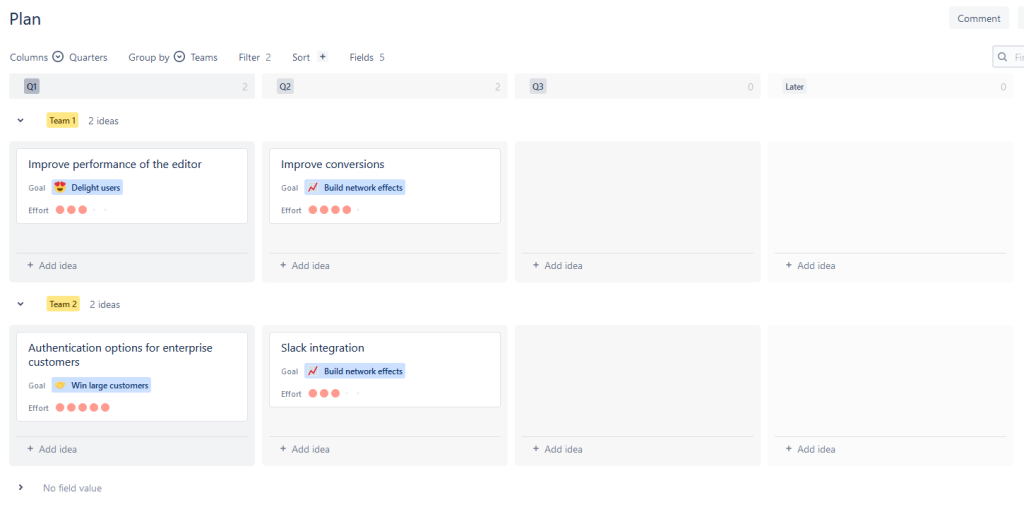
Similar to that is the plan, which allows you to assign ideas to specific teams and quarters, so you know who will do what. This view is an excellent idea for those managing large, multi-team efforts.

Now it would only be Jira with a healthy dose of customization. You can create your own views to suit your needs. You can even make a matrix to chart how various ideas rank out – this is a quick one I made ranking “Effort” against “Impact.” Granted, you want the largest impact with the least effort; you can see how they rank visually, with those at the Top-Left being the most preferential.
How does this fit into the big picture?
Honestly, yes, I think Jira Product Discovery will do well when taken as its own. However, I am concerned about the larger ecosystem as a whole. I don’t think there is a team keeping an eye on “the big picture”. This individual offering is great for product managers, but how does it fit in? How does it integrate with Advanced Roadmaps, Jira Software, JSM, JWM, Compass, Data Lake, and…I can keep going – the list is getting pretty long. With this many options, some of which are self-competing, you have a real danger of different teams in the same org going with different solutions. Then what is meant by Roadmap? Do they mean a JPD project or an Advanced Roadmap? The whole point of getting everyone on the same platform is to have everyone speaking the same language so they can (buzzword warning) synergize.
Granted that the product is still in Beta and is still subject to change, that is an early concern I have. As large and Complex as Jira Cloud is getting, you’ll have to show how these individual changes fit into the larger whole and how to integrate them into good practices. For example, you have a list of ideas that have been vetted and are ready to deliver to the Software teams. Having a button that goes and makes the epics (which are linked back to the original ideas) in your Software Teams’ projects would be nice. Atlassian has done a lot of great work showing how JSM and Jira Software can work together to make ITSM and Dev jobs more manageable – they should put the same effort into this and Jira Work Management, too. Same for Advanced Roadmaps – how does that fit with Jira Product Discovery?
What do you think?
Are you excited about Jira Product Discovery? Why or why not? I want to hear from you!
As always, you can find my social media links on my Linktree. Be sure to like and comment on the posts so that the algorithms can share this with more people! You can also subscribe below to the blog, which will email you new posts as soon as they go live.
But until next time, my name is Rodney, asking, “Have you updated your Jira issues today?”

I feel like most of the functionality of Product Discovery can be met with designing a Jira Project with appropriate fields and automation etc
What do you see as the major reason a company would want to buy Product Discovery over configuring Jira to meet their needs?
LikeLike