Today, we are not going to talk about Jira. In fact, we will do something VERY rare – we aren’t even going to talk about anything Atlassian. You see, I’ve been keeping secrets again. Not because I wanted to – now, mind you. But this secret I could only share when it was ready. Which, coincidentally enough, happened to fall on Wednesday.
You see, I’ve been trialing a new tool by friend-of-the-blog Jexo. Goosly is a tool to help you manage and publish Roadmaps and timelines. Having used this for a few weeks now, I’m really excited that I now get to share this with you!
So, what is a Roadmap tool? Simply put, it’s a way to demonstrate when different items will take place relative to each other. However, this kind of view turns out to be a pretty easy way to see possible conflicts or resource bottlenecks so you can plan out effectively.
The most significant use I can see for a tool like this, though, is once you’ve finished your Roadmap, it’s a great way to share it out or embed it on your site. For example, I made this simple Roadmap to track Events related to the blog.
Flexibility
One of the keys I see to this tool is its flexibility. You can use it obviously for its intended purpose, but I started to see alternate use cases immediately. For example, you could use it to announce to fans when you’d be making different appearances or giving details about upcoming events. One use case shown in the demo was using it for vacation planning. While I don’t think it can fully replace Trello, I see a spot for it to make sure I’m not overbooking my time.
Are you not feeling inspired? Well, Goosly has a discover feature. If you opt-in, your dashboard is included in those that can be discovered and copied. The discover section is also an excellent way to see what’s already out there and get some ideas on how the tool can be used. My favorites are the Dragon Ball Z Events and Atlassian Events 2022. But, no, seriously, take a look for yourself!
<<
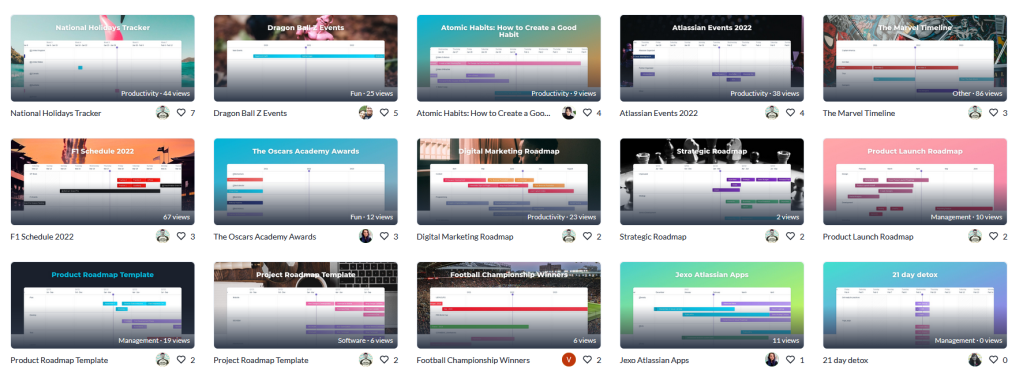
Basic Usage
Goosly, on its surface, is pretty simple to use. First, you need to create your Roadmap. You can do this with the “Create New Roadmap” button at the top – as you can probably guess. Upon clicking this, you are taken to a blank roadmap and an options screen for Privacy.
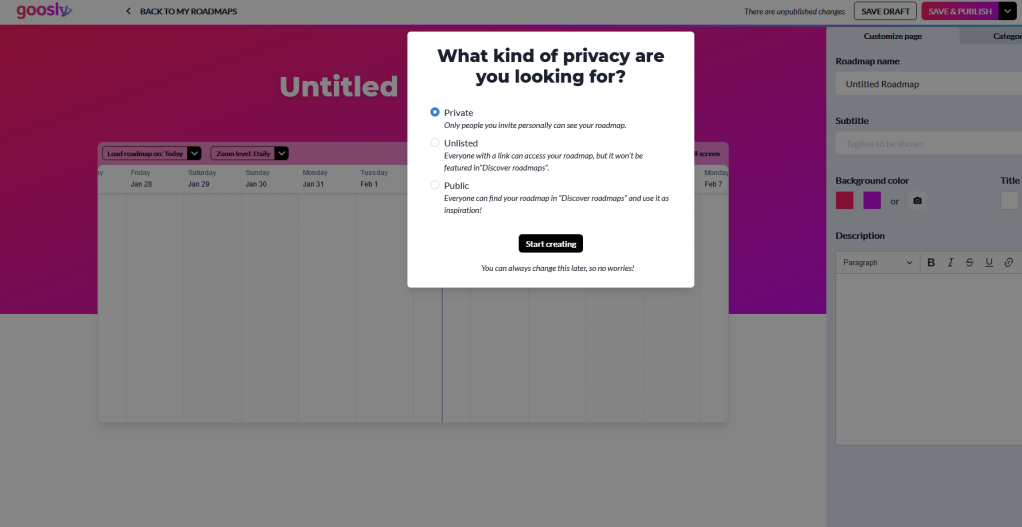
The three options they currently have are “Private,” “Unlisted,” and “Public.” Private is just as it means. Only those you specifically invite will ever be able to see the Roadmap. Unlisted allows anyone with the link to see it, but it will not be listed on the Discover page. Public is the option you would choose if you wanted your Roadmap to serve as a template on Goosly’s discover page. It’s as simple as selecting your desired level and clicking “Start creating.”
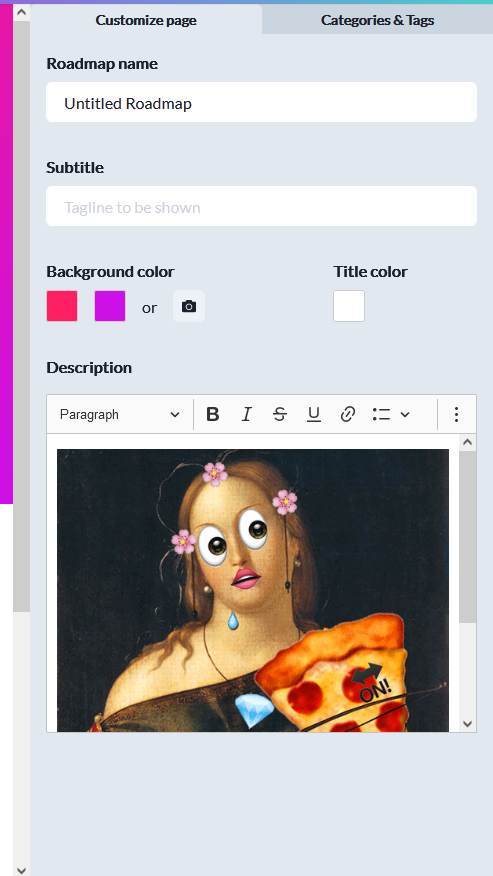
Once you are in the Roadmap, you can add a Description to the overall Roadmap to explain different aspects of it. After some testing, I’m happy to report that it’s pretty full-featured. You can add images and links to the text and even use animated GIFs. Yes – I had to check for you. You can also set the header’s background to be a combination of colors – or even an image. This allows you to tune the Roadmap a lot. There is more I’d like to see here, but it isn’t bad for a start. More about that wishlist later.
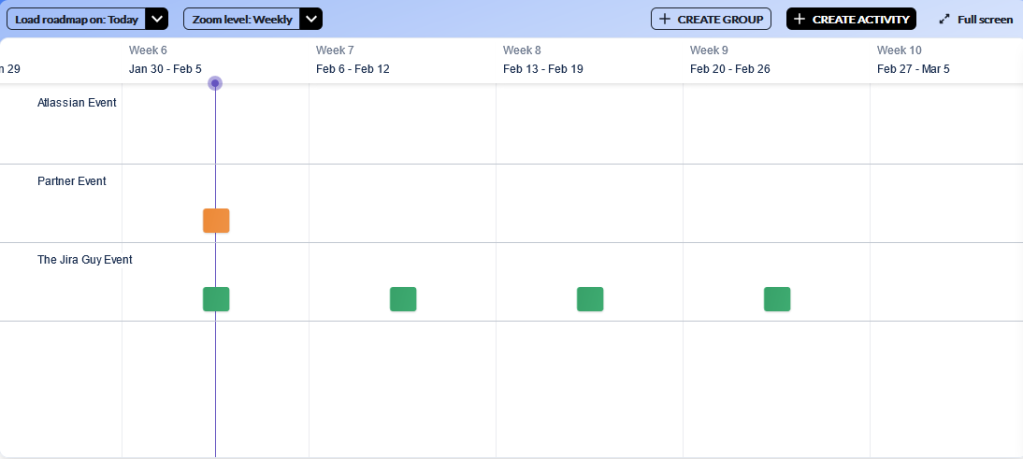
After you’ve shaped your Roadmap to look how you want, you can start adding items to it. For example, I usually start by creating different swimlanes by using the “Create Group” button. Once I have my swimlanes in place, I can create items within the swimlanes by clicking “Create Activity” or just clicking on the map where I want an item to be. From there, I can define its group, give it a custom color, and an appropriate description. Moving items around is also pretty simple, where you can either change the date manually or drag and drop it where it needs to be.
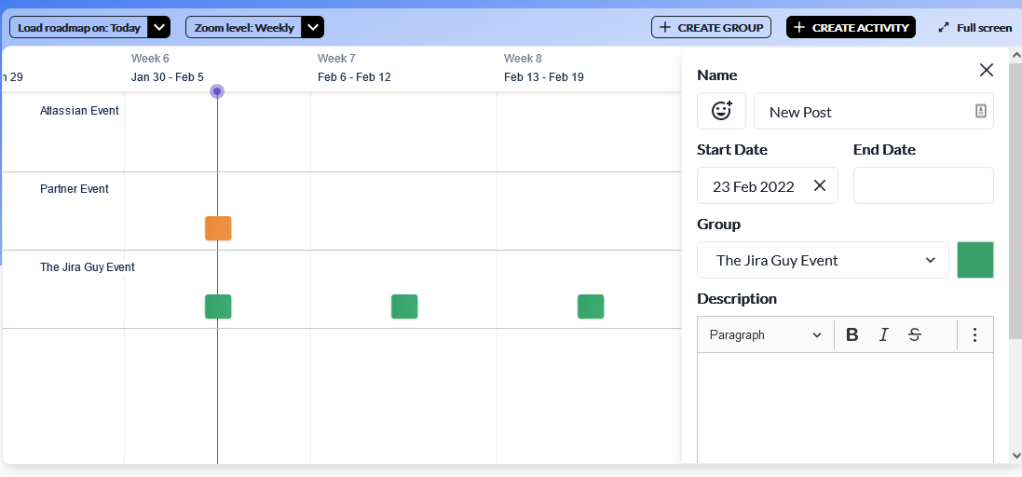
Sharing
As I said earlier, I think this is the largest use case for Goosly. Once you have your Roadmap in place, sharing is relatively simple no matter what privacy level you choose.
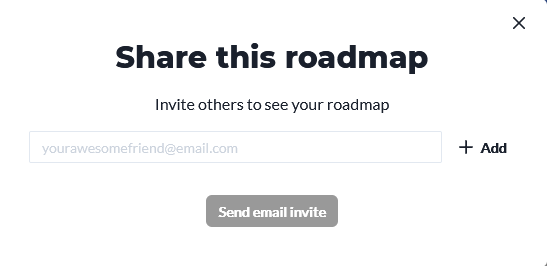
If you choose a private Roadmap, you can add people via email through the Invite icon. Once they sign up with that email, they can log in and access your Roadmap immediately.
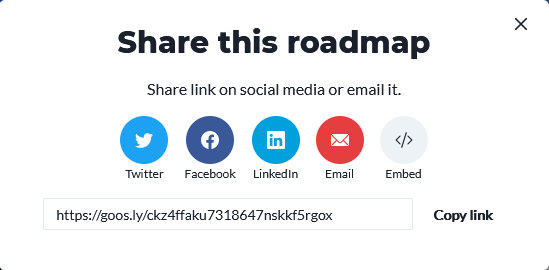
For Unlisted or Public boards, you also get a share prompt that gives you several ways to share the Roadmap. However, my favorite has to be the embed. I mean, how awesome would it be to have this embedded in your home page or Confluence Doc? You also get a link to send people directly to the Roadmap on Goosly, or you can share it on the social media of your choice. This tool was definitely designed to be shared, which makes me happy to see.
What I’d like to see
Now we get into it. I’ve made no secret that I feel no tool is ever perfect, and we should be willing to call out where tools fall short, be they Atlassian or otherwise. After all, the first step to improvement is admitting there is room to improve.
While I do give it some slack as this product is literally JUST launching, there are a few things I’d like to see. I’m told some of these are already on the Roadmap tool’s roadmap, and I’ll also call those out.
The first thing that comes to mind is Jira Integration. I’m told that this is a planned feature and *might* be included in a premium version of the application. Still, currently, there is no way to integrate this with Jira. Meaning any changes you make to the roadmap would have to be copied into Jira manually.
Another feature I’d love to see is the ability to define a custom date range and have Goosely generate a static image of your roadmap for that time period. I can see this being invaluable for retrospectives, so you can say, “This is what we planned, and this is where we ended up.” It would also save on bandwidth for those that want to embed it in their pages. Don’t get me wrong, a good screenshot can do the same, but it’s still a feature I like the idea of.
Final Thoughts
I’m personally excited that I can now share this tool. I’ve been thinking of all sorts of ways I can integrate this tool into work and everyday life, and I’ve been having to hold back until now. I see a lot of potential in this tool – especially when they have Jira Integration live. It’s definitely a tool I recommend, and I hope you can see why.
Team ’22
I’ve been holding off on this announcement for a while. Through December, I was excited about having the first in-person Team event in years and was ready to go. That was until the new variant of the virus-that-shall-not-be-named.
Long-time followers of the blog will remember that in early 2020, I had to go into the hospital for a week or so to have emergency surgery. This was for a massive amount of fluid that had built up around my heart, which was causing problems. However, in the aftermath, the doctors discovered I have a genetic heart condition that was NOT helping matters.
This brings me to my point. My doctors have warned me multiple times that the Virus is especially dangerous for me because of my heart. Given that, I don’t think it wise to attend an in-person event of that scale *just* yet. I really do want to meet all of you, but the personal risk is just too great. I am still tracking things and hope they change. And assuming they do, I’m ready to hop on over and join all of you at Team ’22. But as they stand now, I honestly doubt they will.
So, what do you think?
Are you excited about Goosly? What do you think you will use it for? I’d love to hear your ideas in the comments! You can find all my social media links on Linktree. You can also find links to support me directly or via Patreon!
Don’t forget you can also subscribe to the blog below. Doing so will set it up to deliver new posts to your email as they are published.
But until next time, my name is Rodney, asking, “Have you updated your Goosly Roadmap today?”

