Well, this is new.
Let me explain. I’m used to getting various requests from Marketplace Partners to review their App. In fact, for a while, this was the primary way I monetized the blog – by taking on sponsors to review their App. I’m trying to move away from that these days, but we’ll see how well that works. But in the over two years I’ve been writing here, I’ve never had a Jira Admin come forward to recommend an Add-on for me to look at – until last Thursday.
Hello,
I just wanted to recommend an app for a review or something like that: Extender for Jira.
I’m a Jira admin, and I have never used another addon that made my life so much easier when building workflows, writing workflow documentation, or writing ScriptRunner scripts and getting the field ids for it. I don’t know if you have seen the plugin before, but I love it 🙂
Well, you know what that means. It’s time for me to dust off my review template because I have to give it a look now!
Extender for Jira
So, let me start by saying this is an Administrative App – that is to say, it’s not a plugin that will directly help your users. It is purely a “quality of life” improvement for you and your Administrative team. I should also note that this App is only available for Jira Server and Data Center Deployment. If you are on Cloud, it’s not available as of this writing. This App was created by “it.Lab Adam Labus,” who has created several other Apps. This App had its version 1.0.0 back in August of 2017, so it has stayed a hidden gem for a long time.
So, what does it do? I’m getting to that! On its surface, it’s another Workflow App that aims to help by adding Validators, Conditions, and Post functions. But if it were only that – I wouldn’t be writing this post. After all, I’ve done the big three Workflow Apps already. So, no – what sets this App apart is the additional functionality.
Condition and Validator overhaul
This App completely overhauls the experience of creating and maintaining Conditions and Validators in the Workflow Transition screen. For example, a picture of the same condition screen on the same workflow in a Jira instance before installing the App and after it.

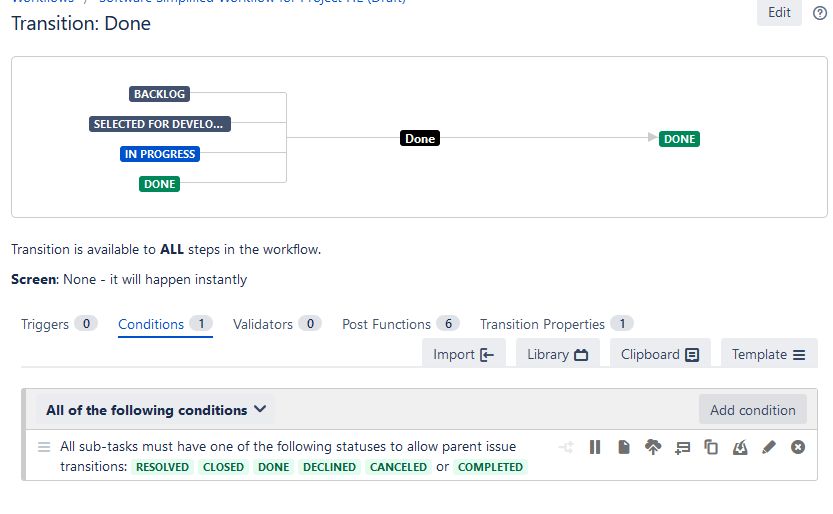
The first thing that will catch your eye is the tabs on top of the Conditions. This area allows you to import an exported condition or validator (We’ll get to that in a moment), Add a condition or validator from a library of saved functions local to your instance, or Add it from a Clipboard or template.
Then there are the buttons on the Condition itself. For a detailed breakdown of those, I’ll point you to this image provided by it.Labs themselves do a pretty good job breaking down what all the buttons can do.
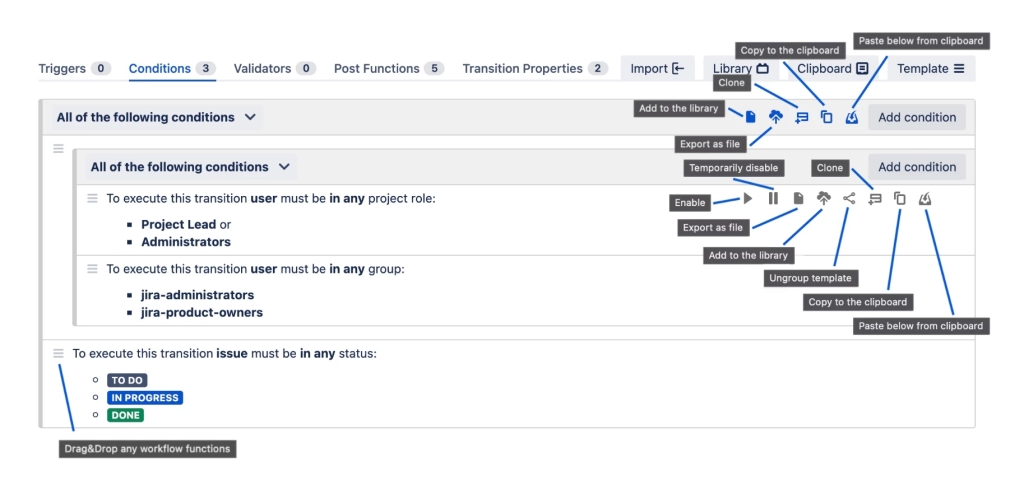
One of my favorite buttons has to be exporting a condition or validator as a file. This functionality will make transporting these objects between instances so much easier. Gone will be the days of hand-copying the information from one monitor to the next to guarantee you have everything the same.
Condition, Validator, and Post Function Templates
So, if you’re like me, you have a few workflow tricks you have used EVERYWHERE. Either as post function automation magic or conditions and validators you always seem to need. But what happens when you need to update these functions with new Jira Versions or account for some change in your Organization? Well, in vanilla Jira, you better have a day set aside for that.
This is where the template feature comes in. You define it once, and you can reuse it multiple times in multiple projects and workflows. Then, when you need to change that template, you only have to change it in one place, and it works for everywhere the template is used. This is mind-blowing functionality in its ability to make your life easier.
Modifications to Selecting your Condition or Validator
One feature I found that it.Labs didn’t advertise upfront was modifying the select screen for a Condition, Validator, or post function. So when I clicked “Add Validator,” I found this screen waiting for me.

This screen lets me favorite Validators and Conditions I use most often and tells me the App it came from. It’s a minor feature – but one I didn’t see mentioned much, and one I love!
Workflow Documentation
Documentation is a double-edged sword. Not having it will eventually bite you when you least expect it, but taking time to write it can take you away from other critical duties as well.
This App helps take care of Documenting your workflows in one step. From your Edit Workflow view, click “Documentation” next to your “Diagram,” “Text,” and “Export” buttons. This action will open up a new tab that has your workflow fully documented as it is. Every Status is accounted for, and all Transitions are broken down into routing and include their Conditions, Validators, and Post functions. It even gets the Transitions properties – one of the most ignored features in Jira! Here’s a sample of the “Done” Transition’s breakdown.

Honestly, this is above and beyond anything I’ve done myself for workflow Documentation, and it was done automatically. This feature here is probably one of the most groundbreaking. Now only if we can get everything in Jira auto-documented this well.
My Analysis
What this App does well
I can see why a Jira Admin would go out of their way to bring this App to my attention. As I said earlier, this App is a massive quality of life improvement over the vanilla Jira Experience. And I only stuck to its Workflow functionality as I don’t have ScriptRunner installed on my local test instance.
But honestly, I love it when an App goes “What are a Jira Admin’s pain points?” then goes out to solve them. And, as with all the best Apps, this set out to solve problems I didn’t even realize were problems! So now that this App has come to my attention, it’s among my “Must-have Apps” list, and I hope it’s in yours as well.
What this App could work on
No App is perfect. I firmly believe there is always something we can improve on – and Extender for Jira is no different. When I was putting together this review, I noticed something about my favorite feature. When I tried to copy the workflow documentation into Confluence…it didn’t necessarily copy over as well as I would have liked. For example, here is how the Documentation looked straight from Jira and after I copied it to Confluence.
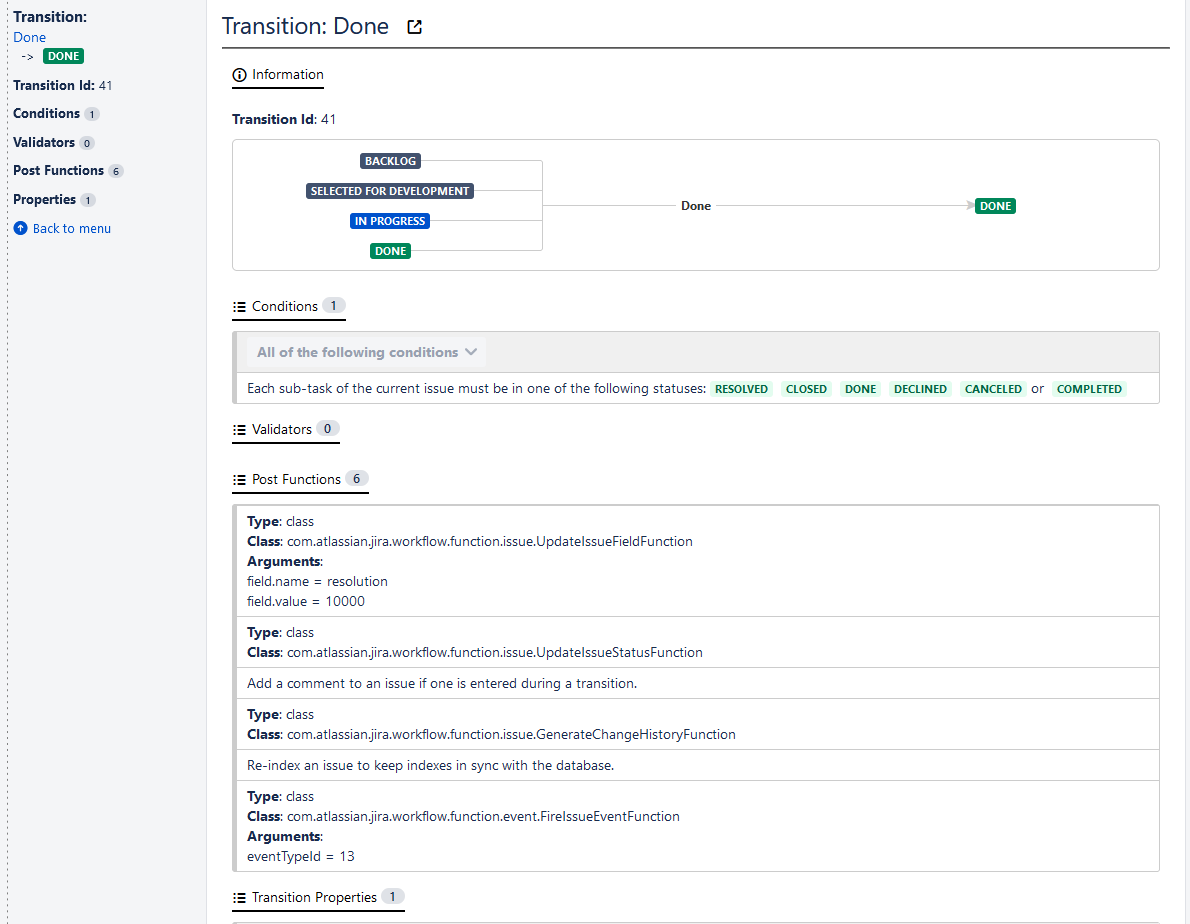

Honestly, I would like to have a Confluence exporter. However, Jira and Confluence are such a pair that they are sold together in Cloud, so it’s easy enough to assume if someone is running Jira, they are likely documenting in Confluence. So my options are to go with a copy/paste version that retains some of the interlinks, export it as a PDF and attach it to a page where someone may (but most likely won’t) read it, or to have it as an image file on the page and lose all of the interlinks. Honestly, that’s the only complaint I have so far, so all told, it’s a minor one.
Pricing
So, with another price hike for Jira, price is becoming a factor for most people when it comes to Jira. So how does this App break down for price per user? First, let’s look at how both Server and Data Center break down.

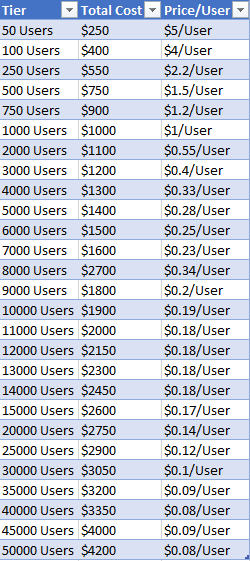
So, whether you are on Server or DC, this App rewards you more users. Simply put, the more users you have, the less it costs you per user. Of course, this pricing scheme means if you are on the Starter Server License (like me), ouch.
Considering this is a new analysis, I decided to break down Scriptrunner Data Center using the same process. What I found is while not nearly as consistent, in general, the price per user tended to go up as the tiers went up. However, only a few times at the highest tiers did it ever get to the $8/users of Extender for Jira’s Starter package.
So, If you are looking at this App, understand you might pay more per user if you run a smaller shop, but honestly, it’s still worth it.
User Map’s Tier Rank
So, this was a more challenging rank than I’ve had in a while. To break it down, I want to look at my other S-tier Apps: Automation for Jira (Atlassian) and Power Admin (Botron/Appfire).
Both were selected because they fundamentally changed how I worked in Jira. With Automation for Jira, I could allow Project Admins to do Automation. Even the non-technical ones (with some training)! Power Admin allowed me to find out where fields and apps were being used without doing an exhaustive audit.
In many ways, this rises to that same level. Between setting up post functions as a common template to the workflow documentation, this is a stand-out App. And then there’s the fact this was recommended to me by a user, not the company making it. I don’t do this often, but I think today is a rare day. So Extender for Jira, you’ve earned a solid S rating.

So, what do you think?
Is this an App you would consider? Why or why not? I would love to hear your thoughts! Be sure to leave them in the comments. You can also find me on social media via my Linktree. You can also choose to support me directly via either a direct donation or Patreon. As I stated, I’m moving away from paid App Reviews, so these go a long way towards helping me continue the blog’s goal to help Jira Admins everywhere.
If you found this content helpful, you can subscribe below to get new posts delivered to your inbox. I’m not joking; I have gotten the emails in before seeing the posts go live on social media.
As always, I will be live streaming this afternoon, 5:00 PM Eastern. Today I’ll discuss this Addon in more detail and go on to the Atlassian Community to answer some questions! You can find me on Youtube and Twitch! I hope to see all of you there!
But until next time, my name is Rodney, asking, “Have you updated your Jira issues today?”

The plugin also is able to show you which Plugin is used in workflows or which groups are used somewhere in workflows, permissions, dashboards and so on. It also finds similar or duplicate screens or workflows. Another cool feature is being able to make Api requests in the name of another user. Something the native jira doesn’t allow for customer comments for example, which makes it much more difficult to use your own customer panel with jira just as a backend. Extender for jira fixes that. The plugin is such a winner and I could replace a lot of other plugins with it that just did one of the functions.
LikeLiked by 1 person