Some days, it’s a challenge to figure out what I will write about this week. And some days, the topic is nice enough to fall into my lap and give me a notification it exists. Last week was one such day.
Why is that? Well, that is because my friends at Atlassian have finally introduced Jira Work Management to the world. This is a reworking of what we currently call Jira Core in Cloud and is something I’ve been providing feedback on to Atlassian for months now. Honestly, the hardest part was keeping the details from you.
Yeah – I’ve been collaborating with them since August. So, considering I’ve gotten a sneak peek at Jira Work Management, I figured we’d look at the features that have been revealed so far and what you can look forward to if you are on the waitlist.
So what even is Jira Work Management?
So, one of the immediate feedback I have gotten from colleagues so far is “What is Jira Work Management, and how does it differentiate itself from Jira Service Management and Jira Software?” Fair enough, and truth be told, I cannot share some of what will differentiate it…yet. But the basic logic is this. Both Jira Software and JSM give you something that makes it unique. For example:
Jira Software: Gives you Kanban and Sprint boards to better organize your work – especially if you are working in agile.
Jira Service Management: Gives you a portal that lets you interact with your users easily while giving reporting to make sure you are servicing them as best as possible.
Jira Core: …I don’t know…lets you create issues, I guess?
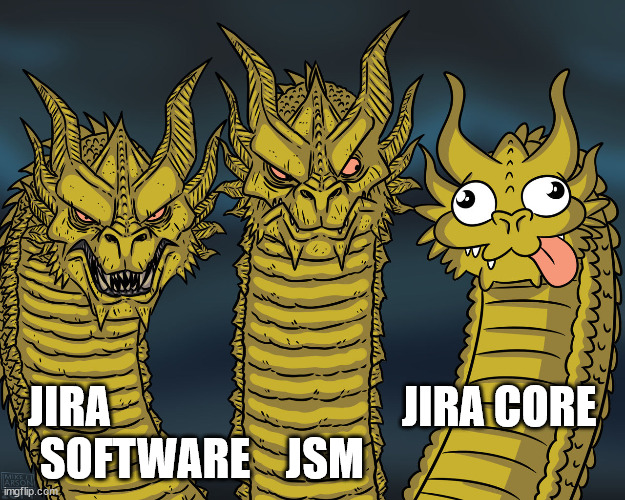
Seriously, Jira Core doesn’t have much to differentiate itself to start with. These so-called “Business Projects” are just kind of bland. I’ve honestly converted such projects to either Software or JSM so that they can have some access to some better features.
So, Jira Work Management seeks to provide these Business Users a better experience by giving them access to some tools that the other Projects have had for a while and some new tools unique to them. And honestly, it’s about fricken time.
Now that we have some idea of this new Brand’s logic, let’s dive into the revealed features and what you can expect if you get to use the tool.
Jira Work Management’s Features (So Far)
List View
So, you know that one person who, no matter what you do, you cannot get to stop using Excel for his project management. That person? If you haven’t encountered them, don’t worry. You will.
However, Atlassian made this feature for them. It organizes your project’s issues into a spreadsheet-like interface. Need to add an issue? Just add a row, and type away. Need to change something or reassign an issue? Just change it in line.
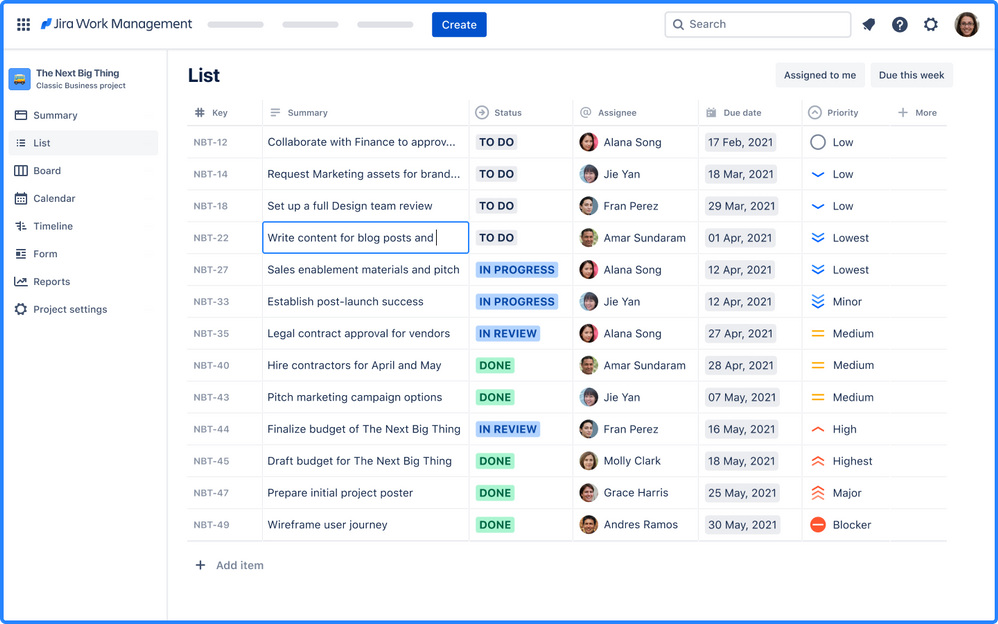
The biggest item to note on this new feature is any changes you make to sorting or filtering on this List View is specific to your account. You can work in the View without messing up someone else’s filtering. Take that, spreadsheets!
Timeline View
So I’ve used Portfolio for Jira – what we now call Advanced Roadmaps – on an instance before. Granted, this was years ago, so the following may no longer be true. But at the time, I wasn’t the biggest fan. To me, it felt like you had to use it a specific way to get the most out of it…and frankly, that felt very un-Jira. It also felt very clunky to set up, and I’m going, “If it’s difficult for me to set up, and I supposedly know what I’m doing, how do my users have any hope to set it up on their own?”
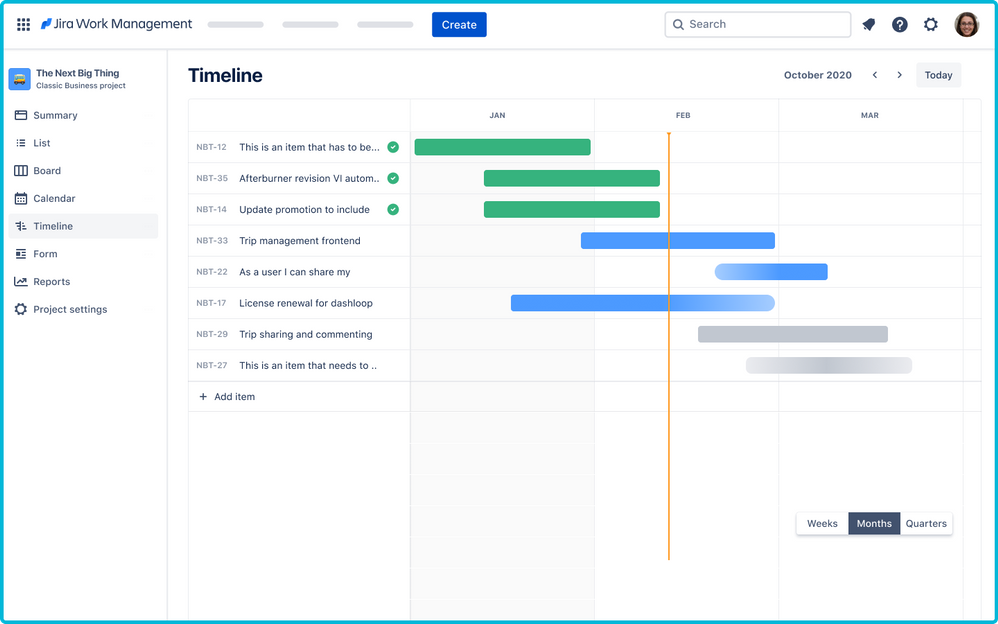
This is meant to be a much easier experience. It also shows Tasks and Subtasks – which was also an annoyance for me (Seriously, embrace the subtask). Honestly, this feels like a nice upgrade.
Calendar view
I love Team Calendars for Confluence. The ability to coordinate with team members on anything from Leave to releases is a huge benefit. So, of course, I was excited to see the Calendar view in the new offering. This will clarify how your issues relate to each other and your team in a given week.
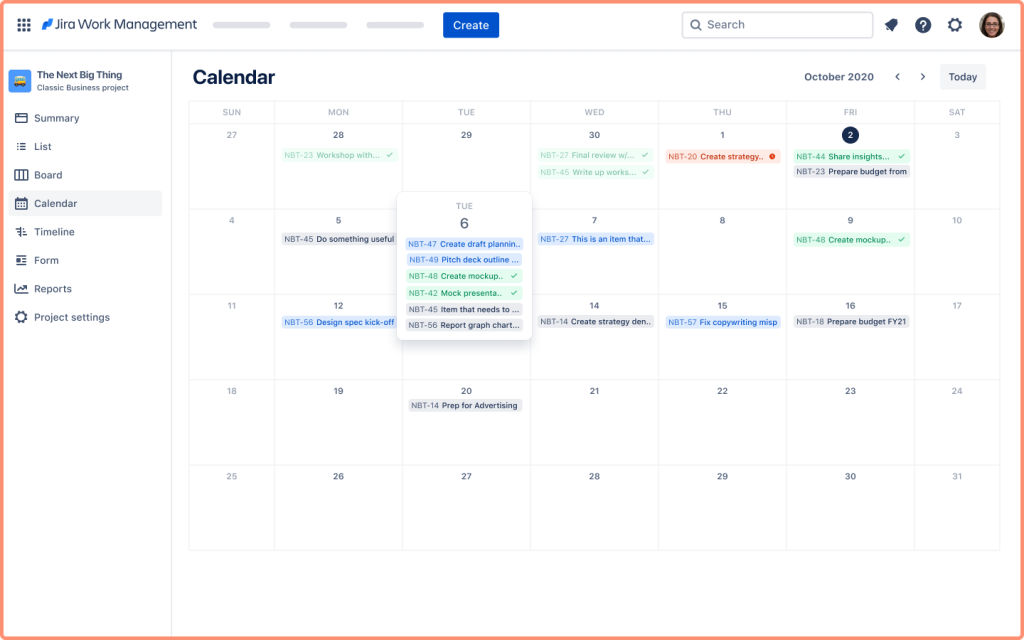
Forms
The first “borrowed” feature we have in Jira Work Management is Forms, which is like the portal in JSM. It gives you a way to quickly collect information for new issues in your project while making sure the data you collect is correct and useful. Honestly, this is one of my favorite features of Jira Work Management.

Building out the forms isn’t too bad, with the entire form being build via drag-and-drop. Once built, you can either preview it or share it out with people to start getting feedback.

Boards
The other “borrowed” feature are boards. Yes, as in agile boards. This is a stripped-down version of the Kanban board from Jira Software. However, it’s still a great way to keep track of which issues or in what status, and it’s one reason I’ve often preferred Software Projects to Business Projects. So I am naturally thrilled to see them make the jump to Jira Work Management.
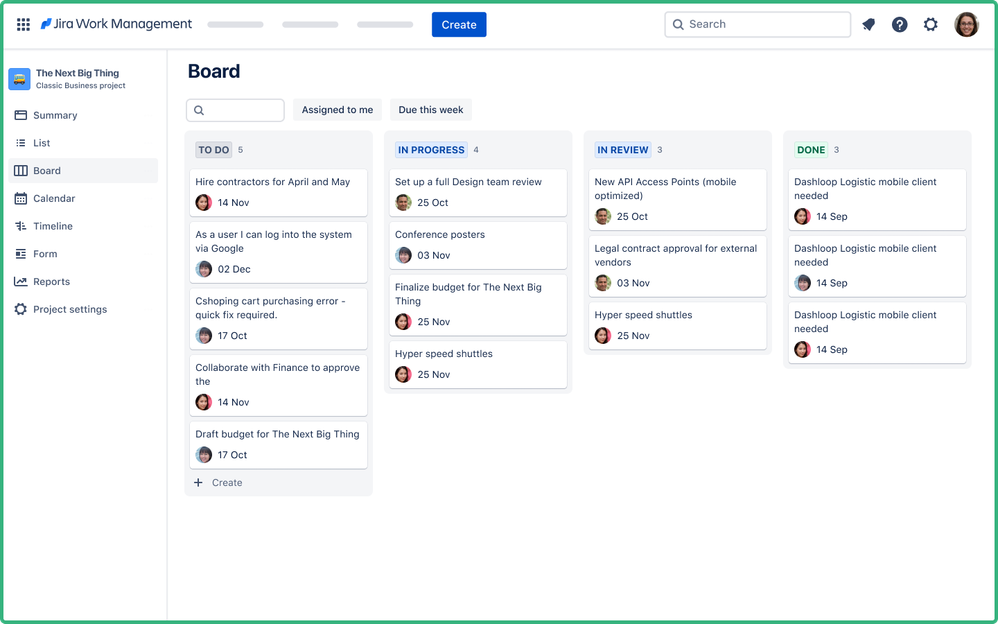
What comes next?
Hold on there – I don’t think I’m at liberty to spoil that news just yet. I can say that in the previews I’ve seen, there is a specific feature coming that I’ve wanted for years, and I cannot wait until I can talk about it. I honestly think it will help Jira Admins to help more people in their organizations.
I can say that at this time, this is a Cloud-only development. I’d personally love to see this come to Data Center – as I feel the type of customer to be on DC would benefit most from these changes. But honestly, I’m just excited to be a part of the process. Never before have I had a chance to influence the direction a tool I use every day takes.
But what do you think? Are you excited by Jira Work Management, confused, or just taking a “wait and see” approach. Let me know your thoughts in the comments. And don’t forget you can find me on social media at Facebook, LinkedIn, Instagram, and Twitter. There, you can get the latest new posts, news, and information about what’s happening in the Atlassian Community. You can also leave a comment and like it on social media – it really does help more people discover the blog.
Also, I’m doing a webinar! Sign up to watch Peter Byrne (Automation Consultants), Flora Rubio (Deiser), and Jeff Tomband (AppFox), Kurt Klinner (Atlassian), and I talk about what it takes to Scale Jira in your organization. The event starts April 14, 2021, @ 9 AM Eastern, so I look forward to speaking to you all there!

And finally, if you’ve enjoyed this blog, don’t forget you can sign up below to get new posts delivered directly to your inbox. That is the easiest way to get the latest information from here. But until next time, my name is Rodney, asking, “Have you updated your Jira issues today?”

Definitely an amazing blog 🙂
LikeLike
This blog post deserves an update since JWM is out. It is different but well, except few views (calendar/timeline) and request form I cannot say I’m seeing a huge difference…just yet. But I’m just testing it for few days, so I’m not an expert of JWM at the moment!
LikeLike
You would love this post then! https://thejiraguy.com/2021/04/28/happy-birthday-jira-work-management/
LikeLike