Paid Partnership with Spartez Software
Just a statement of fact: Working remotely makes collaboration harder. You can’t just claim a conference room and get everybody together to have a meeting. However, This is especially impactful to Agile teams that depend on those regular ceremonies as a part of the normal workflow.
And it’s not like this is a new phenomenon that Covid caused. When I was on a scrum team, our team was divided between two cities, meaning even things like estimating were a pain. We would use Agile Poker, with each of us having a deck of cards in front of us for estimation. After reviewing each story, we would choose and hold up a card to estimate the story. And invariably, there was that one guy who could never figure out where his webcam actually was, so he’d have to hunt around to show the card.
That was me. I was that one guy.
You can imagine my interest when I moved onto my next company, and there was an App that would have made that exercise so much easier. Agile Poker for Jira is a tool that helps teams estimate collaboratively even when they can’t physically be together – which appears to be the theme of both 2020 and 2021. However, it goes one step further, as Agile Poker even has a mode that can let your team run an estimation even when they cannot be online at the same time.
This App is also available between both Cloud and Server/DC – and unlike some Apps, the team has been working hard to make sure you have as close to the same functionality on both platforms. Why don’t we dig into what this App offers and see what you can do with it?
Features
Sessions
Each time you go to do an estimation with your team, you will create what is called a “Session.” On Server, you can do this from the board directly or by going to Manage Sessions on the Agile Poker dropdown in the upper right side of your Agile board, then clicking “+ Create session.” On Server or Data Center, you’ll get a brief questionnaire before being given your options. The point of this is to give you the options that are best for your circumstance.
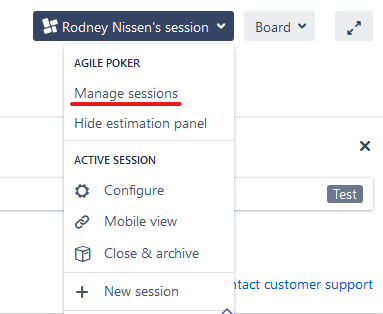


This differs from Cloud, where clicking on the Agile Poker dropdown gives you the option to Start a Session. After clicking this, you are given a menu with your different options – no questionnaire required.
Interactive Session
This is the mode you want if your team can meet together at the same time. On Server, after clicking to create this type of session, you get options to define who is involved with the Session, hereafter called “Participants,” and what sort of deck you are using for estimation. It defaults to the fan-favorite Fibonacci, but it does support T-Shirt sizing, SML, or even letting you define your own custom Estimation sequence.
Once you are in an interactive Session on Server/DC, you can go to a configuration screen that lets you define even more attributes of the session – including naming a “Scrum Master” to lead the exercise, the ability to make the session Private – that is to say make it only visible to invited Participants, How to set the final estimate based on everyone’s responses, and a few other details.


On Jira Cloud, you are presented with a similar set of options upon creating the session – except you have the addition of Timer Values and Suggested Estimate, details you can only set afterward in Jira Server/DC. You also are given the ability to set “Observers” – that is, people who can see the estimation process and provide feedback but can’t actually give an estimate themselves. This version also has a “Moderator” role – that is to say, a person who will lead the estimation effort. This would be analogous to the “Scrum Master” role on Server/DC.
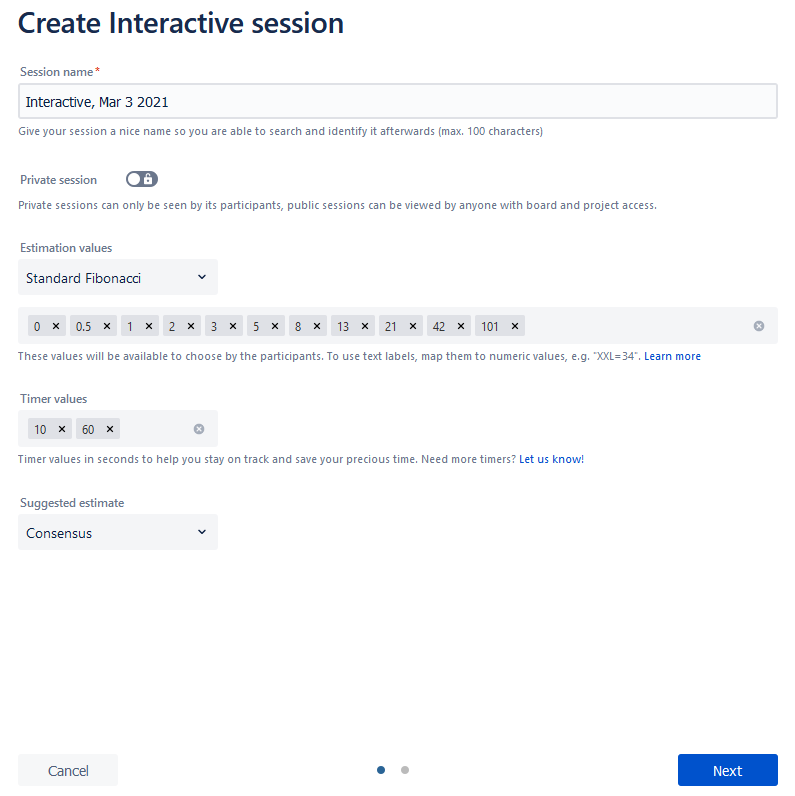
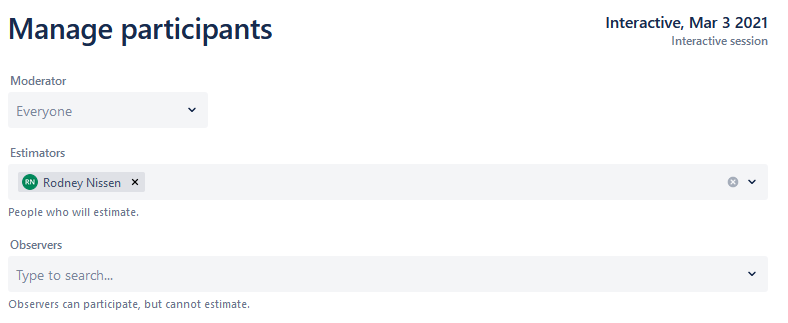
In either version, the workflow is the same. The Moderator/Scrum Master will select a story to be estimated, and the team will have a set time to debate it and give their estimation. Based on how people respond, you can discuss it further if no consensus is reached or accept the consensus and move onto the next story. Rinse and repeat until no unestimated stories remain.

Asynchronous Session
This is the session type you should use if your team cannot meet at the same time. This could be because half your team is based in India and the other half in Europe or the Americas.
On Server, after you select to have an Asynchronous session, you are presented a list of stories to include in the exercise. Afterward, you get to go through, select the invitees, and set the session’s different settings. Of particular note here is that a Scrum Master is required for this model.
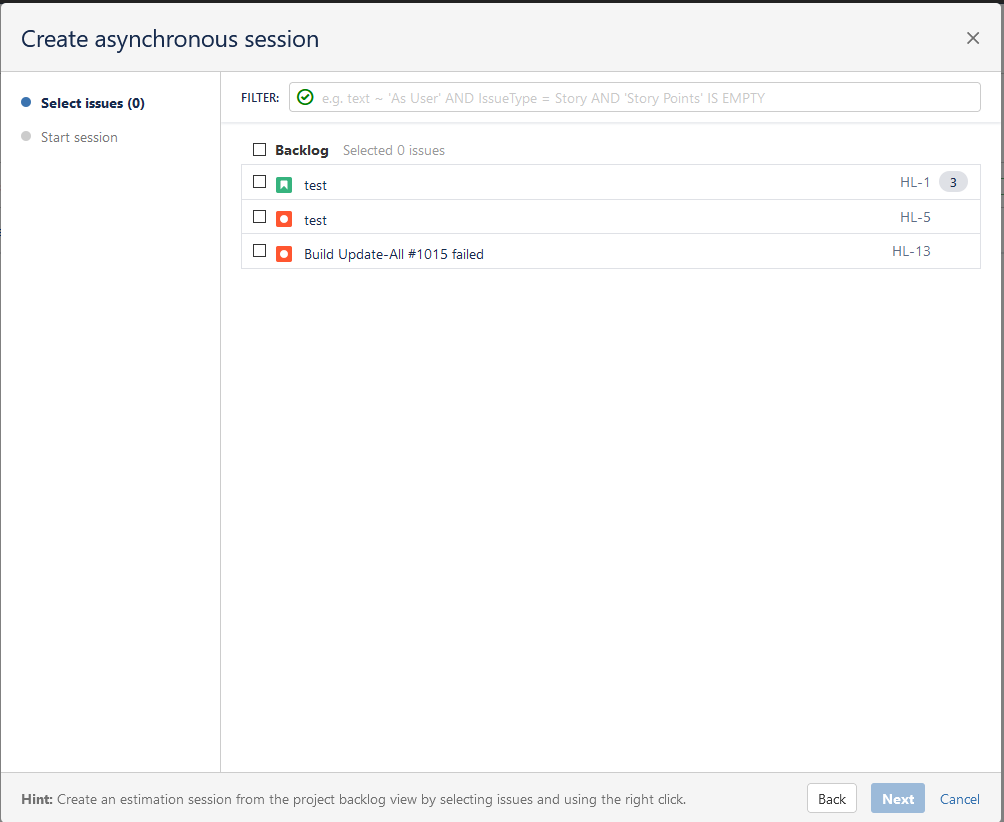

On Jira Cloud, the order of screens is reversed, but still the same. You will go through and configure all the settings for the session, then set the participant list and the moderator, THEN select the stories to include on the estimation session. I should note that the cloud version does let you start a session without setting a Scrum Master/Moderator. In this case, those permissions are granted to all participants.

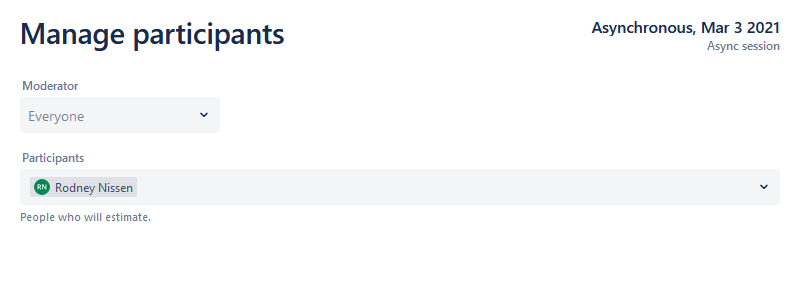
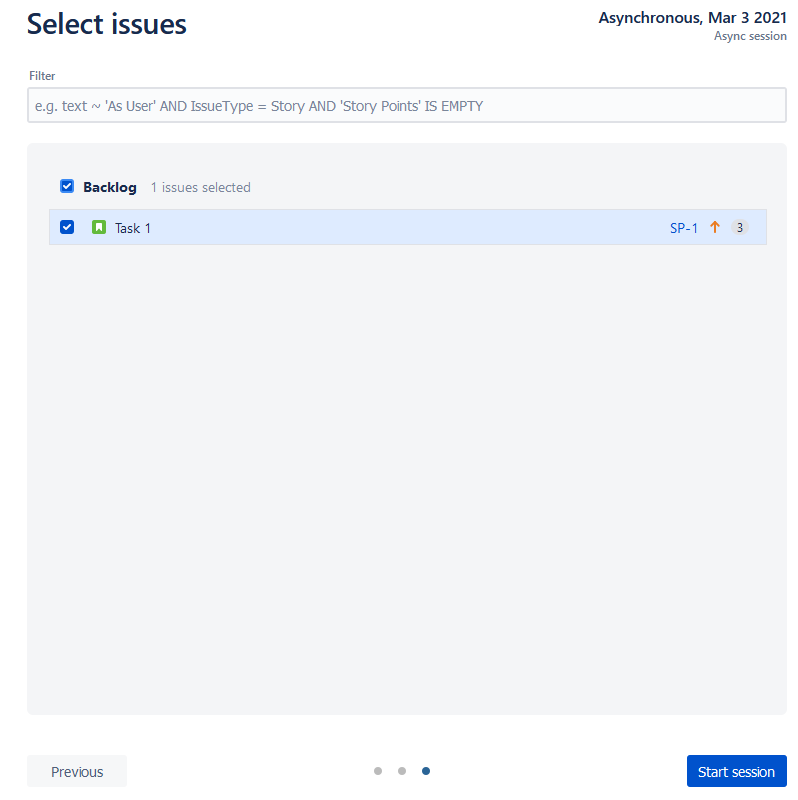
The workflow for this mode is rather simple. Each participant will go through and estimate all stories included in the session. They can also include notes on why they selected the estimate they did. After everyone is done, the Scrum Master can then close the session and review the results. They can, at this point, see how everyone estimated and their logic, and based on that feedback, they can set a final estimation to the issue.
Relative Session
This session is meant to be used when you need a rough estimate on many issues quickly. The idea is the Scrum master will share their screen where the issues are. They will drag the first issue onto the screen, then select a second story to compare it to. If the new story is more work, it goes to the right of the current issue. If it’s smaller, to the left, and if it’s about the same, underneath. Continue like this until all the issues are present. The ideal based on the docs is that each participant takes turns either estimating whatever issue is on top relative to what’s there or moving one that is already placed – so long as they can add a comment as to why they are moving it.
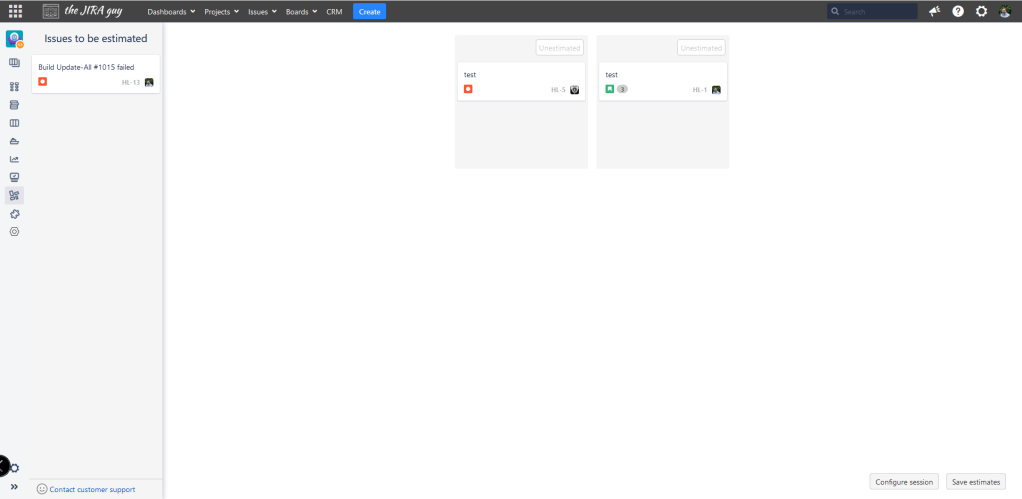
Once the pile of unestimated issues is gone, and everyone is happy with the order, the team will assign estimation points to each column and save the issues.
Sprint Capacity Planner
One of the hardest things I remember from my Scrum/Agile days is setting a Capacity for each sprint. This was an amalgamation of past Velocity and how many days we expected people to be out that sprint. We had an excel sheet that took into account how many hours each team member expected to be out over that given week and the number that they are normally expected. That would give us a percentage that we could then use to augment our Velocity into a capacity.
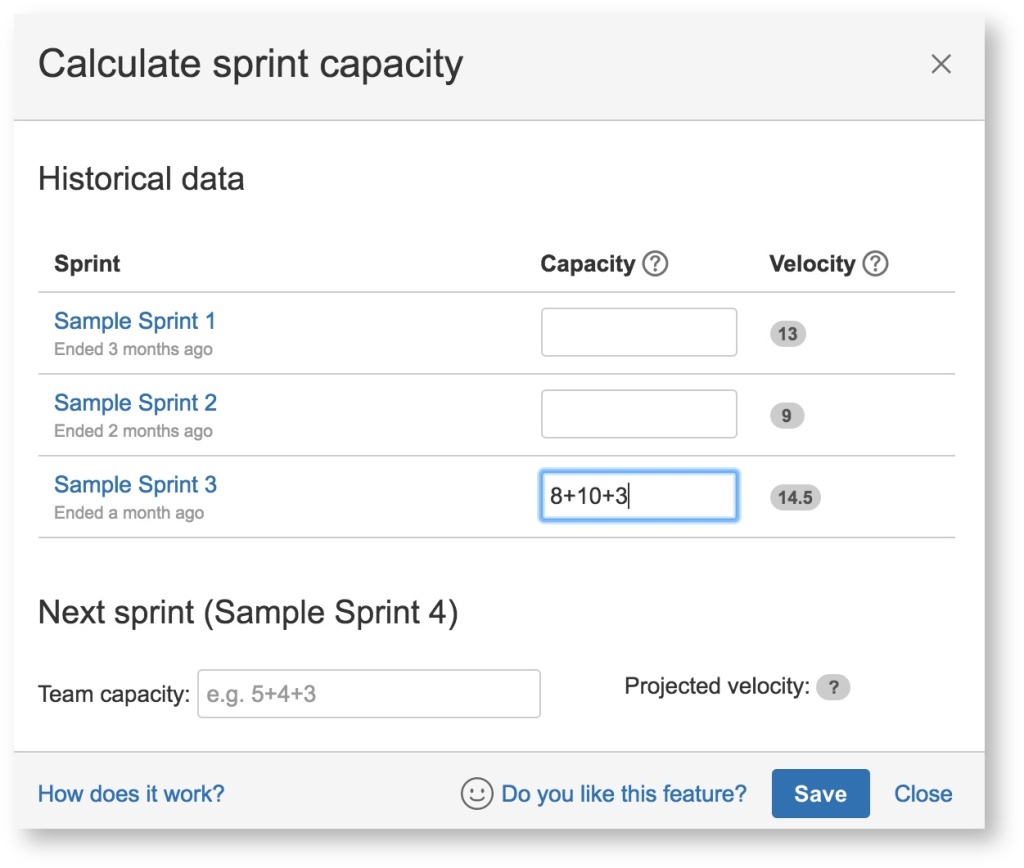
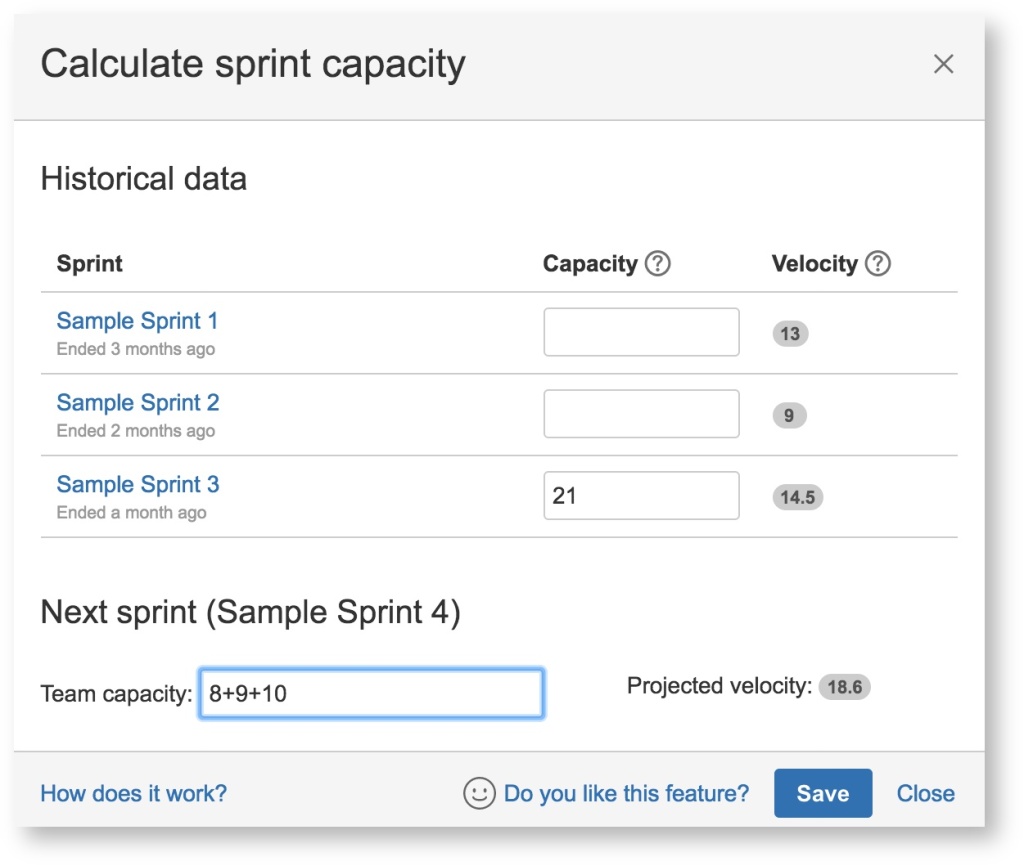
However, the Agile Poker App has a tool to do this on Server and Data Center. The App will take the average Velocity for the previous three sprints and consider your capacity (in person-days) for those sprints. It will then ask what your expected capacity is for the coming sprint, and based on that give you a calculated Capacity to plan towards.
My Analysis
What this App does well
My first introduction to Jira – as I’ve stated previously – was as a “Surprise, you’re an Admin!” The second experience with it was to say, “This is also the tool we are using to manage our Scrum/Agile Process.” I had some scrum training before but had never worked on a Scrum team until that point, so at that point, Jira and Scrum/Agile became very closely related.
However, we didn’t have a tool like this in our instance. All the processes this helps with, we had to do manually. As I stated earlier, our team was also split, which meant every meeting was a Webex call. We made it work, and rarely did we ever have an All-Day estimation session, but it often required a fair bit of homework on our part.
But seeing what this App can do, I cannot help but think this would have made life so much easier on us. If your team is distributed (which most of us are thanks to COVID), I cannot think of an easier way to get everyone on the same page during a team estimation party. I’d be hard press not to recommend it to any Agile Team currently working.
What this App could work on
This one was a rough section to write. On the Server/DC Side, I’m hard-pressed to find a feature that I’d want that isn’t already present. I can note that the Sprint Capacity calculator is missing on the Cloud App – so that is definitely something I’d like to see.
In broad strokes, I like to think of marketplace Apps in two categories. They are either a Generalist – that is, the App can do a bit of everything. Scriptrunner is a great example of a Generalist App. Or the Apps can be a Specialist – which is to say that they can do one thing REALLY well. I definitely see Agile Poker in the Specialist category. They do one thing, but they do it really well. And sometimes that’s all you need.
Would I recommend this App?
I’d definitely recommend this App if you are supporting Scrum teams. I think they will appreciate a quality of life improvement, especially now that most teams work from home. But even in an in-person session, I can see this being a useful tool to help teams communicate and come to an estimation that makes sense.
User Map’s Tier Rank
I see this App being a Solid B. However, that is not that I think this App is not useful – to the right team, I see it as extremely useful. It’s more an acknowledgment that Jira is no longer *just* for Scrum Teams.
The Platform has grown to support more and more teams and processes. And one of the things I look at is “How useful is this App to an organization?” In this case, it could be invaluable if the entire Org is running Agile – but that’s rarely the case. Unfortunately, I see this App being beneficial to only a subset of your organization’s teams, which means you are likely to have a harder fight come renewal time.

So, what do you think?
Do you use Agile Poker? If so, what do you think of it? Is it just there, or is it an indispensable part of your Scrum workflow? Let me know down in the comments!
You can also find me on https://www.linkedin.com/company/thejiraguy/LinkedIn, Facebook, Twitter, or Instagram, where you can let me know what you think, give me topics you’d like to see me cover, or find out the latest news about the Blog!
I’d also like to invite you to the Webinar “Scaling Mt. Jira” presented by AppFox. I will be speaking about the bottlenecks you can expect as you start to Grow Jira and how you can find and avoid them before they stall your progress. I’m super excited to be invited to speak, and I hope to see many of you there!

And don’t forget you can sign up below to get new blog posts delivered to your inbox each week. This is the absolute easiest way to get the latest from the Blog, so I encourage you all to consider signing up. But until next time, my name is Rodney, asking, “Have you updated your Jira issues today?”

1 Comment