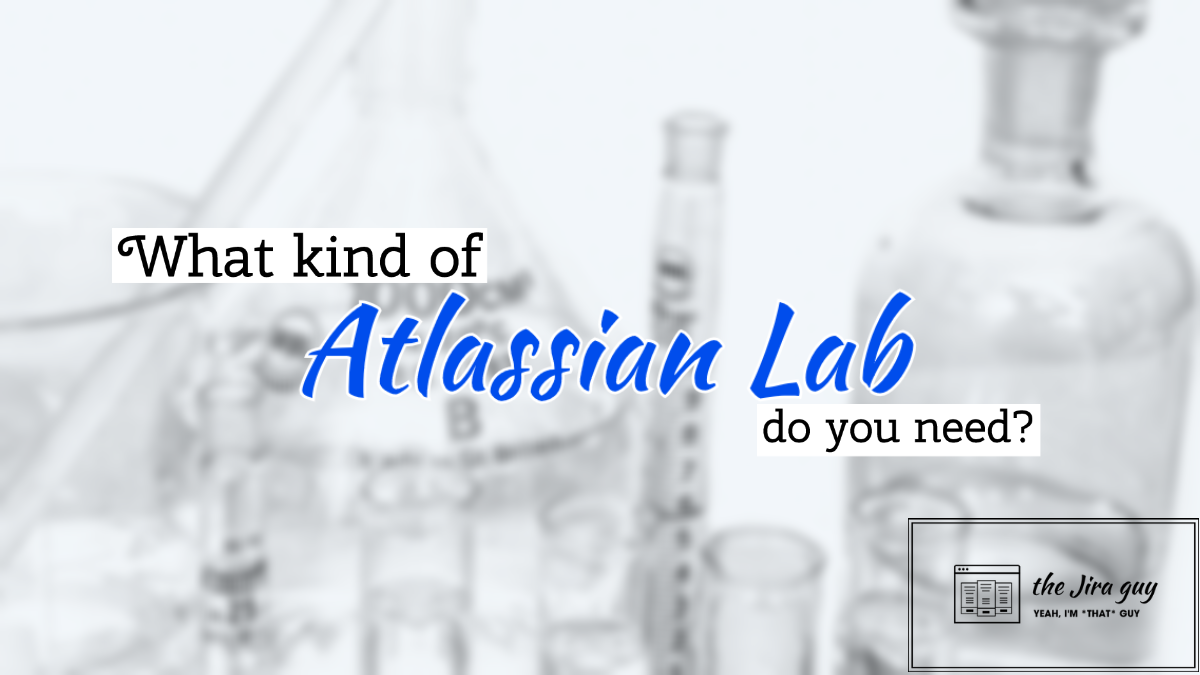So, I got a pleasant surprise in my email earlier this week. I keep a contact email on the blog to directly allow people, companies, and organizations to reach out to me. This means from time to time, I get fan mail – which is always a treat. Here is an excerpt:

I, of course, thanked them for the nice words and reminded them that I’m always taking topic suggestions. They responded that they had no ideas just yet, but they did have a question.
“Do you advise on buying a V.M. to practice [Jira System Administration]? If yes, where do you suggest buying one and recommended specs?”
I didn’t understand the question at first, but what they were asking is if I felt it was worth it to get a hosted solution, either through a cloud provider like AWS or through VPS Hosting. This idea grabbed me, so I decided that this week, we will look at what kind of V.M. you would need to complete the Dragonslayer series, what kind of systems I run for my testing, and the most cost-competitive options are for hosting your Atlassian Instances.
Did I mention Jira Cloud?
Look – I’m going to cover many of what I feel are great options, but only if you are studying to be an Atlassian System Administrator. This likely won’t be most Jira Admins. If all you need to do is learn how to make workflows, handle the project and global permissions, and learn how to be a Jira Admin, all of the below won’t likely help you, and therefore would be a waste of your time, money, and energy.
There is no shame in having an Atlassian Cloud instance to test on. I mean, I have a few that I use. If you are interested in becoming a Jira Admin, I’d honestly get a free Jira Cloud instance to start with – and once I learn everything it has to offer, upgrade it to the lowest tier and learn all the new features that tier grants. This method will give you the chance to learn how to administer a Jira instance at the lowest cost possible.
Hosted vs. Local
Let me just put this out here: If you intend your Atlassian Server or D.C. instances to only be used for your internal testing, don’t go to AWS, Azure, or a VPS provider to host it. It is not worth the money.
Honestly, for most people who are just testing and learning, I’d recommend Virtualbox, which can set up and run a V.M. on your local machine.
For one thing, Virtualbox is free for non-commercial use, and your machine probably has all the resources it needs to do this kind of work without much trouble. For the Dragonslayer series, I give it a rough estimate that you would likely need 10 G.B. of RAM on your V.M., which means you’d likely need between 12-16 G.B. of RAM on your host system to be able to cope, read web pages, and study while you run the V.M. While I readily admit that it’s not the smallest amount of RAM, I imagine more than a few of you have enough to pull this off with some RAM leftover.
Let’s say Virtualbox isn’t an option for me.
But let’s say you are running a smaller Laptop that just doesn’t have enough power to run that kind of V.M. Fair enough – I was there myself at one point. So I’d suggest you do what I did:
- Find an old computer (or make one with spare parts).
- Load it with as much RAM as you can afford from eBay.
- Install Linux on it to run headlessly as a “Server.”
Of course, I’m using the word Server in the loosest possible definition, but this is how I started experimenting at home with Atlassian tools. Honestly, I was fortunate that I had all the spare parts just lying around, so all this project cost me was a weekend and the starter licenses. But this is another relatively low-cost solution to setting up a lab environment to test with.
Of course, you can also scale this solution up and sync as much money as you want to into it. For example, you would be surprised how affordable second-hand rack-mount servers can be. Don’t get me wrong, they aren’t as cheap as the frankensystem above, but for between $150-$450, it’s still dramatically cheaper than a brand new server. I honestly have a setup like this for my lab.

The main benefit I find from having a setup like this is that because I’m running a hypervisor on my main Server, I can stand up and bring down V.M.’s as needed without impact to my desktop. Honestly, I’m not sure I could have written any of the guides I have without this setup.

That being said, there are some downsides. First off, you have to pay to power these beasts – and because they are older systems, they are often less efficient (and therefore more power-hungry) than modern servers. And then there’s the fact that these things are putting out hot-air as they cool themselves – which depending on what you are doing on them, can make the servers a very inefficient space heater.

That’s not to even begin to talk about the noise. Anyone who has spent any time inside a data center can attest that they are loud – especially at startup. This fact is the reason my servers live in the basement – at least two floors below our bedroom.
But that being said, I’ve personally learned so much from setting these machines up and running them that I’d highly recommend it if you have the spare time and money. If this sounds like you, check out the people at https://www.reddit.com/r/homelab to see how you can get started.
So, when should I get a hosted solution?
There is a time and a place for getting a hosted system of some sort. Honestly, I draw the line at “Are other people going to use this service?” For example, I have a Virtual Private Server (VPS) hosted by Ramnode that runs a Confluence instance that some friends use to record backstory and information about a tabletop RPG they’ve been playing. I could easily run this out of the Homelab. However, I’d have to make sure that the Internet connection and power are reliable – something cannot guarantee at a residential address. However, because my VPS host runs out of a Data Center designed for this use case, I don’t have to worry about service interruptions happening too often on that instance. As far as costs, I pay $36/month for that system, which isn’t too bad, all told.

So who would I recommend for a VPS Host? Well, I can only speak to the hosts I’ve used, but I’ve had excellent service and uptime with Ramnode, and if you are in the U.S., I have no qualms in recommending them. For Europe, I’ve used OVH Cloud to host a system before and have no complaints about their service. Unfortunately, I haven’t needed to place a server anywhere else, so I cannot give recommendations for other parts of the world.
Let’s talk about the three Elephants in the room.
So, it’s probably a bit of a surprise that I’m not recommending AWS, Azure, or Google’s Cloud platform. While this is an always-changing situation, I’ve found that they are still more expensive than a good VPS host for the kind of system you need to run Atlassian Software. This fact is especially true when you start including “add-ons” like a PaaS (Platform as a Service) Database, bastion hosts, and backup solutions. The last time I ran an estimate (about this time last year), a comparable Confluence instance that can perform well would cost about $70 per month on AWS, versus the $36/month I pay now for a VPS.
For lighter workloads like a simple Apache or Nginx web server, I can see the Cloud platforms being a better option – but unfortunately, Atlassian tools require a fair bit more power to run.
So, what do you test on?
What kinds of a system do you use to play around with Jira? Do you have your own Lab, VPS, or Public Cloud instance, or are you using the Atlassian Cloud? Let me know in the comments!
I have a fair few things to cover in the end-section of this week’s post. First, you may remember I did a review of a Cloud App call Whiteboards for Jira by Spartez a few months ago? My only comment was that it would be nice for it to come to Server and Data Center. So that’s precisely what the mad-lads at Spartez did! They announced this week that they have a public beta program for a Server/D.C. version of the app. If you are interested, you can sign up via the link below!
Second, you can now sign up for Atlassian Team 2021! “What’s that?” you’re asking? Well, it’s what Atlassian is rebranding their Summit conference as. This year will also be a virtual conference, and if you are so inclined, you can sign up to attend for free. There is also a paid “All Access Tier” that is currently $50, but that will only last until March 16, when the price will go up to $100. What do you get if you pay?
- Access to on-demand content until December 31, 2021
- Exclusive content and sessions only available during the live broadcast
- 50% off discount code for a future Atlassian University Training course
- and more!
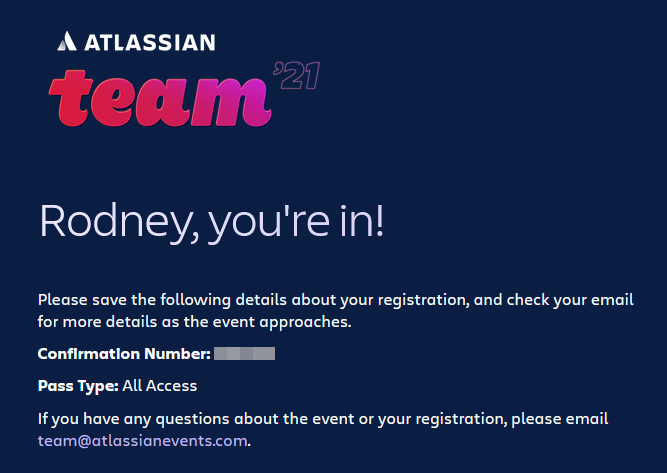
I’ll, of course, be watching. And I will also have another recap of the Keynote Speeches again this year. So, will I see you there?
And lastly, because April wasn’t busy enough, I am excited to announce that I’ll also be giving a webinar with AppFox, Deiser, Atlassian, and Automation Consultants on “Scaling Mt. Jira.” In my section, I’ll work to help you identify bottlenecks in both your systems and processes that can stop your Scaling strategy in its tracks. The webinar will be on April 14, 2021, at 9:00 AM Eastern. If you are interested, sign up below!

As a reminder, you can find me on Facebook, Twitter, LinkedIn, and Instagram. I’ve been trying to be more active the past week on Social Media, so it’s an easy way to get information, tidbits, and previews of future articles. You can also sign up below to subscribe to the blog. This will deliver new articles directly to your inbox as soon as they are published. However, until next time, my name is Rodney, asking, “Have you updated your Jira issues today?”