Paid partnership with Spartez Software
Yep, you read that right. This week I am working with Spartez to review their new Whiteboards for Jira App. And before you get worried – no, I have no intention of letting that change how I do reviews. I’ll go over the general idea of an app and give you some use cases. Then I’ll take a deeper dive into the feature set and end with my usual analysis – including how the App can be improved. And you can always find a way to enhance any App. I should note now, though, that the App is for Jira and Confluence Cloud only. But we’ll get to that in a bit.
Now, the world has had a crash course in working remotely. I had a bit of a head start, with me starting a remote job at the End of September ’19, versus most everyone’s February to March ’20. However, there is one thing that I’ve missed most. Sometimes it’s just easier to get someone into a meeting room with a markerboard and collaborate while drawing out the workflow, feature, automation, or what-have-you. There isn’t a good analog in the virtual space. A slack meeting comes close, but *not* quiet there, and both Zoom and Webex don’t even come close.
Fortunately, Spartez has been thinking the same thing. If you are not familiar with them, they are often known for Apps like Agile Poker and Agile Cards. To me, it seems they are always a go-to pick when you need to bridge the gap between the physical world and the digital one for your Agile practices. I’ve used both of the apps mentioned above before and have rarely had a problem with them.
However, they were facing a similar problem that most of us now face. How do we take some of the same practices we used to do in person together and take that online? One such challenge is Whiteboarding an idea out. And this was what Grzegorz Tańczyk was thinking about as he was preparing for Atlassian’s Codegeist 2020 hackathon.
This concept isn’t a new idea, however. There are several similar products already on the market, including Gliffy and Miro. However, the key to this is that it is Jira Cloud Native. This fact means it can import and change your issues already in Jira and create new content on your whiteboard.
When I saw the demo, I couldn’t help but think of all the potential use cases. There were the normal ones for sorting and updating issues. For example, you can set an “Update Issues” area to be a “Rank” Area and sort your issues there, and that new ranking will be updated on the Jira Issues. Or you can set an “Update Issues” Area to update the assignee so that any issues dragged there are assigned to that person.

However, the idea that captured me was the ability to add Images to it. Imagine this – you are on a UI/UX Team. You need some feedback on a new design change you are working on. So you set up a Webex/Zoom, so everyone can talk, and set up a Whiteboard with the new design on it. Then people can comment on various parts of it on the whiteboard – in real-time. And once a comment is settled on, you can directly convert those comments into Jira issues to be worked on.
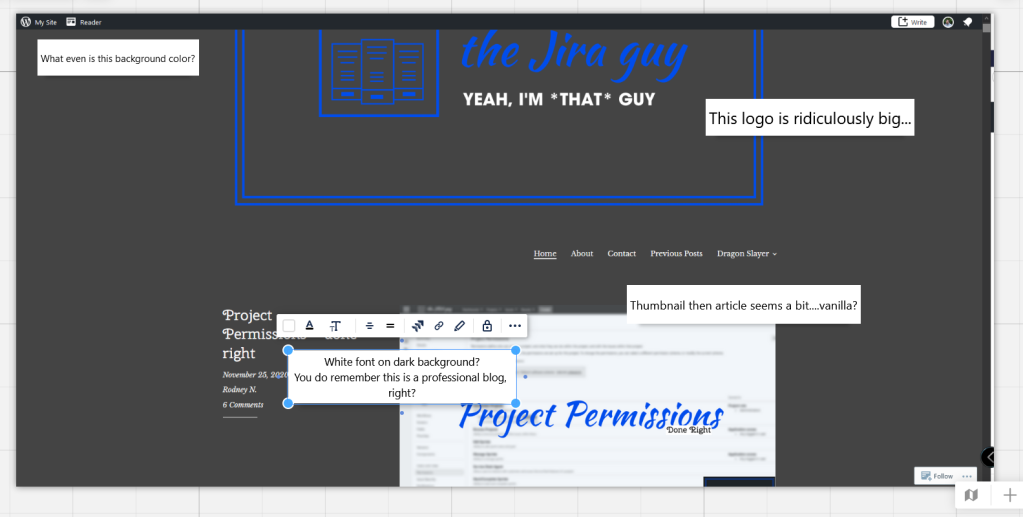
That’s the thing, though; this lets you collaborate in real-time. During the product demo, I was invited onto the board. So imagine, here I am in the US; meanwhile, the two people giving the demo for Spartez are in Poland. However, on the call, I could see the edits I was making show up on their board in real-time. That fact alone was amazing. And I didn’t even have to sign up to their Jira instance and take up a license!
So, let’s drill down into some features and see what this App can do.
Features
Collaborate concurrently with all your team members
I’ve already touched on this – but this is the whole point. An in-person whiteboard is fantastic for collaboration. And this App is one of the closest experiences I’ve seen to that experience. This App allows you and your teammates, stakeholders, or any interested party to get together and work on an idea or task quickly, all while being aware of what is in Jira.
Easily populate the whiteboard with existing Jira issues or create new ones.
This concept, I think, is where this App excels against its competitors. To my knowledge, no other integration allows you to inject your Jira issues directly to the board to be a part of the experience.

Edit, update, rank, or transition Jira issues – individually, in a bulk, or via update zones.
So, in the “before times,” one thing I liked about using whiteboards is it allowed you to organize information in a 2D space. Jira Agile Boards comes close, but they only allow you to manage along one axis.
Here, you are free to set up 2D “Zones” that affect your Jira issues. This ability means you can have one area of the board for your backlog, where you rank your issues, then another for planned work, where you have different “Buckets” to assign it to users, then a third to represent your Agile board. All of this is managed on the same screen, as intuitively as “drag-and-drop.”

You can also drag and select a group of issues, edit them in real-time, give you a refined “Bulk Edit” option, or edit issues individually. The team leaned in because this was connected to Jira and really worked to make sure these capabilities were up to snuff, and it shows. Well done!
Control the access using Jira permissions.
This. 100% This. I consider permissions to be essential for any app. Yeah, you might want to keep this open and let everyone use it. Or you might not. Or some mix there-in. The fact is, having permissions that can easily be set gives you that control, rather than the App Developer.
View in real-time what other participants do.
They do mean real-time. As I said, this point was the one where most of my concerns lay during the demo. However, Spartez was willing to demonstrate it, granting me limited access to their demo board. And there was a slight delay – but that’s only because Physics is a cruel mistress. But honestly, I had to really pay attention to even notice it – most users probably won’t ever see it.
Use post-it cards, images, videos, or draw anything.
Sure, this can be a useful feature. I stated a use case for this above. But this feature can be fun. Yes, the App does support animated gifs. I checked.

My Analysis
What this App does Well
Well, this App does what it sets out to do, which is enable collaboration by allowing users to work on a virtual Whiteboard. However, the ability to manipulate your Jira issues in real-time via the board is where this App shines. It’s intuitive, useful, and fun to use. And it’s not often I can say that in Jira.
What this App could work on
Well, the obvious needs to be stated here. Whiteboards for Jira is only available for Jira Cloud right now. I know for some of you out there, this is a deal breaker. This situation is sufficient to start with, but I too would love to see this on a Jira Server or Data Center instance.
Edit from the future: Apparently, all that had to be done was ask! Spartez has released a Server and Data Center version of this App now! Thank you Spartez!
Another feature I’d love to see is an option to “Snap to grid.” You can always snap things to other nearby objects, but the first object is always free-hand. I’d love to see some way to add an option to snap it to a grid – because, you know, some of us are perfectionists.
Would I recommend this App?
First, given the current offering, I can only recommend this App if you are on Jira Cloud. I’m hoping that will change soon, but Cloud is the only place you can get it.
And honestly, this App is meant to solve a specific problem. Some teams prefer to use a whiteboard; some teams are fine using digital tools and don’t need it. So, if your one of the former teams who, in the “before-times,” would use a whiteboard, I say get it. Your Teams will likely thank you for it.
Whiteboard for Jira’s Tier Rank
This one was hard for me. If I go on functionality alone, It’s an easy A. However, the limited availability is an essential factor. I maintain a free tier Jira Cloud system for testing, but it’s not my daily driver. Given the whole package, I need to give it a B+, with upgrade potential to an A down the road.

And that’s my first Jira Cloud App review!
So what do you think? Is this something your teams could use? Be sure to let me know in the comments!
Edit: Also be sure to let me know what you think of the new site design! As I noted in the image above, there were things that were definitely not working with the default theme…so time for a refresh!
Don’t forget; You can always support me via Patreon if you’ve found this or other posts useful. Not only will you be supporting the Blog directly, but you will get access to Patreon Only content I won’t be releasing to the public. This month, I’ll be exploring exactly what permission nodes I include for various standard Project Roles for the “Access Tiers” I described in last week’s “Project Permissions – done right.”
You can also follow me on Twitter, Facebook, and LinkedIn, where I announce new posts, news about the Blog, and anything I think you may find useful. A share and a comment on these platforms also helps immensely, as it allows new people to discover the Blog. You can also subscribe below to get an email with new posts as soon as I publish them. But until next time, my name is Rodney, asking, “Have you updated your Jira issues today?”

Like you said, would LOVE to see a DC version of this app!
LikeLike
Guys, I am inviting you to check out Whiteboards for Jira for Server/DC as beta testers! You can apply here https://campaigns.spartez-software.com/wb-dc-testing
LikeLike
I am happy to announce that Whiteboards for DC/Server is already on Atlassian Marketplace:
*Whiteboards for Jira Server: https://marketplace.atlassian.com/apps/1223211/whiteboards-for-jira-team-collaboration?hosting=server&tab=overview
*Whiteboards for Jira Data Center: https://marketplace.atlassian.com/apps/1223211/whiteboards-for-jira-team-collaboration?hosting=datacenter&tab=overview
*Whiteboards for Confluence Server: https://marketplace.atlassian.com/apps/1223223/whiteboards-collaborative-flows-and-diagrams-in-confluence?hosting=server&tab=overview
*Whiteboards for Confluence Data Center: https://marketplace.atlassian.com/apps/1223223/whiteboards-collaborative-flows-and-diagrams-in-confluence?hosting=datacenter&tab=overview
LikeLike