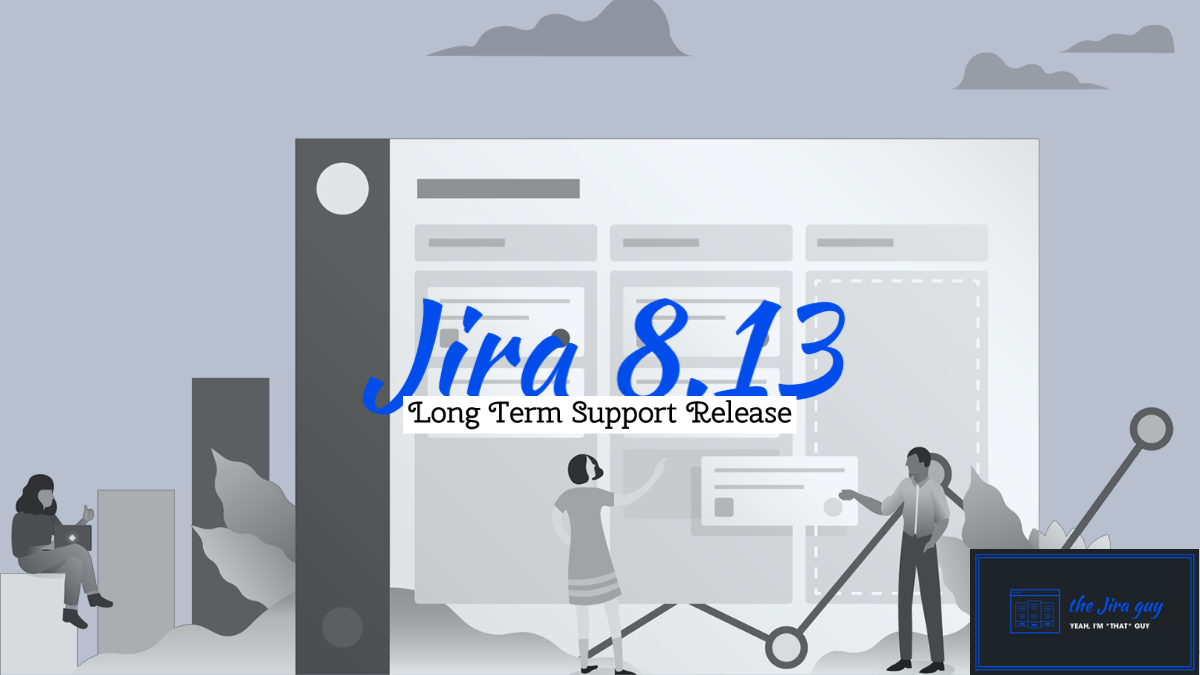It is a glorious week, everyone! After nearly a year of running 8.5 as the last LTS version of Jira (formerly Enterprise Release version), last week Atlassian released version 8.13! This is likely the version that most serious customers will be running for the next year, so I thought I’d look at the new tricks and treats that Atlassian has in this release.
Wait, Long Term Support Release? What Happened to Enterprise Releases?
Yeah – it might be confusing if you don’t follow this stuff recently. Last June, Atlassian rebranded Enterprise Released into Long Term Support Released. The upshot is still the same – where possible, Atlassian will backport all bug fixes to this version for two years. That’s two years that you can make sure that your instance is safe and running without bugs – without having to worry about testing new features that may or may not break your company’s workflows. As a rule of thumb, I always go with the latest LTS release unless I have a very, VERY good reason to pick something else, like a critical feature that isn’t available yet.
So, What do we get for upgrading?
In a word, a lot. If you have been stuck on an LTS Version, things don’t hold still. There have been seven other versions of Jira released since the last LTS Release; each chalked full of new features. While I intend to go over a few of the ones I’m most excited about for Jira Software and Service Desk – there is no way that I can reasonably cover every new feature. So – I won’t. 😛
Instead, I’ll post the links here to the full changelogs for you to review yourself.
- Jira Software 8.13 Long Term Support release change log
- Jira Service Desk 4.13.x Long Term Support release change log
Jira Software
New User Picker (From Jira 8.12)
So, have you ever been searching for a user, and can’t tell which “John D.” is your John Steven Doe? I have – countless times. Jira finally fixed this in Jira 8.12 – giving us a User’s avatar, email, and Name in the search!
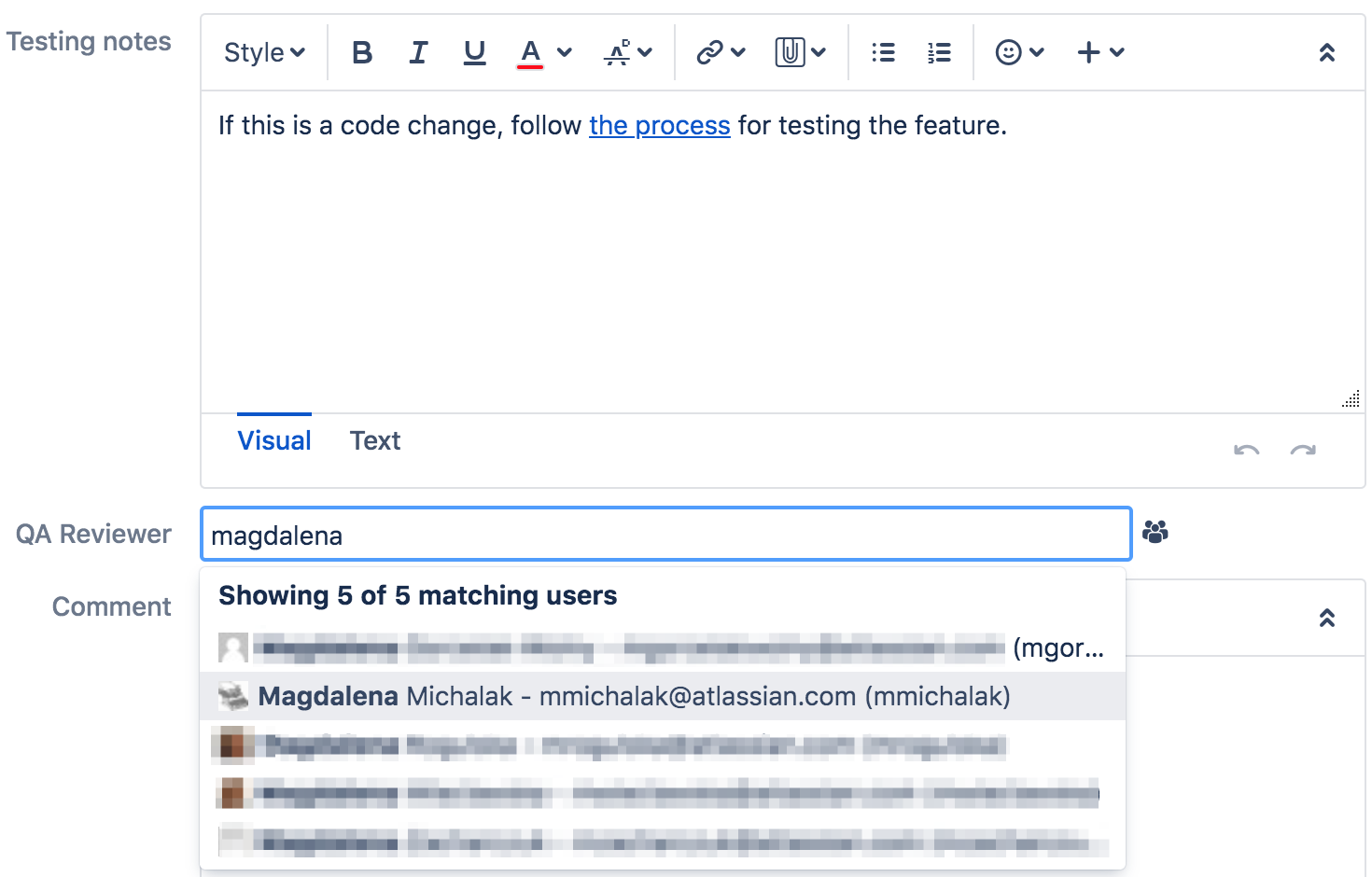
Improved email notifications about mentions (From Jira 8.11)
So – I’ve touched on this before. Jira sends a lot of emails, and Atlassian has heard this cry. Now you can start seeing the benefits of this. Jira will no longer send you an email for every mention, instead adding it to a digest that you will receive. It will also move you up in the queue to receive the digest as soon as possible – but you won’t be flooded with mentions anymore.
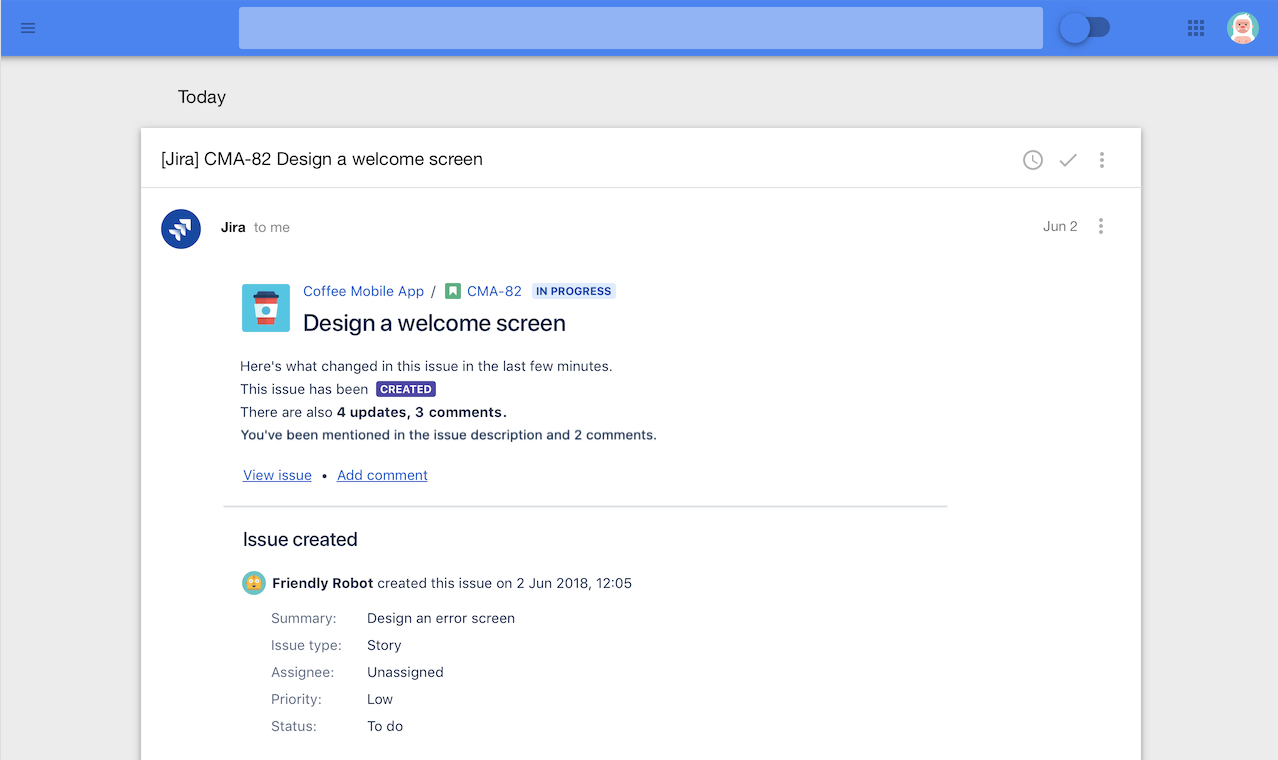
OAuth 2.0 Support for Incoming Mail (From Jira 8.10)
Both Google and Microsoft are planning to disable basic authentication. We don’t know when as they are coy about the timetables – but it’s coming. However, up until now, Jira only supported Basic Auth for email. Thankfully, They are ahead of the curve and putting in OAuth 2.o support.
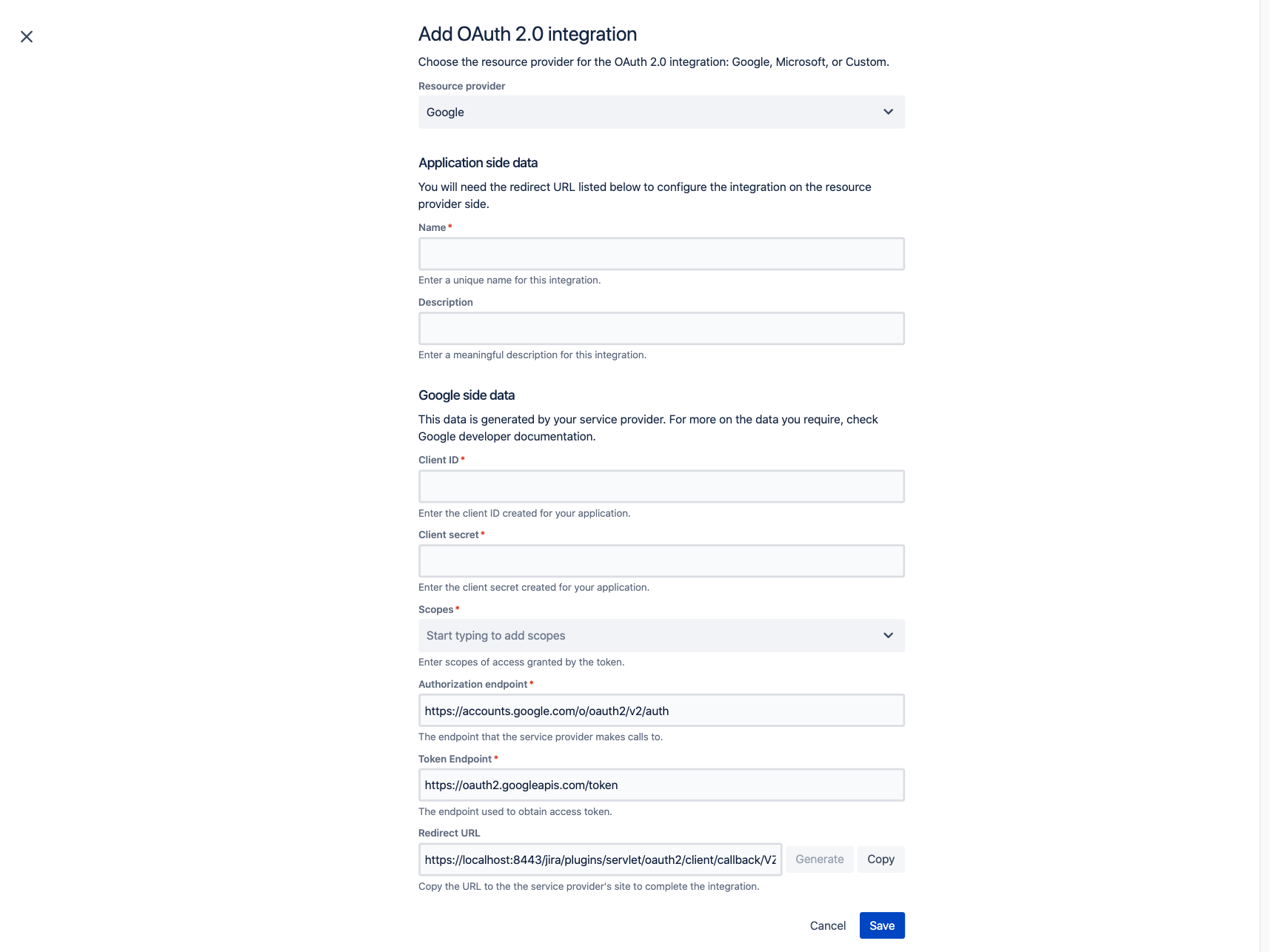
Dates on Future Sprints (From Jira 8.8)
Sometimes you need to plan ahead with your sprints. Up until now – you could only assign dates to the current sprint. That has changed. You don’t have to fill them out, but now have fields on future sprints for dates if so you want them.

Anonymizing Users for GDPR Compliance (From Jira 8.7)
GDPR Audits as a Jira Admin is just painful. I don’t think I’m alone in thinking that. Now it’s just a little less painful. As an administrator, you can no completely anonymize a user’s record within Jira. This is a one-way operation, so if you do this by mistake, there is no recovering that user’s information, but it will honor a user’s “right to be forgotten,” which is a happy tick off the GDPR Audit.
Jira Service Desk
Jira Service Desk support on Mobile (from JSD 4.12)
This feature is still in beta, but it’s exciting. Now you can have native Jira Service Desk support on the mobile Apps for iOS and Android. To get this rolling, you will need to enable the option in Jira, but once you do all your agents and users should be able to access the new features on their mobile devices.

Multilingual customer portal and help center (From JSD 4.11)
Not everyone speaks the same language. If you run a portal used by a world-wide Enterprise, a person speaking any number of languages could be accessing your portal. Now Jira Service Desk comes with multilingual support in both the Portal and Help Center. This feature will allow your customers to access Jira Service Desk in the language they speak. You can even add custom languages or translations.
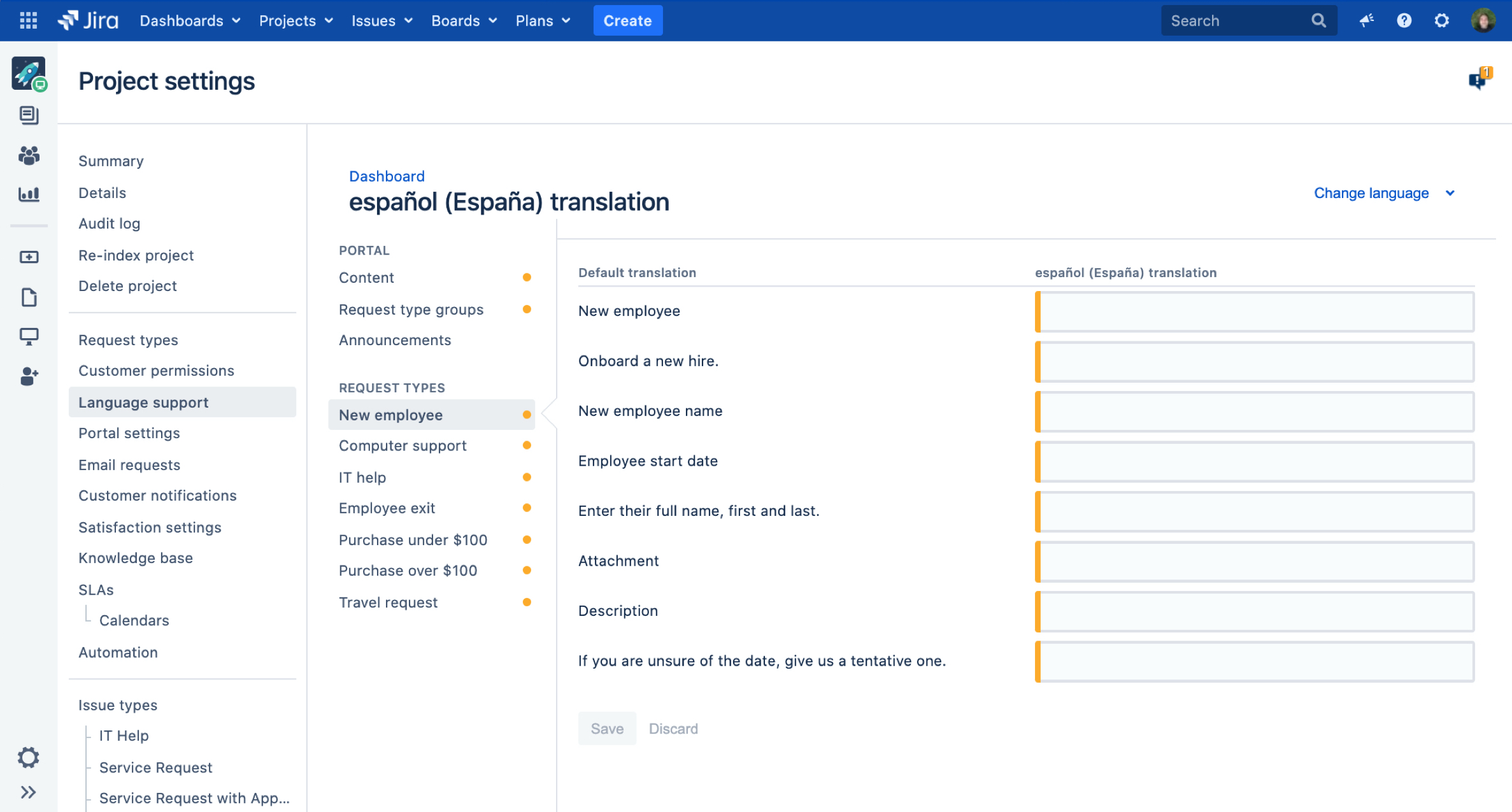
Improvements to agent queues (From JSD 4.6)
This feature has been much needed. Atlassian has taken a look at the Agent queues and improved them. For one thing, you can now sort by columns to find the most critical issues to address first. And what’s more, the sort you apply is specific to your account, which means you won’t affect how your teammates sort their issues and find what works for you.
They’ve also added keyboard shortcuts to the queue screen so you can use arrow keys to hop between different issues in your queue.
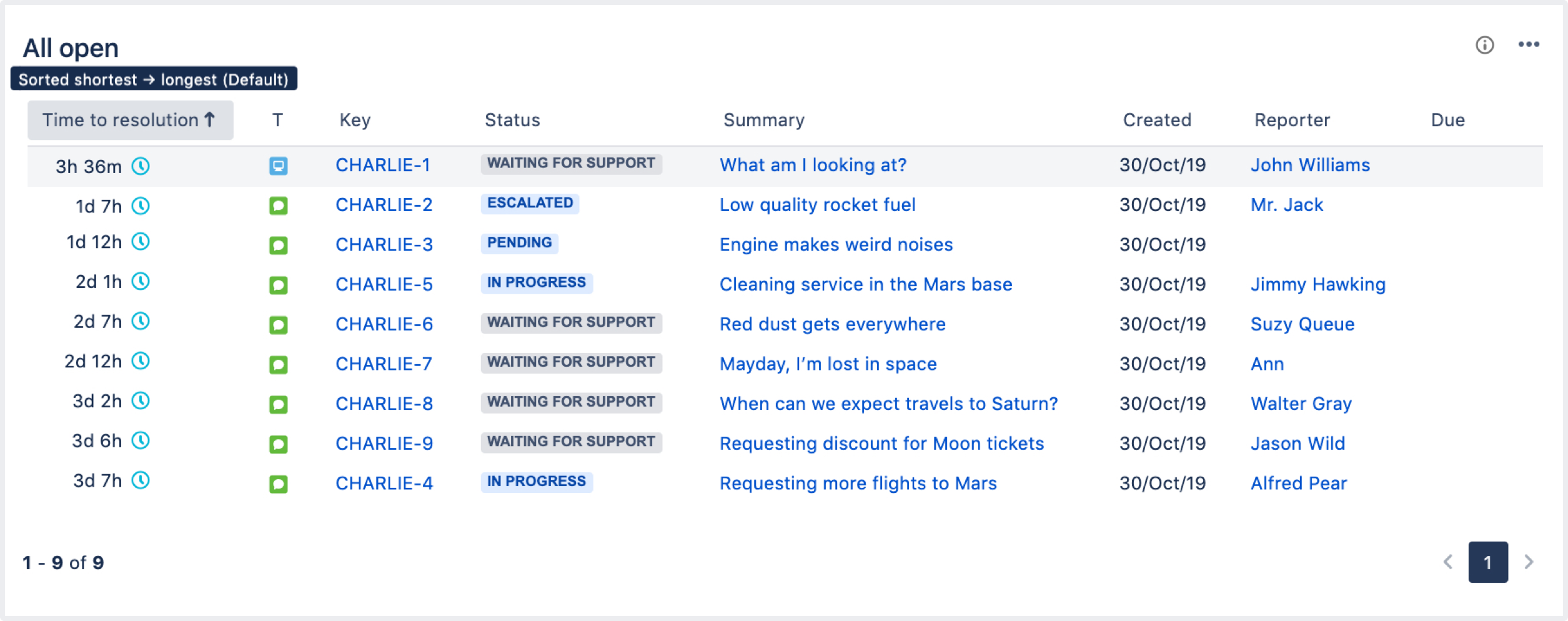
And that’s not all!
All told, if you are upgrading from the previous LTS version to this one, you will be getting some 27 new features for Jira Software and a whopping 42 in Jira Service Desk. Some of these are from Jira Core, so they are duplicated between the two. But that is a whole lot of new toys for your teams.
A new LTS version is something to celebrate. I mean, who doesn’t want new features on a platform you know you’ll be able to maintain for a bit? Back before Enterprise releases were a thing, I often felt you needed to upgrade every six months at a minimum to keep up. And then there came Premier support “blessed” versions to keep track of. Which weren’t a particular release, only a version that Atlassian’s Premier support team had tested and felt was a bit more stable than the rest. But honestly, this just felt like another thing to keep up with – you still needed to upgrade aggressively.
Having the ability to step back and not do a major upgrade as often is very much a load off of my feet. Yeah, there are still bug fixes to test and apply, but as they don’t include new features, the testing on those is much less demanding.
So what do you think? Are you planning to upgrade to the latest LTS Release? If so, what features are you looking forward to? If you enjoyed this post, help the algorithms by leaving a like and comment on social media of choice. You can find us on Twitter, Facebook, and LinkedIn, where we post new posts, news from the community, and anything I find interesting. You can also subscribe below to receive the latest posts directly to your inbox. But until next time, my name is Rodney, asking, “Have you updated your Jira issues today?”