Just going to say this – I totally stole this idea for a post from Ravi Sagar.
Honestly, if you are not following Ravi, you should be. I find it hard sometimes to come up with a topic each week, and this man comes up with one per day! He is knowledgable about the subject matter he covers and is always willing to help people further in his comments section. As I’m stealing this post idea from him, it’s only fair I give him a shout out.
Today we are going to look through some of the various comments, direct messages, and emails I’ve gotten over the past year. I answer each one personally still, but I thought it would make a fun post to share with you all. So, without any delay, let’s jump into this.
Counting Issues
“Thanks for these tips! Is there a way to use JQL to return a count of linked issues?” – Jen
So, without Apps, there’s not a great way to just get a number on a dashboard. You can get it with a two dimensional gadget and finding the “Total” line.

However, if we look at the question, they are asking for just a JQL to return a count. They don’t mention dashboards at all in their question. Considering that, we can definitely say that JQL will not return that directly, but you can still gather that information from the query screen. If we look at the places marked in red below, we can see the total number of issues returned in both the Detail view and the List view.

Sprints in Queries
“Can you help me with creating a query for all issues from a certain sprint onward? Right now I have to update the query for every new sprint.
project = AND Sprint in (488, 498, 482, 491, 502)
Any ideas? Thanks in advance.” – Tiffany
How you set up this query varies depending on which set of sprints you are looking for in relation to the current sprint. Tiffany isn’t completely clear on this point, so we’ll have to generate several answers to cover the range of possibilities.
Let us say they want the current sprint and all future sprints. Essentially, we are only excluding past sprints so that we can format our JQL as below.
sprint not in closedSprints()We can, of course, add any additional conditions we want on there to refine the query further.
Let’s say that Tiffany instead wanted a query that only returned issues in future sprints. This request gives us an even easier JQL string.
sprint in futureSprints();However, there is one more possibility here. It could be the fact that Tiffany is not looking for issues in the current or next sprint, but every sprint after that. To the best of my knowledge (and the docs), this isn’t currently possible in JQL. It would be a nice feature, as I can see something like this being useful. But as of right now, it’s not possible with Jira out of the box.
Formatting a response.
“Thank you for awesome content. My management is weird and they want a very detailed report on daily basis.
This is how they want the report
Row1 Story – – title, status
-> Row2 Subtask1 of row1 – – title, status
-> Row3 Subtask2 of row1
Row4 Story2
->Row5 subtaks of story2
And so on.. Problem is I tried using parent id but its not helping as they are not close.
Could you please help me?” – Priyesh
This one wasn’t easy to figure out. To my knowledge, there isn’t a great way to get your JQL return in a specific format like this. Sure, you can set your columns and sort, but showing this relationship from a JQL response is not currently possible.
So, as is usually the case when we are looking at something Jira can’t do, we turn to the Atlassian Marketplace. There I found Big Gantt. Long-time readers may remember that I don’t care for this app. It’s not because there is anything wrong with it – it works perfectly well. It’s more a combination of UI and how many fields it creates on the system that gives me pause. However, for this use case, it works perfectly well.
To get this to work, I had to set up a new “Program.” After loading it up, I had to go to Box Administration (the “gear”), then Tasks -> Task Structure. Here I enabled both Epic and Sub-tasks.

After this, I click “Scope definition” and made sure it included one of my test projects under the “Automatic Rules” dropdown.

When I go back to the Gantt section, I see my issues in the format Priyesh wanted them in. They can now capture it in a screenshot, or export it as needed.

Where can I learn more about Jira?
So, I have gotten several questions on this. It’s usually along the lines of “How do I learn more about Jira?”
To answer this, I still say one of the best ways to learn is hands-on. Roll up your sleeves, get in there, and get messy. This fact is also a reason I highly recommend you get a test instance or a personal instance. As I’ve often said, you can get a starter license for Jira Server for only $10. Considering the benefits to your future, it’s an easy buy.
When I started, I had to google everything. Doing that, I found great resources like Atlassian Documentation. Honestly, it’s nice to have a product so thoroughly documented.
But if you are interested, there are experts out there who are willing to put out material to help you. One such is Rachel Wright, author of the Jira Strategy Admin Workbook. And you’re in luck! Rachel recently announced that she has courses on LinkedIn on Jira Administration. Definitely a great place to start if you don’t know anything.
Of course, I’d like to consider this site another such resource to help you learn Jira. I’m always willing to take on additional reader-requested topics if they a) interest me and b) something I feel I can do justice. So feel free to send me any requests you may have!
Converting Apps to Data Center
“I just wanted some insights from you if it’s okay. We have few plugins that are written for server and now we are moving for data center.I’m sure there has to be refactoring and the atlassian documentation has best practices listed. However I found them generic and high level.” – Anupam
So…this one. I’m going to be real honest with you, readers. I’m not a very talented programmer. I’m passable, but I’m honestly embarrassed to show my code sometimes.
All that is to say, I don’t have a clue where to start on migrating Jira Apps to Data Center, either. However, this is where I remind you that the Atlassian partners are there to help you. There is a number who can help you with such a migration. So reach out to them and start talking!
Help with the ACP
This topic is another one that I get asked about often.
Let me be clear: I don’t have “dumps” of questions – or any questions outside the sample set available from the Atlassian University. Any such cheating would likely risk my ACP status, and that is not something I consider worth the risk.
With that out of the way, I stand by my original article on the topic. Atlassian provides a list of exam topics. Just to though and google each item! When you find a useful document for what you are trying to study, make sure you have someplace to put that link so you can refer to it again. Make sure you fully understand each point, and you’ll be fine.
The next tip I’ll give is brush up on your test-taking skills. I was lucky enough to read a book on the subject as I was preparing for my college entrance exam, and it has helped me ever since. And I still use those strategies to this day to help – especially on the ACP. Relax while taking the exam. Eliminate wrong answers, so if you have to guess on a question, you maximize your probability of getting the right answer. Go through and answer all the easy questions first, marking the more difficult ones, then return and take on the challenging problems. They ultimately will help you get closer to your goal.
The last thing I want to reiterate is the ACP is supposed to be a tough exam. The recommendation I got when I first started my ACP Journey is that you shouldn’t even consider the ACP Certification unless you have been working on Atlassian tools every day for at least two years. Not a part of your responsibilities – but your entire job. And having taken a number of them, I can say I agree whole-heartedly. However, they are not impossible. Atlassian has done a lot of work to get the difficulty exactly where they want it. And believe me, it’s always worth it when you see you passed the exam and rose to their challenge.
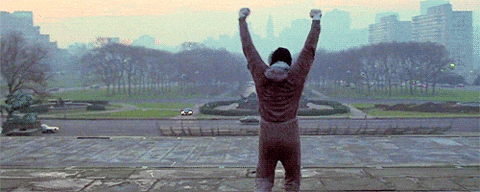
And that’s it for this week!
I hope you enjoyed this week’s post. It’s an experiment, and I hope it’s helped you learn something new. As always, let me know what you think with a comment on social media! Don’t forget to follow us on LinkedIn, Twitter, and Facebook to get the latest news and updates from the blog. You can also subscribe below to get updates directly to your mailbox! But until next time, my name is Rodney, asking, “Have you updated your Jira issues today?”
