So, I had an unusual situation late last week. A colleague asked our team if Custom Charts for Jira could do something particular. He was trying to create what amounted to a search bar in a dashboard so that his users could type in a specific term and get a list of results.
The Simple Search Gadget could do this, but unfortunately, he could not use it because there is no filter return list gadget for Custom Charts. However, the situation was kind of funny because this week’s App can do just that! So, let’s get into Rich Filters for Jira Dashboards!
So, What is it?
At its core, this App gives you the ability to filter out results on different gadgets. This process, like custom charts, creates dynamic dashboards that let users dig deeper into the data.


My first thought here was “Wait, that’s it?” Then I decided to learn from last week’s lesson, and dig deeper into the Docs.
Filters
So, the main point of this App is to filter the content on your dashboard to allow users to drill down and find more in-depth trends in their Jira issues. You control this feature through the “Rich Filter Controller” gadget.
To set a rich filter, you must go to “Issues -> Manage Rich Filter,” shown below.
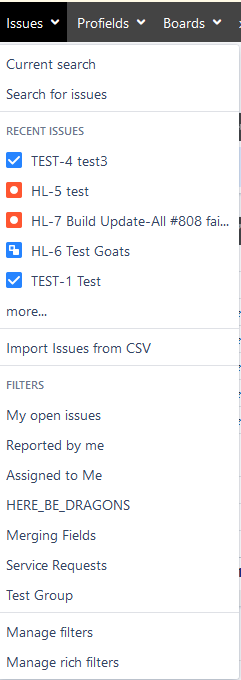
From here, you can view your existing filters, or create a new one.


Once you click “Create rich filter” or click on an existing one, you select a base filter (one you’ve already created in Jira), and then you can set up various ways to filter it further.
Static Filters
A Static filter is not too different from the quick filters you may already be familiar with on Boards from Jira Software. They are a snippet of JQL that is AND’ed onto the current query.
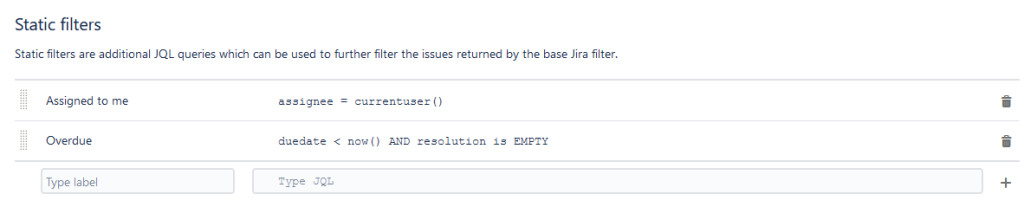
I set up a couple of quick examples here. The first filter clears the dashboard of anything not assigned to you. The second one gives you all the unresolved issues that are past due. Both of these can be quite powerful as tools to help you isolate specific issues on your dashboard.
Dynamic Filters
Unlike Static Filters, Dynamic ones respond to what the issues contain in those fields. You select the fields you’d like to use as a dynamic filter, and the Dashboard figures out the rest.

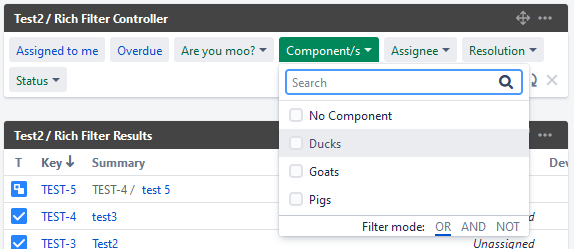
As you can see, it will present you with options you can check off. If you don’t readily see your choice, you can search for it in the provided search bar. I like how this feels. Just click what you want and – boom – the entire board adjusts only to show what you are interested in.

Smart Filters
The last one is called a Smart filter, and it allows you to either color or label issues depending on a JQL string. For example, I set this up to put a color dot next to the issue based on its status.

You can then use the Smart filter on the view settings to see what the status is by the color next to the issue.

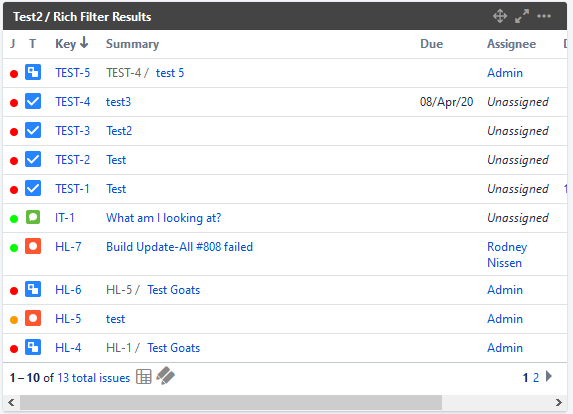
Views
This one is an optional setting, but it does let you define which columns are present in the Filter Results – which surprisingly was not an option in the gadget itself. It is similar enough to the Screen configuration page that I won’t touch too much on it. But this did take me a second to figure out.
Rich Filter Controller Gadget Settings
So, we have our Rich filter set, and now it’s time to use it. To include it in a dashboard, put a Rich Filter Controller gadget into the board, then set it up.

Here we can specify the Rich Filter to use, which filters – if any – show up, and whether we want an additional JQL bar (to cover situations we didn’t foresee). Click “Save,” and your gadget is ready to go.

You can then add other “Rich Filter” gadgets to the board, set them to use the same Rich Filter, and you are all set up!

Gadgets Available
I’m not going to lie. This App is only as powerful as the gadgets that come with it. However, I’m happy to say there are a good few to choose from.
- Rich Filter Created vs. Resolved Chart
- Rich Filter Date Bar Chart
- Rich Filter Pie Chart
- Rich Filter Results
- Rich Filter Simple Counter
- Rich Filter Simple Gauge
- Rich Filter Smart Counters
- Rich Filter Smart Gauges
- Rich Filter Statistics
- Rich Filter Time Series Chart
- Rich Filter Two Dimensional Statistics
As you can see, we have a good mix of gadgets here. Still not enough (never enough gadgets!), but this should be enough to get your users started with.
My Analysis
What this App does Well
This App does what it says. It lets you further filter data on a dashboard to create a dynamic experience for the end-user. I can see this being deployed as a Team board. That is a board the entire team can use, but still get the information relevant to each team member.
Once the Dashboard is set up, it’s relatively simple to navigate and use. And as I stated a few weeks ago, I love new options to use in a Dashboard.
What this App could work on
Once you have the Dashboard set up, it’s simple for a user to use. Setting up the Dashboard, though, can be tricky. I found myself referring to the Qotilabs Documentation more than a few times when setting up my Test Board. This fact tells me that if I can’t figure it out intuitively, my end-users have no hope.
For example, in the built-in Filter Results gadget, I can configure the fields shown right in the App. But for the Rich Filter Results version, I had to go back to the Rich Filter to set up a View to do this. This process is not only inconsistent with the experience people are already expecting, but it also adds quite a few more steps in the setup process.
At a certain point, I had to have the Dashboard open in one Tab, and the Rich Filter in the other just because I was jumping between the two so much.
All these are “the first time I use” issues – meaning every time afterward, I’d know what to expect and not trip over myself. However, multiply this problem by your entire Jira userbase – and that can be a lot of hand-holding.
Would I recommend this App
Yes. I know, my “What it could do better” was pretty long, but the fact is this App works well without slowing down my Jira system too much. It adds functionality to the Dashboards that make them a more dynamic user experience, which they don’t normally do.
But Readers, it’s up to you to judge your userbase. Are they savvier, or are they in constant need of instruction? Do they read the docs you provide? Do you have time to run a training session or two? Given that this requires some learning to use to its fullest capabilities, that might sway your decision. That all being said, this is a sound investment into your Jira System.
Tier Rank
So, where to put this? In the end, It’s a robust offering, with a bit of work needed to make it to the top. I’d love to track this and see what the Devs do with this. But in the meantime, I think it’s held back by the amount of work needed to get it up. So, I think at the end of the day, it earns a solid “B” Rank.

And that’s it for this week!
So, four down, and one more App to go for App Month! What has your favorite been so far? It’s hard for me to choose – but I’d probably say the Admin Toolbox.
Don’t forget that I’ll be doing a presentation tomorrow with WebGentle! It will be on one of my favorite articles I’ve written here: So, you are now a Jira Admin, now what? I definitely hope you will attend! To sign up for it, you can click here!
Future Rodney Here! Webinar is already done. However, you can check out the YouTube video from it below! Not back to our regularly scheduled blog post.
Also, I recently got these sticker proofs in the mail! I love these! Not sure if, when, and how I’m going to send these out. It might be something I save for the next in-person Summit!

Don’t forget we have a poll going this week. I went ahead this week and used Jira instead of JIRA, just to see how it felt. I don’t appreciate how much of a habit the Capitalization is. Be sure to vote – if Jira wins I’m going to permanently change my style!
But that’s all I have for this week! If you enjoyed reading, please share, like, and comment on social media! You might be helping your colleagues discover something that can help them! Don’t forget you can follow us on Twitter, Facebook, and LinkedIn. You can also sign up below to receive new posts directly to your email! But until next time, my name is Rodney, asking, “Have you updated your Jira Issues today?”

This was a great read!!!! We miss you Rodney! I really needed that quick overview of Rich Filters – I get it now… Thanks!!
LikeLike