A few weeks ago, I posted my “JIRA App Tier List, ” You all loved it.
However, a few of you wanted to know why I didn’t include your favorite App. As I was going to speak on the strengths and weaknesses of each, I felt it wasn’t fair to judge an App with which I wasn’t familiar. So I decided only to include Apps I have either used before or have personally demoed.
However, in July, I intend to fix that. Each week I’ll be reviewing apps from different vendors in what I call “App Month.” These are all Apps that people have approached me about since publishing the article. If you have a favorite App we have yet to look at on the blog, please share it so I can look at it. I actually keep a list of these to review as I have time!
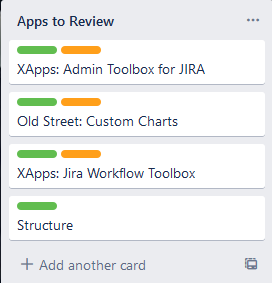
For our first run, we will be looking at one of the Xapps collection from Decadis: Admin Toolbox for JIRA. On the tin, it says it will help make admins’ lives easier. Let’s take a look and see just how they do this.
Admin Toolbox for JIRA
To quote the Marketplace listing for this App, “Admin Toolbox for Jira was built by Jira Administrators for Jira Administrators to save time providing the following functions.” Going down the list of functionality, I can see how some of these functions would have made my life easier. Let’s take a look at the features.
Configuration Search
This single feature, if I’m honest, would likely be my most used feature. By pressing “g” then “x” in short succession, you get a menu that can search all the configurations for settings.

Do you need settings relating to a specific field? Then type that field’s name, and boom, you’re there.

Same with Schemes, Projects, Screens, Workflows, anything! If you can find its name, you can go there directly. And if you include the Project Key in your scheme names, you can even do this excellent trick.
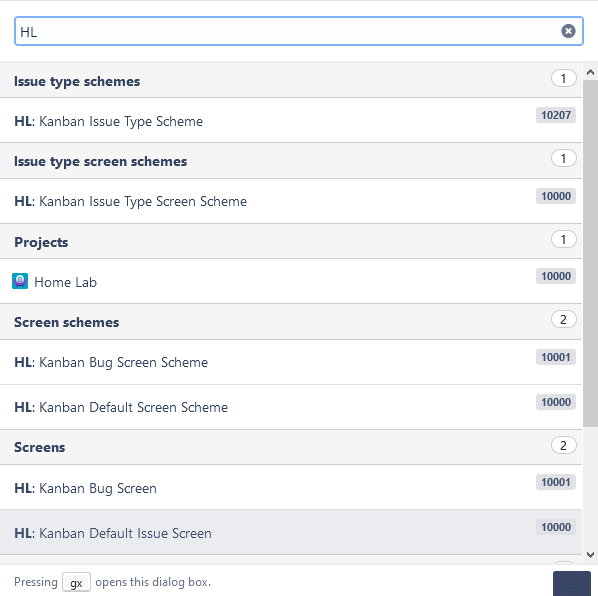
Considering you will spend most of your time in the UI, anything that will help you navigate it easier is an easy win. A thumbs up for this feature!
Copy Transitions, Validators, and Conditions
Completely custom workflows can be the worse, am I right? I mean, you have to go into every transition and do something. Add a validator. Add a post function. Tweak a condition. And it is often very repetitive, as you are just making slight variations on the same setup repeatedly. Makes you wish you have a copy and paste for workflows?
Well, Decadis heard out wish. The Admin workflow allows you to copy a post function, condition, or validator to any other part of the workflow – or even another workflow altogether!

I don’t know about you, but this would speed up my custom workflow builds by quiet a bit! It takes one of the most monotonous parts of the process and speeds it up. This is fast becoming a theme, no?
Workflow Report
This one solves a problem that even Botron’s Power Admin won’t fix. When you search an App in Power Admin, you might notice a blank spot.
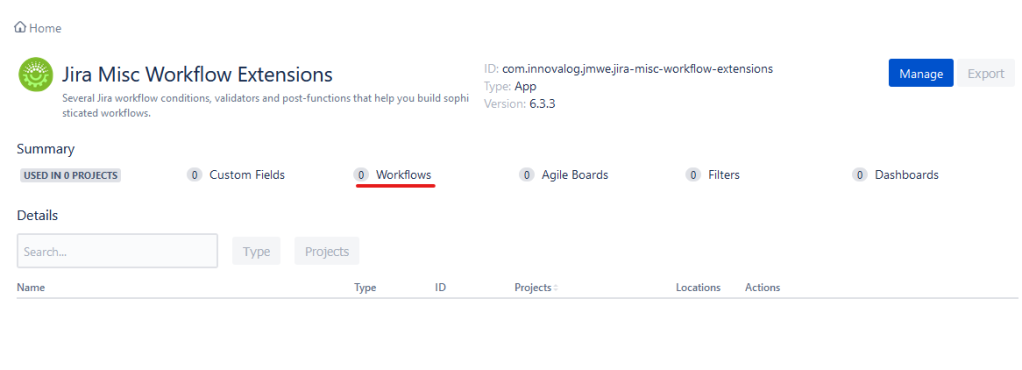
However, when we use the Admin Toolbox’s Workflow report, under the Transition Attribute Report tab, we can see exactly how many transitions are using which apps.
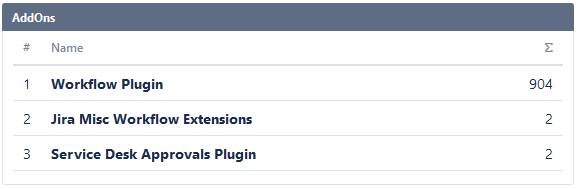
This handy little tool will also tell you when your workflows have problems through the Error Tab.

This kind of reporting was always a blind spot in my Plugin analysis. I’m glad to finally have a tool in the tool-belt to deal with this once and for all.
Project Shuttle
So this feature I’m mostly on the fence. What it does is add a new menu that lets you define your projects and how they relate to each other. For larger companies that have a lot of projects, this could be a game-changer.

However, I’m always hesitant to change JIRA’s navigation too much. It can cause problems for new employees at your company that are familiar with JIRA from other companies.
Another problem I have is it reuses the term “Project Category” without using the existing settings by that name. This change is yet another source of confusion for JIRA Admins that are not familiar with this App. A minor pet-peeve, I’ll admit, but there it is. I cannot tell you how many times I feel for traps like this when I was a new JIRA Admin.
However, I feel the win for ease of navigation far outweigh any (admittedly) personal hang-ups I have on how it’s done.
My Analysis
So, I’m going to try something different for App Reviews moving forward. I’m going to look at four things: what I think the App does well, what I think they could improve on, would I recommend the App to you, and where it ranks on the Tier list. I don’t know how well this will work, so I’d love to hear your feedback! Let me know what you think of the featured Apps this month!
What this App does excellent.
It seems their tagline of “built by Jira Administrators for Jira Administrators to save time” appears accurate. Every feature saves you time in either navigation or information collecting. I can easily see scenarios within my career where tools provided would have saved me so much time.
For Example, there are days even now where I’ll look at some change I want to make, and I’ll have to go, “Where is that setting again?” And I’ve already discussed how monotonous it could be making a bunch of the same transition post functions in a large workflow. So yeah, the main benefit of this Apps is the time savings it can give you by making your life that much easier.
What this App can improve on.
As I stated, my biggest quip is the reuse of the term “Project Category” in the Project Shuttle feature. I’d personally like them to use the built-in categories already in JIRA. But, I also don’t see an easy migration path to that without upsetting a lot of customers, so I think I’d have to deal with this.
My other thought on what it can improve is also not easy to fix, based on its concept. As a general rule of thumb, any App that only benefits one team has a higher burden of proof than one that can be used by everyone. That is to say; I’ll need to see a greater need for it than I would say a dashboard gadget.
This policy isn’t me being picky. Apps can be expensive! Spreading that cost by having more users use it makes it easier to justify. Therefore, the inverse is also true – an App that only benefits a few should be harder to justify.
Would I recommend it?
Yes. Absolutely yes.
I bet you already figured that if I went through all this trouble to write this post. It either had to be that bad or that good. Thankfully this one is the latter.
Look, fellow JIRA Admins. Our jobs are hard. We have to balance management’s need for insight, the user’s need for ease-of-use, and the system’s need for stability. So I’m all in on anything that will make that job more manageable. And I see this App doing just that.
So do yourself a favor. If you have a few cycles, load this up on your Testing instance, and play around with it. You won’t be sorry.
Tier List Ranking
So, now that it has my recommendation, how does it rank? To be clear, every App on the tier list has my recommendation. But I fully acknowledge that some are just better than others.
Looking at this App, it’s a robust offering. It does have a few flaws, but those are admittedly nit-picks. More importantly, it actually does what it sets out to do. It’s not groundbreaking, but I feel it earns an easy “A” Rank.

And that’s the First App of App Month down!
So, let me start with another thank you to all the readers out there. When I started posting regularly to the blog, I would have honestly been happy if my potential employers would have read it. After finding a job, I would have been happy if I at least helped someone else in their career.
But this is just crazy. As I’m writing this, we just hit out 1700 page views in June. And we also topped 1000 visitors to the blog! You readers didn’t just break the one-month record; you smashed it! That is more than I ever thought would ever visit my humble blog. So thank you to everyone who shares the blog with their colleagues, comments on it on social media, and helps this blog continue to grow. You all are what drives me to keep posting each week.
In speaking of social media, don’t forget to follow the blog on Facebook, Twitter, and LinkedIn. While you are on the various social media platforms, don’t forget to like, comment, and share the blog. Doing this lets the platforms know you like the content we have here, which will cause them to share it on! You can also subscribe to receive posts directly to your email by using the form below! But until next time, my name is Rodney, asking, “Have you updated your JIRA issues today?”
