I am so sorry for the delay…I tried to get word out that today’s post was going to be a bit late. But given when this event is, there wasn’t much choice. However, it’s an exciting day! Today we’ll start to learn about all the new things Atlassian plans for the next year.
In speaking of exciting, last month was another amazing month for the blog. And that’s with having to miss a post! Thank you all so much! Considering the events of last month, it is most definitely appreciated!

That being said, the event is starting, so lets get into it.
And we’re “live”?
Its’ a prerecorded event, but still exciting! Honestly, I’d prerecord too. No need leaving things up to chance when you don’t have to.

Try Any Atlassian Product for Free!

So, a lot of teams are having to try remote work for the first time. Given that, Atlassian has made ALL their products free for up to 10 users. So what are you waiting for! If you’ve been wanting to try JIRA, Confluence, or any other of their tools, now’s your time!
Trello Business for Educators!

Additionally, teachers are having to teach classes from afar – most of which this is there first time doing so. To support our educators, Atlassian is giving them a year free of Trello Business Class. Share this with a teacher in your life.
Today’s Agenda

Just a quick view of what to expect today – and honestly, it doesn’t tell me much. Guess I’m going to have to sit in for the full time…
St. Jude’s use of Atlassian Tools
So considering I started with Atlassian tools within a software company, it still amazes me how many companies now adopt the tool set as their default. St. Jude’s Children hospital is on that list.

Okay – had to add this slide in. Don’t worry, you’re not alone.

Software and IT Team updates! (This is my jam!)

Looks like we are finally getting into what new things to expect. If this follows normal trends, we can expect the “new, shiny” features in Cloud first, and eventually they’ll make it to either Server and/or Data Center. But still, it’s nice to know what to be excited about!
Users can customize Notification settings!
This one is big. If I had one complaint I’ve heard everywhere from users, is that JIRA sends out WAAAAY too many emails. It looks like Atlassian heard this, and are planning to allow a user level notification scheme, so each user can define the notifications they want. Unfortunately, they didn’t have a good slide or mock-up of this, so this feature may not be ready to come out just yet….but at least our woes have been heard!
Your work Dashboard (Bitbucket)

So, you know that situation where you have to jump on JIRA to figure out what issues are assigned to you, then onto bitbucket to pull the repo, then back and forth? Well, Atlassian wants to do something about it. Bitbucket will have a new dashboard that will show you all the relevant information at one go – no more context switching.
Live Status (Automation for JIRA)

So, it looks like Atlassian has some plans to make some in-place automation leveraging automation for JIRA. This will help move issues along a track based off of what’s happening to a given repo.

Here you can see an issue move through the workflow when actions are taken within Visual Studio.

While we’ve had some triggers to do something like this for a while, that was always on a pull request creation or other such event. To do it from Visual Studio by changing code – that might be big.
Code Insights in Bitbucket Cloud

So, how do you build new products without exposing yourself and your customers to potential vulnerabilities? Well, Bitbucket is building in some reviews from top vendors that will look at your code and alert you to possible vulnerabilities right away. This could be big in helping bad code not be released.

Automating Change Requests

So, JIRA Service Desk is getting some love too! Now when you have a successful test build in your build tool of choice, you can have it automatically generate a change request in JIRA Service Desk.

There is even some logic to allow a low-risk change automatically to go through, or to hold it up for a human to review.

If it’s a high risk change (as judged by the rules), it will flag it for your team to review.

And then give you all the information you need to make a decision – all in one place.
Fix Fast
So, this is about OpsGenie. However, one of the major new features is now you can now bulk-link incoming support requests to a given problem. This can save time as you don’t have to go to each one and do it. Nice!

The Incident Investigation platform seems like it will bring together information from a variety of places, allowing you to see the exact change that caused the problem, as well as who submitted it and what was changed. For some outages this can be big.

You can also do your after-action report within OpsGenie to have details about what went wrong, what you learned from it, and how it can be prevented again.

AND THEN you can export it into Confluence to share out with your team. Nice!

Roadmaps in JIRA

They’ve also added the ability to view the full hierarchy from a sub-task all the way to the epic.

And all was going well when suddenly….
The video site when down!
Kind of funny huh? The video just went down…hard. This is what one of my colleagues had to say about it.

This wouldn’t be as funny, but Atlassian was just talking about Incident response.
And we are back! So…Roadmaps?

They have added progress bars to your roadmap, so you can see how much work is actually left on different items.

This didn’t show up on the image I got, but you can also drag-and-drop dependencies on each other, so you can track what is waiting on what task to be done.

And what use is a roadmap if you can’t share it? Yes, another Confluence Macro to bring that into Confluence, then let it update in real-time!
Some more features!

So, they’ve also been getting some feedback on Roadmaps for those who have been using them.
Solution one: Add Roadmaps to Classic Projects. Seems obvious in hindsight, doesn’t it?

They are also adding the ability to create Multi Project roadmaps for those with a Premium license.

Here you can plan out across multiple teams and keep track of time frame, dependencies, and capacity.

However….you might notice this looks familiar….almost like Portfolio for JIRA. That is no mistake, this is meant to take some of the best features of Portfolio and bring it into the Roadmap.

Unify Work across all teams with Atlassian

So we are onto the final section – wonder what we’ll have here!

So we are all familiar with Confluence Templates? It looks like they want to bring that concept to more apps, including Trello and JIRA Service Desk.

For JIRA Service Desk, they will have templates for HR, Legal and Facilities. This should make bringing these teams into JIRA is now that much faster.


Finally! A template gallery so you as an admin doesn’t have to make one for scratch for a team you may not be familiar with!
New Tech? Okay, lets see where this goes…


Butler for Trello becomes a core feature one very Trello Board….and comes to JIRA and Slack!
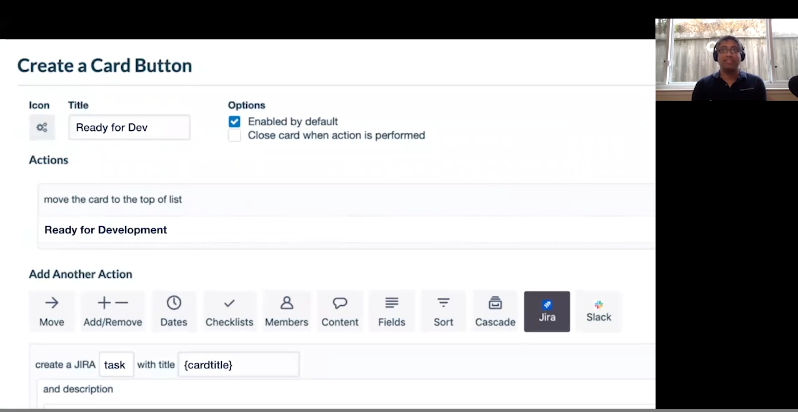
Butler can now automatically create JIRA Issues for you when you make a Trello Card.

You can also get Butler to post a message to any slack channel! Get the word out about a new card that much faster.
Automation for JIRA

This is being brought into JIRA Cloud as we speak, bringing a native automation engine for your Projects. Which honestly, JIRA has needed for some time…
New (?) Navigation in the Cloud products
Well, they are finally revamping how the cloud products look. Atlassian won’t admit it’s the old style, and technically they are right, but looks enough like the old style that I’m happy.

Atlassian has revamped Confluence’s home page, and honestly I love this design. It’s fresh, but still has all the needed pieces within reach.

New Fun Trello Features
So, how do you add “fun” into a project management tool?

Well, you can add an image to a card’s cover so it looks more visually appealing. Having spent years looking at JIRA Boards, I can’t say I dislike this feature.

Also partnering with Giphy to add stickers doesn’t hurt. Considering the number of Gifs I use on the blog, I bet you can imagine how I feel about being able to use more of them…
Page Analytics (Confluence Cloud)
I am very much a statistics fan, so I love that we can get some analytics around Confluence page views. I really hope they move this to Confluence Server!

This has been available in Confluence Premium, but you can now access it at the standard tier now.
Confluence Editor
There are some minor changes to how links appear and how to expand sections in Confluence Cloud, but the change that has me the most excited:

That’s right, a new macro browser. The one in Confluence Server is passable, but not good, and they managed to make it worse in Cloud by throwing in JIRA Gadgets. Nice to see they put some love into this! BTW: If you are not using macros in Confluence, what are you even doing?
Inline comments in Edit mode

Just one word here: Finally.
And that’s it for day one!
So, what features are you excited about? Honestly some of the automation around Change Requests look exciting to me. Leave a comment with what you are looking forward to.
Today was very cloud heavy, so I’m hoping tomorrow we can learn more about Atlassian’s plan for Server and Data Center. In speaking of tomorrow, we’ll be back here with another post about what they announce in Tomorrow’s Keynote. Again, don’t expect it at Noon Eastern – it will likely be some time a 5-6 PM Eastern.
Until then, my name is Rodney, asking “Have you updated your JIRA Issues today?” I’ll see you all tomorrow!

1 Comment