Okay, so not my most inspired topic…
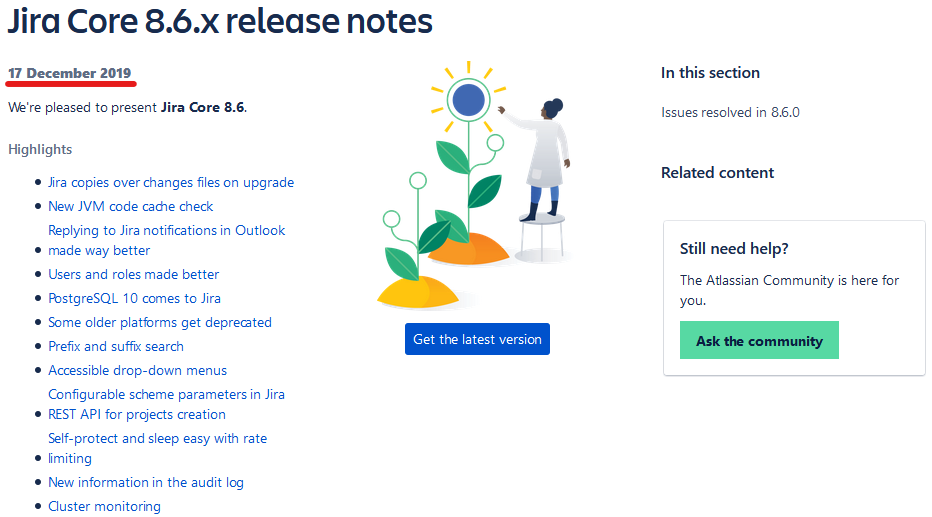
Nor the most timely…
But I thought it’d be interesting to take a look at exactly what are the new features coming to Server and JDC versions of JIRA. If you are running Cloud, new features are pushed out on a CI/CD style pipeline, so you often get the cool new features first. The rest of us have to wait for it to come out in a discreet release.
When I’m planning an upgrade, I’ll often scour the Release notes for all the new versions to select my target for the upgrade. Of course, when possible, I prefer an Enterprise Release, but sometimes either a feature in a future version is too-good to pass up, or a feature or change in an Enterprise Release will break something that my teams depend on. Usually fixing this will take more time than I have to give it, so I’ll settle for a lower version.
I’ll also take notes on these new features between the current and target versions of JIRA, and pull the ones I think users will be most excited for to send out in an announcement email.
But you shouldn’t wait until you are upgrading to check the release notes. I normally like to check them on Monday and read about any new versions that came out the previous week. That is, I like to do this when it’s not the holiday season and I’m just trying to keep up.
So where’s the Docs at?
You can find the release notes for JIRA within the JIRA Support KB. Each instance of JIRA (Software, Core, and Service Desk) will have it’s own page. On each page, it will have a list of all release notes broken down by their Feature Version number (That is the second number in Atlassian’s 3 digit version number). Going to each feature release will break it down further by bug releases.
For the purposes of this post, I’ll be focusing on JIRA Core, as changes there will be common to all instance. The pages listed will also include upgrade notes, which will have information and gotcha’s involved with upgrading from a previous version of JIRA
So, what’s new?
JIRA Copies over changed files when upgrading.
So – one of the biggest changes is something that has always been a pain when upgrading. In the past, when JIRA Upgrades, the installer will just erase the install directory and replace it with the new version. It would at least tell you what files changed during the upgrade so you can manually back them up. But that means you have to stop in the middle of the upgrade, open a new window, and back them up before proceeding, No Buenos.
Staring in version 8.6, however, the Installer will detect these changed files and copy them to the new install directory. While this is easier, it could lead to problems. Sometimes there are critical changes that will be squashed by doing this. I’m hoping Atlassian has thought of this and will just copy over the changed parts – but this would need some testing. I’d add this to my test routine for this specific version to figure out exactly how it behaves and plan accordingly
New JVM Code Cache Check
So…this one is a long time coming. Previously as your instance grows, you might hit a point where it just suddenly slows down. If you restart the JVM, it would seem fine for a bit, then slow down again. One factor leading to this is a setting for the JVM called the code cache. If you are using an older setenv.(bat|sh), this wasn’t always set appropriately, but won’t show up as a problem until you reach a certain scale. I know this because I’ve dealt with this.
Now the Health check will include a check for this setting, meaning you won’t have to figure this out on your own (or with help from Atlassian Support). This one is a win!
Users and Roles made better
So this one I’m on the fence on. Looks like they updated the Roles page on a project.
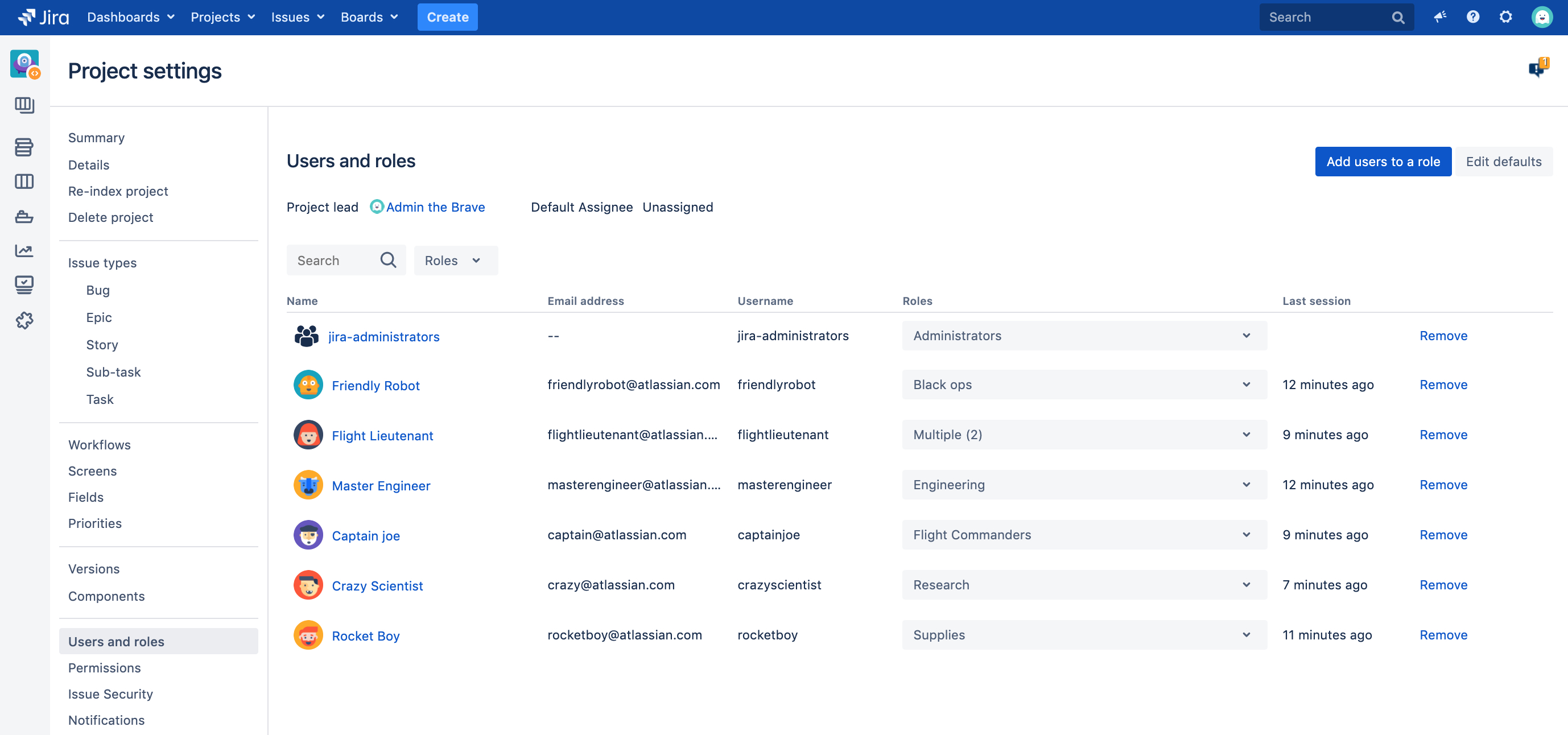
Rather than list users per role, it now lists all users, then what roles they belong to. This will solve the problem where not all users will show up on first load “to save space”, but it will be an adjustment and require some updates to end-user docs.
Supported Platform Changes
Atlassian has also updated some of the platforms they are supporting. I know at least one of these will impact some of my test systems. First off, they are adding support for the following database:
- PostgreSQL 10
At the same time, they are deprecating the following:
- PostgreSQL 9.4
- PostgreSQL 9.5
- SQL Server 2012
- SQL Server 2014
- Oracle 12c R1
- Solaris
- MySQL 5.6
These will still work with 8.6, but you will receive a warning about them. They plan to remove support entirely in JIRA 8.8 for all but MySQL 5.6 and SQL Server 2014, which will lose support in JIRA 8.10
As a side note, this also means we can expect a JIRA 8.10
Prefix and Suffix Search
In JIRA 8.0, they added a much needed feature that would allow us to do a wildcard search on text fields when preceded by as known string:
text ~ "Harry*"This is great and all, but it only seemed to be half the job. In JIRA 8.6, they did the other half, which is allowing a suffix search
text ~ "*Potter"My question here is will they allow both to be done at the same time, such as:
text ~ "*James*"While I don’t see why not, it’s also not explicitly called out in the document, so maybe? I’d still like to test this out myself.
Accessible Dropdown Menus
So – I had this user one time. He seemed to not be able to remember *anything*. For example, he’d complain almost weekly that he couldn’t find some option on the “More” drop down menu. I’d remind him (again) that he may have to scroll down on the page to see every option, to which he’d go “Oh yeah, you told me that last week.” And he’d be good for another week or so.
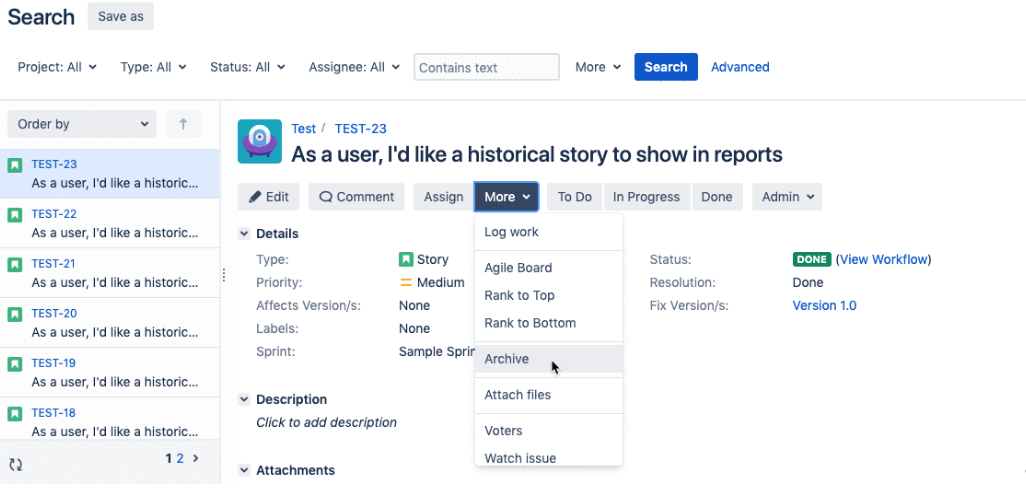
This change was made for him. Now, when this menu is longer than the viewable screen, that menu itself will be able to be scrolled down. Of course, given this user, he’d still likely forget this – but at least it’s something.
And there’s more (If you run Data Center)!
There are three more features on this release, but they are exclusive to Data Center. They are:
- API Rate Limiting: You can limit how much a given API integration can hammer your JIRA Instance, preventing that integration from bringing your whole instance to a crawl.
- Improved Audit Log: They’ve added some new items to the Audit log. Be nice if they had done it for everyone, and not just Data Center, but it’s a step in the right direction, at least.
- Cluster Monitoring: This one I don’t mind being DC only, as it really only impacts this type of instance. They’ve expanded the Atlassian Cluster Monitoring plugin to not only be included with Crowd and Confluence DC installs, but JIRA as well.
And That’s 8.6, in a nutshell
So, what did you think? Is this kind of breakdown for new JIRA issues helpful? Let me know!
Don’t forget to join our Atlassian Discord group here: https://discord.gg/mXuRsVu
But that’s it for this week, so until next time, this is Rodney, asking “Have you updated your JIRA Issues today?”
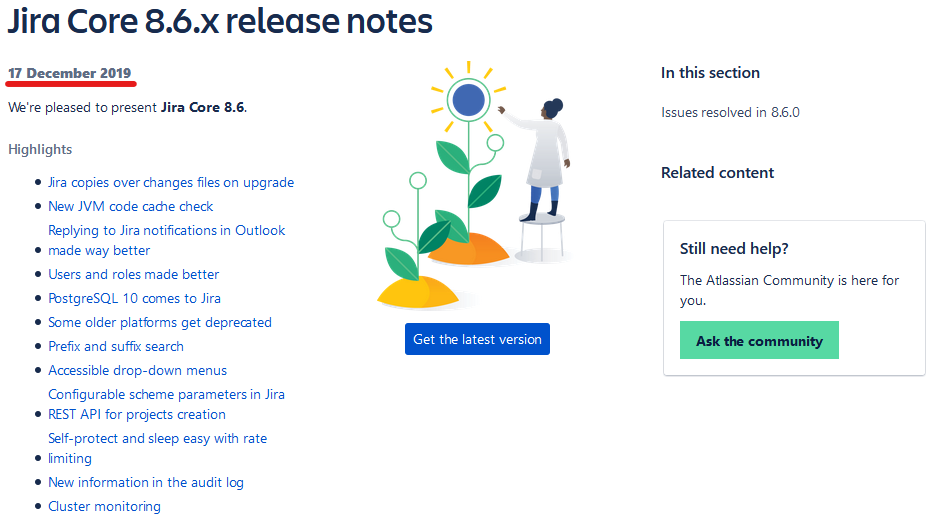
2 Comments