So, Confession time…
This was going to be my Christmas day 2019 post. But – it wasn’t ready in time, and making it ready would have meant not spending time with my family. And family is always more important. So, I chose to delay it until today.
This also represents something new I am trying…well, actually a few things new. So let me know in the comments here or on LinkedIn what you think of it? Would you like more like this? Do you have any favorites you think need attention? I’d love to hear from you.
So then, I’ll be looking at a new(ish) app that I recently learned about from an ACE event in Atlanta last month. It solves a problem that has frustrated me many a times, and one I imagine you’ve dealt with too.
Now I should note here that this is a review of a app (or plugin if you are old-school like me). I have not received any sort of monetary compensation for this post, and they don’t even know I’m doing this. I did get a T-shirt and a few small plushies at the ACE Event, but that was swag we all got there. However, I do think I should be upfront an honest about that. In the end I think this app solves a big problem I’ve always had, and want you to at least try it out.

The Problem
So, imagine this. You are in a meeting, reviewing some configuration changes you want to make to a field, and a stakeholder asks this dreaded question:
So, where exactly is this field used, anyways?
Every stakeholder, every time.
Well, there goes your afternoon. This is not something that is easy to answer in vanilla JIRA. Yeah, you can see what projects it’s “Used” in…but that’s only if it happens to appear on a screen associated with that project. That leaves out workflow transitions, filters, and dashboards – the last two of which you may not get a clear understanding of, ever.
You are now doomed to check workflows, popular dashboards, etc. and hope you catch them all. And inevitably you will miss one, and that user is going to complain that they “Should have been notified about the change!*”, even though they used it in a private filter that you cannot see.
And this problem isn’t limited to just Custom Fields, though that’s the example I chose. It could be your boss asking, “How many people are really using this expensive plugin?” come renewal time. Or making sure a status name change you are about to make will only impact those you intend to. Or see which workflows are using a screen you need to change.
Finally, a solution
For the longest time, my best answer was to do about a half-day’s to a full day’s research, and try to find where all it’s being used. In a perfect world all of this would be documented, but that doesn’t always happen either. Sometimes we just get too busy doing to write up what we are doing.
Thankfully this isn’t an uncommon problem, and we finally have a tool in our tool-belt to find an answer quickly: Power Admin by Botron.
As I said, I found out about this when Peter Toudjarski from Botron came to speak at an Atlassian ACE event in Atlanta last month. You really should consider going to your local ACE Events if you can. I’ve been doing the admin thing for years and I still manage to learn something from my colleagues each time I go.
That aside, this app blew my mind when I saw what it can do. It solves a gripe I’ve had that I wasn’t even aware of. Lets take the above example: Finding out where a custom field is used. I’ll go to my test instance, and look up “Company”
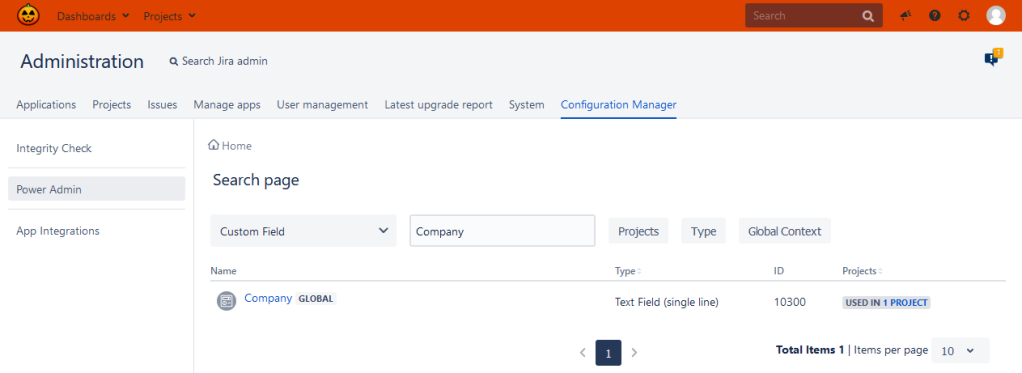
From the quick search, I can see that it is used in one project. So what? Now watch as I click on “Company” in the search results.
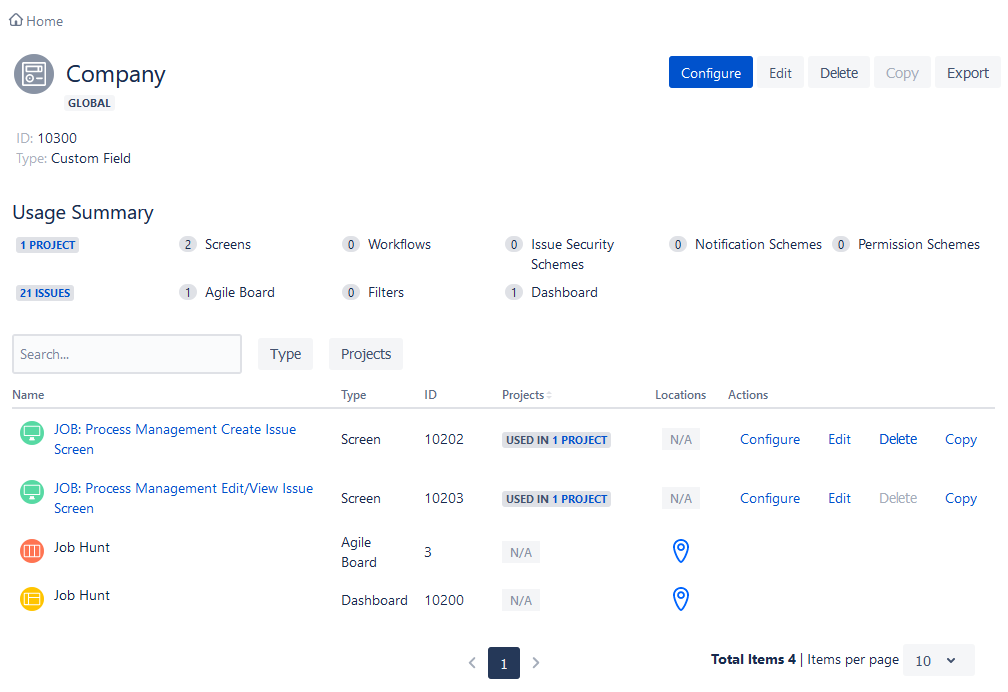
There you go. Every board, dashboard, and screen that custom field appears on. It will even catch workflows where applicable! That afternoon it would take previously? Now you can answer that question while you are still in the meeting!
And this isn’t limited to custom fields!

Now – this isn’t fool proof. It’s still up to you to interpret the result. For example, here is my returns for App:
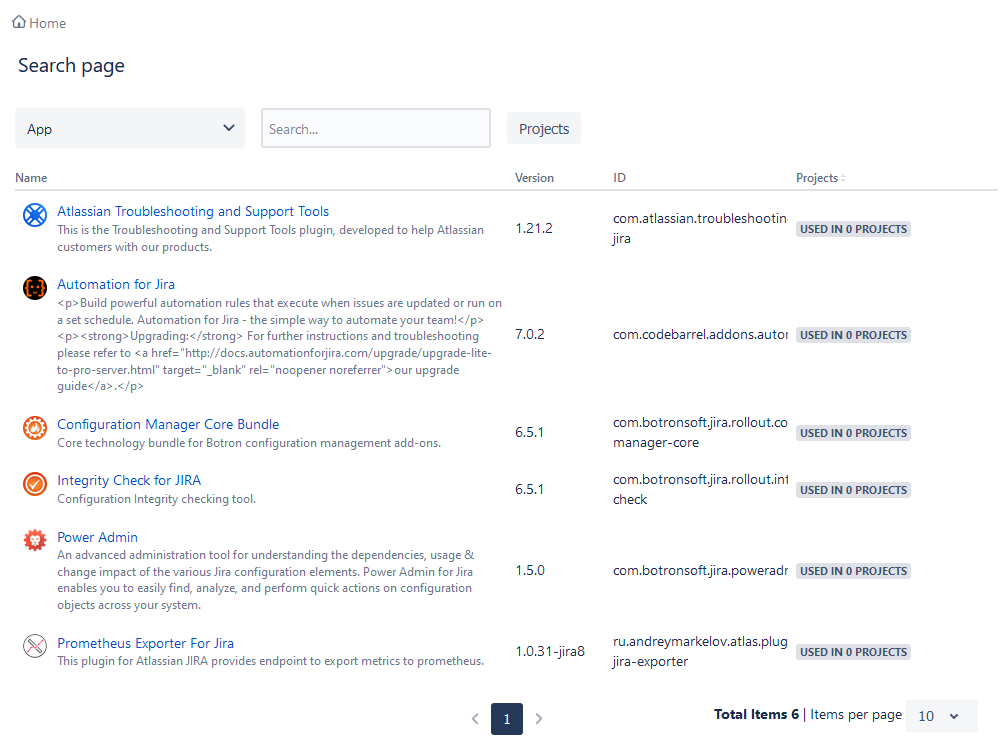
So I can remove all plugins because they are used in no projects right? Eh…no. But it is far more insight than we were able to have previously.
What I wish it did better…
Now, I don’t have to tell you I’m already in love with this app. However, that is not to say it is perfect.
In custom fields for example, I’d love it to tell me what percent of issues in the projects a field is used are populated. Bonus points if it can give this to me as a report across all fields in JIRA.
Another area is Apps. Yeah – I actually had to defend this app to a co-worker who joked that because the Atlassian Troubleshooting and Support Tools were unused in all projects, it’s a candidate for removal. I think every experienced JIRA Admin knows this is a joke, but I can see how a new JIRA Admin could see that result and legitimately think that.
And as one last note, This is not available for JIRA Cloud. This relies on some low-level JIRA calls that don’t exist in the Atlassian cloud products. According to Peter, they are looking at some things now that Atlassian has added Forge to Cloud, which may let them get this kind of access, but they don’t want to rush something out the door until they know it’s good.
But that being said, for the price, this is invaluable knowledge on Server and Data Center instances.
About that price thing….
This is the part where you are expecting me to tell you it’s expensive. I mean, any JIRA Admin who’s been at this more than a year knows Apps can get expensive fast.
Well…..about that…
As of the time of this writing….

It’s free. Yes, Free as in beer. You can add this to your JIRA Server and Data Center instance today at no cost. I don’t know if and when it will become paid, so I’d scoop it up while I can.

Okay, you can hate me now.
I deserve that one. But it’s rare we get an app of this quality that is free, so I had to.
So, what do you think of this app? Personally, I think it deserves more attention, hence why I’m writing this post about it. As I’ve stated previously, this just saves so much time.
And now, for something else new!
As you may remember, I really started posting regularly to this blog after being in a position where I had lost my job. If I’m being honest, I had just ended a rough week in the job hunt and was looking to prove I still had “it”, both to myself and to potential employees.
Considering the blogs “real” start then, I’ve been thinking of a way to give back to others who may be in the same situation I was in. And this was the frame of mind I was in when I was contacted by someone asking if I knew of any remote Atlassian Administrator opportunities. So why not feature them on the blog!
On that note, I’d like to introduce you to John Fry, who is looking for a remote Atlassian Administrator role. He has been working as an Administrator of Atlassian Tooling since 2016, but has a further 5 year’s experience in System Maintenance and Administration. He is also ACP certified with his ACP-JA (ACP-100) and AC-JPA (ACP-600). He also has experience with the following supporting architectures:
- Linux
- Windows Server
- AWS EC2
- VMware VSphere
- Ansible
- MySQL
- PostgreSQL
For a full listing of his qualifications, I’d refer you to his resume below:
And if he looks like someone you’d be interested in having on your team, please reach out to him on LinkedIn. I know he’d be happy to speak with you!
I don’t think at this time I’ll do a job hunter feature in every post, but it’s something that I’d like to do every now and again. Just another way to give back to the wonderful Atlassian Community!
In speaking of Communities
So, last week I happen upon a post in the JIRA subreddit asking about an Atlassian chat – someplace people can go to chat or ask questions that’s not a threaded forum style like Atlassian Community. Someone posted a slack link, but no way to get into the slack, and I had found a discord server. However – the discord option appeared to be all but dead. NO literally, the only admin had not logged on in so long that his account was deleted.
So, I did what any sane* person does, and start my own! Come hang out, ask questions, talk with other Atlassian admins, and see what’s up!
But until next time, my name is Rodney, asking “Have you updated your JIRA Issues today?”
*may be using a loose definition

2 Comments