HAPPY NEW YEARS! I hope you had a good 2019 and look forward to a great 2020!

As you know, 2019 was at times….rocky, but all in all it wasn’t terrible. This blog has been one of the bright spots, actually! Hearing from readers out there about how much they are getting from the blog really just makes my day every time!
Where I live, it is a tradition that we resolve to improve at least one aspect about ourselves over the new year. So, that got me thinking, as JIRA Admins, what can we resolve to improve about how we work and how we run our instances. So without further adieu, here we go!
I resolve to not make any config changes without notifying all users first.
This one is easier said than done. But this one will save you so much headache in avoiding unexpected impacts from a change.
The challenge here is there are a lot of changes that you think will have no impact on user experience, and it’s tempting to just rush in and change it. Especially when explaining what you are changing and why feels like writing a light novel. I know, I’ve been guilty here too!
But giving yourself a chance to pause to explain what you are doing and why you are doing it will give both you and your users some perspective. If you are having trouble stating why you are making a change in a way that normal users can understand, do you really understand the change you are about to make? And if that’s the case, why are you making a change you don’t fully understand?
Now another thing here is this requires some lead time. If you send out a rushed email than immediately make a change, you haven’t really notified anyone. It’s the giving it time for users to digest the information and send in the feedback that will show the true power of this resolution.
I resolve to clean up Custom Fields from JIRA.
I see this one all too often. JIRA went through a “wild west” period where either a) all user requests for new fields were automatically stamped “Approved”, or b) everyone had admin rights and just added fields without a care in the world. It’s nothing to be ashamed off, but it is something you should resolve to fix, as an over-abundance of custom fields can cause system performance problems.
Now I’m not going to lie, this is a political quagmire if ever there were one. Users LOVE their custom fields, especially Project Managers. So if it were me, I’d start with the low hanging fruit. In this case, that would be duplicate fields. This one is easy for users to see why it can be a problem. Try doing a JQL search on a field that shares it’s name with another. Which field is which? Which has the data you need? Who knows!?
This does lead to the problem of what to do with the information contained in whichever copy you are getting rid of. Not going to lie, that is not an easy question to answer in Vanilla JIRA, and rightfully deserves a post all it’s own. However, the ever helpful folks at Atlassian Community has a few pointers to get you started.
If you manage to clean up those fields, then comes the next easiest category: Those that are “close” to each other in purpose or meaning. For example, lets say you have the following list of fields:
- Dev Customer
- Customer
- Customer (Accounting)
- UX Customer
- Customer Number
- Customer ID
You now have six fields, which all contain essentially the same kind of information. In an ideal case, any custom field you create should be “generic” – that is to say it should be general enough you can drop it in any project where it’s needed and it makes sense. In this case, I’d work with five of these groups and migrate them all to use the “Customer” field. It’s generic enough that the meaning can be used for all of these applications, and gets rid of five fields in one go.
I resolve to gain and/or regain control of my JIRA instance.
So this one isn’t as universally applicable, but for those of you dealing with it, it can be a hassle. You do the work, get things cleaned up in JIRA and the system working smoothly, just to have some guy – who lets be honest should NOT have JIRA Admin rights – come in, create 20 new projects with 40 new fields.
It’s a story that does happen. That is why you should strive to regain control over your instance, and be the gate-keeper for any such changes. Do you really need 20 projects, or because they are all short lived, could you do with one and utilize Versions/Releases to organize that work?
Now, I’m not going to say this will be easy. Anybody with JIRA Admin rights that aren’t you might have some clout – or at least the ability to complain very loudly to the right people. You will need to defend your decision to take away their rights by showing how the changes they are making are not following best practices, and are actually having a detrimental affect on the instance. But remember, YOU are the JIRA Admin. The health of the instance is ultimately your job, so state that clearly. And remind them that you are open to requests, but you will guide the discussion to something that is better for both the users and the platform.
I resolve to make myself as much of a priority as my systems.
I get it. Your teams and users depend on you to keep the system running and updated. You know what makes it easier to depend on you? Not burning out.
I’ll see it on reddit from time to time where a Sysadmin has passed away from a heart attack, or otherwise burned out and is switching careers. They are always the type who hardly ever took vacation, never took personal days, and felt like the weight of the company is on their shoulders. I’m telling you now – don’t be that guy. I mean I play around with these systems for fun in my spare time, and I still have to unplug every once and a while!
So if this sounds like you, just relax. And if you are at a company that would fire you for taking a few days off every now and again, you’re at the wrong company! Every company should be concerned about burn out, and if they aren’t that isn’t a healthy environment, and you should start looking now for a better year ahead.
Again, Happy New Years!
So, what are your JIRA Admin Resolutions? Are you doing one of the ones I listed here, or are you doing something different! Please let me know. Next week I’ll be reviewing a app (or plugin for us curmudgeons) that literally blew my mind when I saw what it could do. But until then, I hope you have a great start to 2020! I’m Rodney, asking, “Have you updated your JIRA Issues today tomorrow?” Happy New Years Everyone!
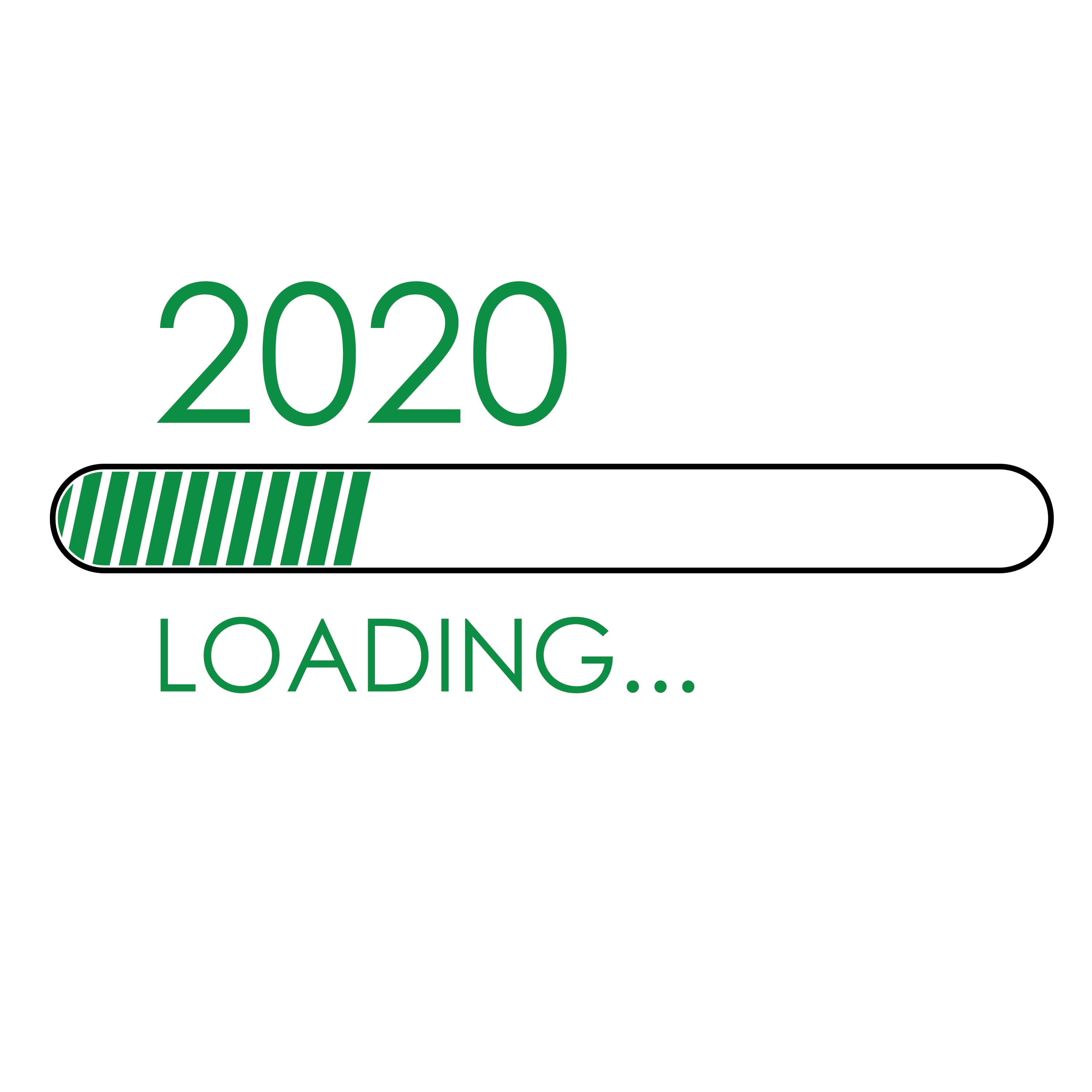
2 Comments